You are now in the main content area
Social Media
This component allows users to add links to their social media accounts.
How to use
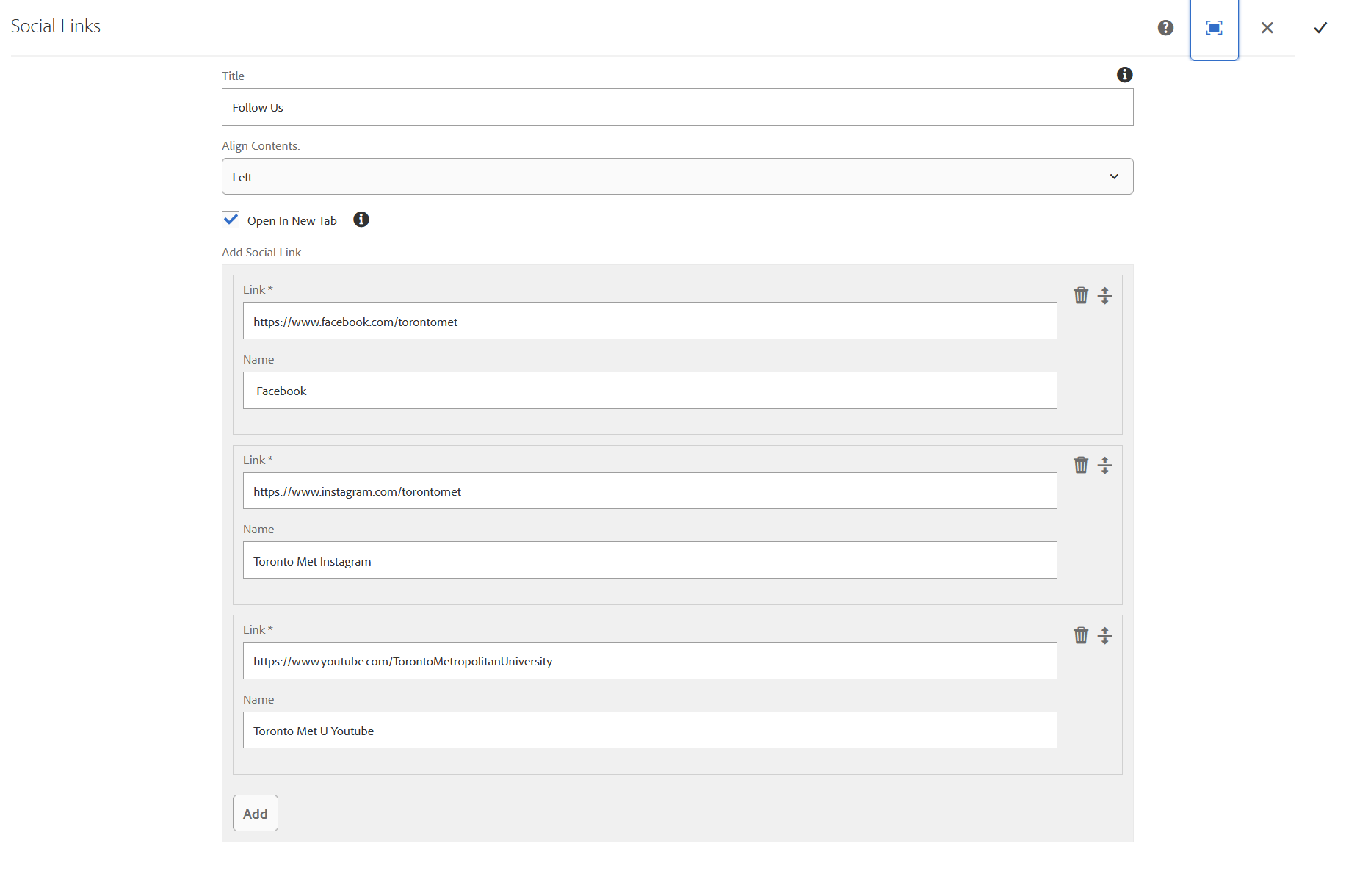
- Select the "Side Panel" icon in the top left corner
- Select the components icon
- Drag and drop the Social Links component onto the page
- To open, double-click on the component
- Optional: Add a Title, align the icons Left or Right, open links in a new tab
- In Link field, enter social media URLs starting with https://
- Add accessibility label in the name field (optional)
- Select the check mark when complete
- Re-order the links by selecting the up/down arrows (to the right of link field) and drag up or down.
Social Links are designed for horizontal display. If you have lots of social links and they are placed in a small container, the icons will break to the next line.
Related Social Media