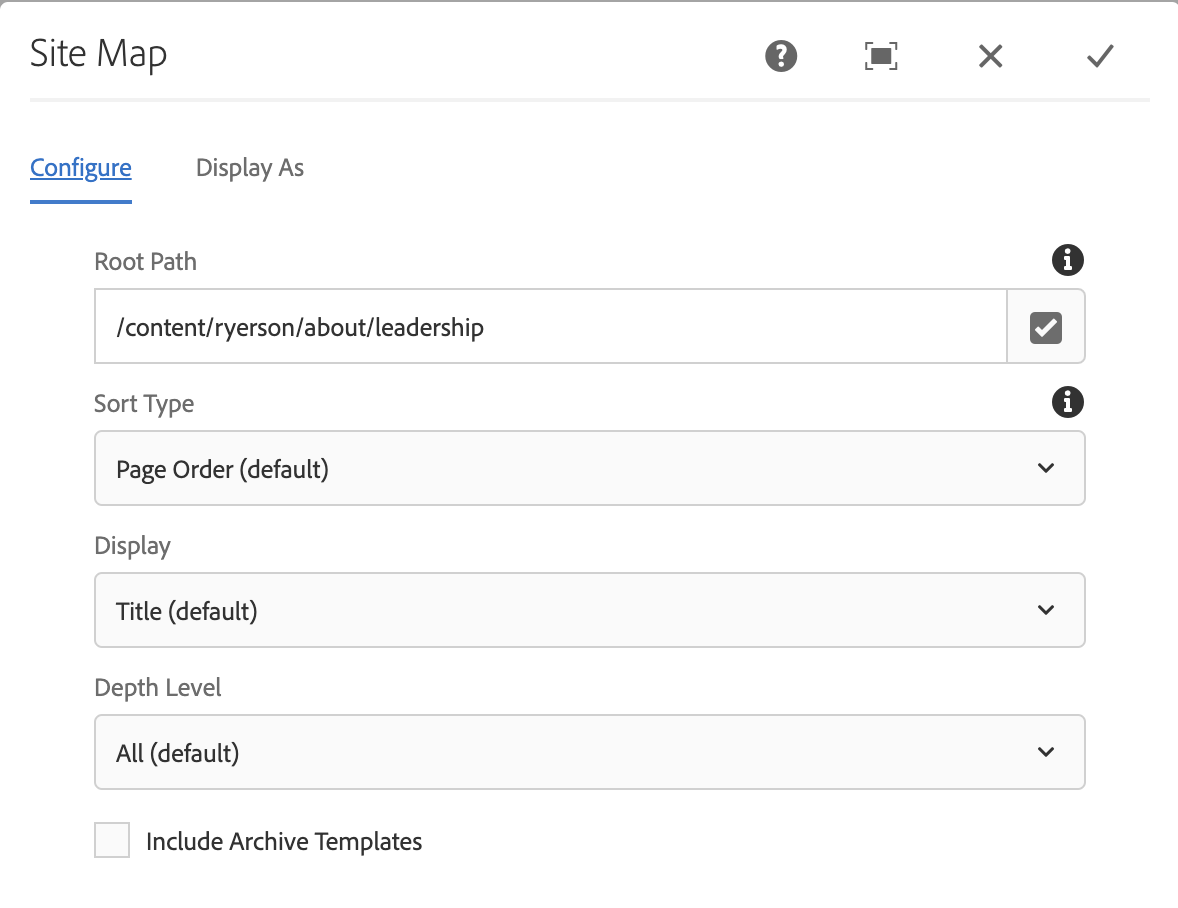You are now in the main content area
Site Map
The Site Map component allows users to easily display a list of pages in their site.
- Found in Side Panel > Components > Site Map
- Display options: List and Grid
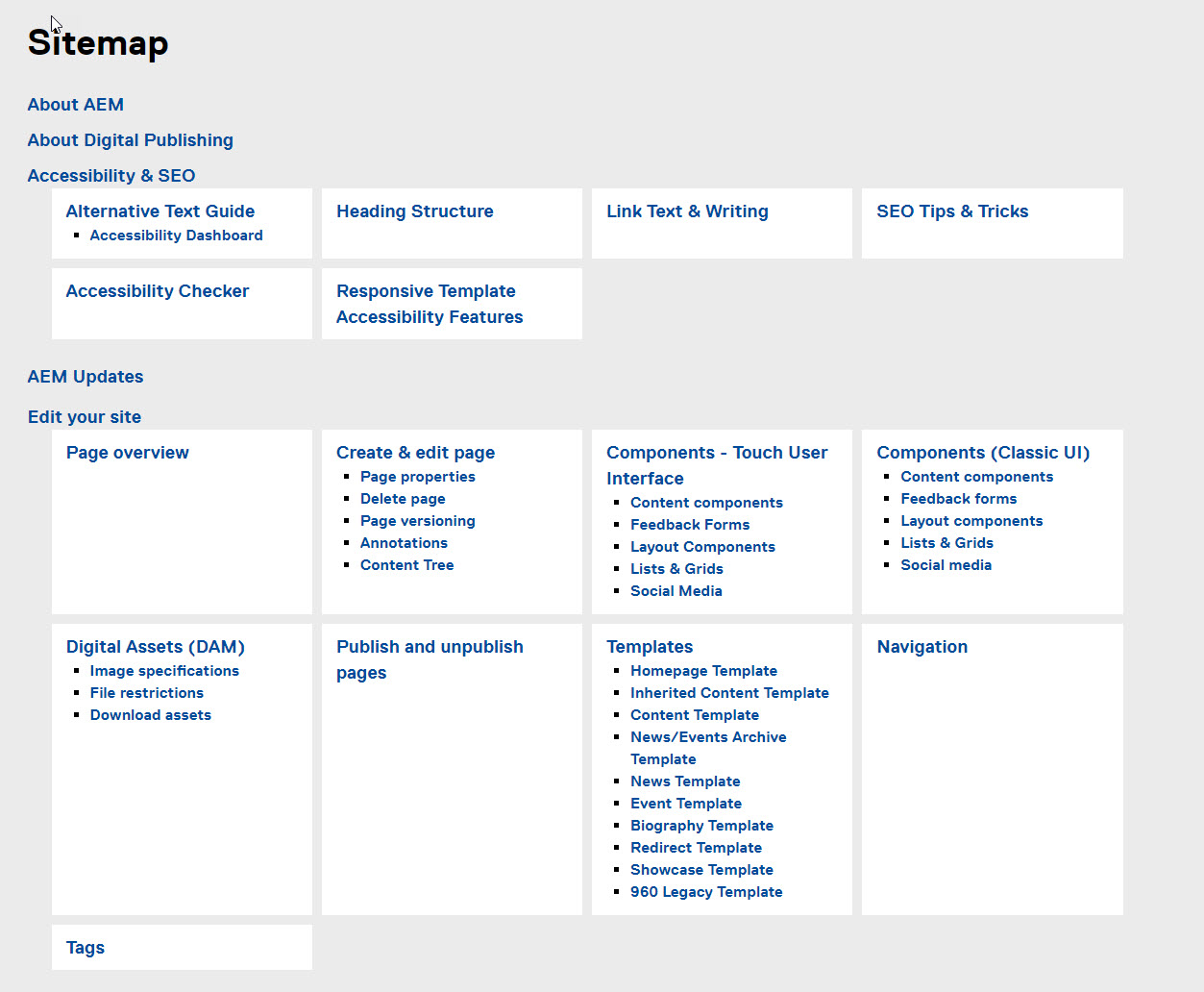
How to use
- Select the "Toggle Side Panel" button in the top left corner
- Select the Components button on the left
- Drag and drop the Site Map component onto the page
- Double click to edit
- Next to "Root Path" select the grey checkmark to select the root of your website folder
- Optional fields: None
- Select the "Sort Type" — Page Order (default), Alphabetically (ascending), or Alphabetically (descending)
- Select "Display" — Title (default), Filename, Title and Filename
- Select "Depth Level" — Level 1, Level 1 + 2, Level 1 + 2 + 3
- Select the "Display As" tab — List (default), Grid
- Select the checkmark when complete