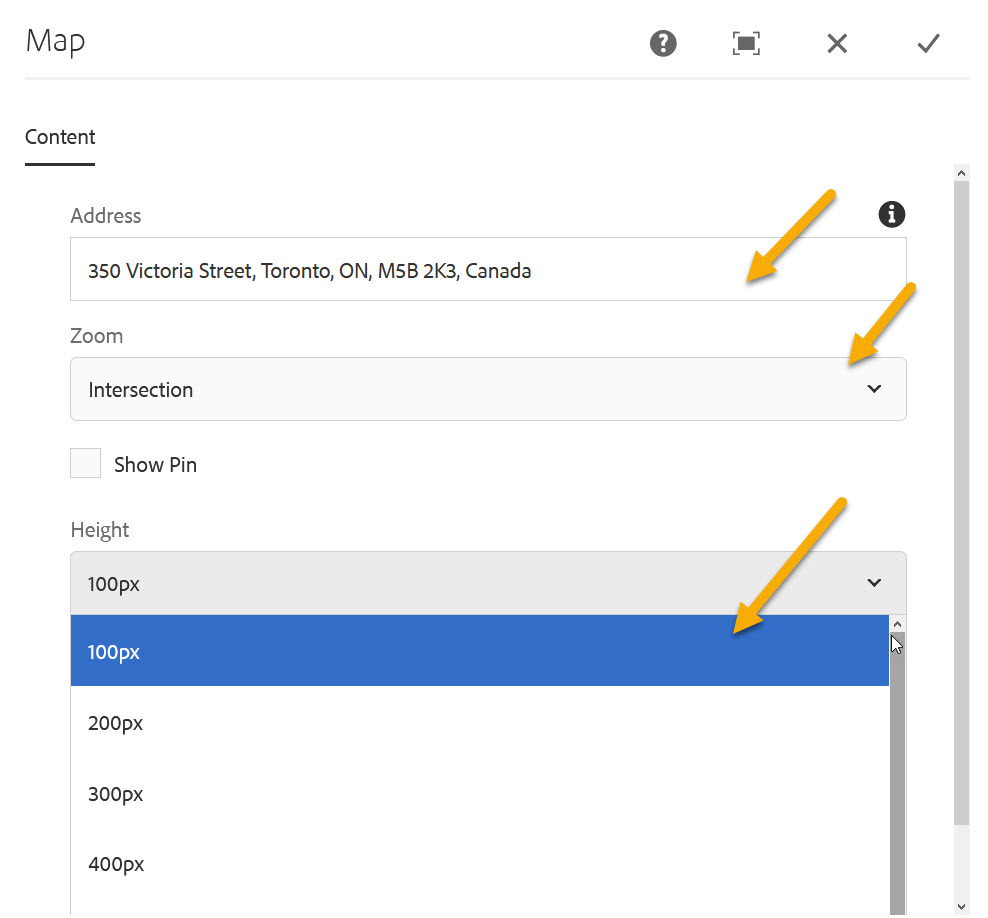You are now in the main content area
Map
The map component is a customized Google Map.
- Found in Side Panel > Components > Map
- Map sizes: 300, 400 & 600 pixels
- Required content: Address, Zoom [city | municipality | streets | intersection | buildings], and Height [ 100px | 200px | 300px | 400px | 500px | 600px]
- Optional fields: Show Pin checkbox
- Custom Colours Applicable: No
- Set address, zoom level, pin and height.
How the map looks on a page:

How to use
- Select the "Toggle Side Panel" button in the top left corner
- Select the Components button on the left
- Drag and drop the Map component onto the page
- Double click to edit
- Add Required Text:
- Address field [be sure to add full address, including city, country and postal code]
- Zoom preference: intersection | city | municipality | streets | buildings
- Height preference: 100px | 200px | 300px | 400px | 500px | 600px
- Address field [be sure to add full address, including city, country and postal code]
- Optional fields: None
- Select the checkmark when complete