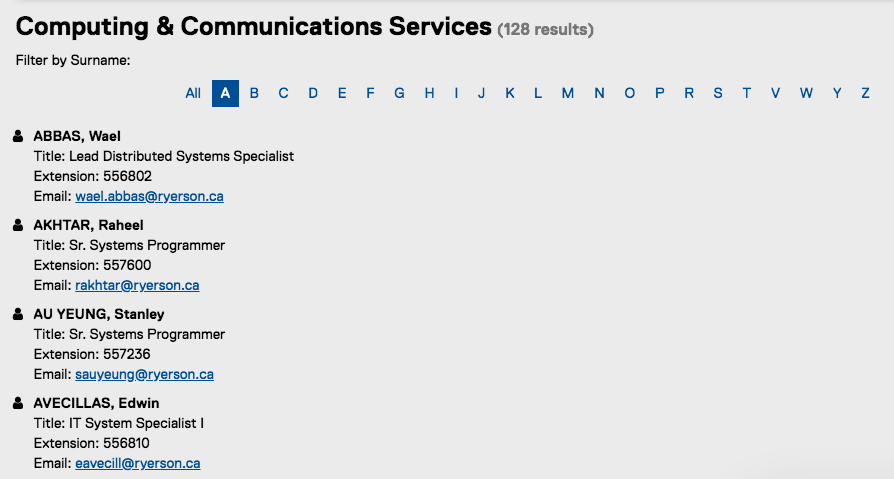You are now in the main content area
Department Contact List
The Department Contact List component allows users to easily create a list of their own department contacts.
- Found in Side Panel > Components > Content > Department Contact List
- Required content: Department name
How to use
- In an open page, select on the Side Panel and find components
- Locate the “Department Contact List”
- Drag component to page
- Double-click, or select the wrench icon to edit
- Next to “Department*” select the dropdown arrow and select a department name
- Next to “Header Level” select the dropdown arrow and select the appropriate heading.
- Select checkmark.