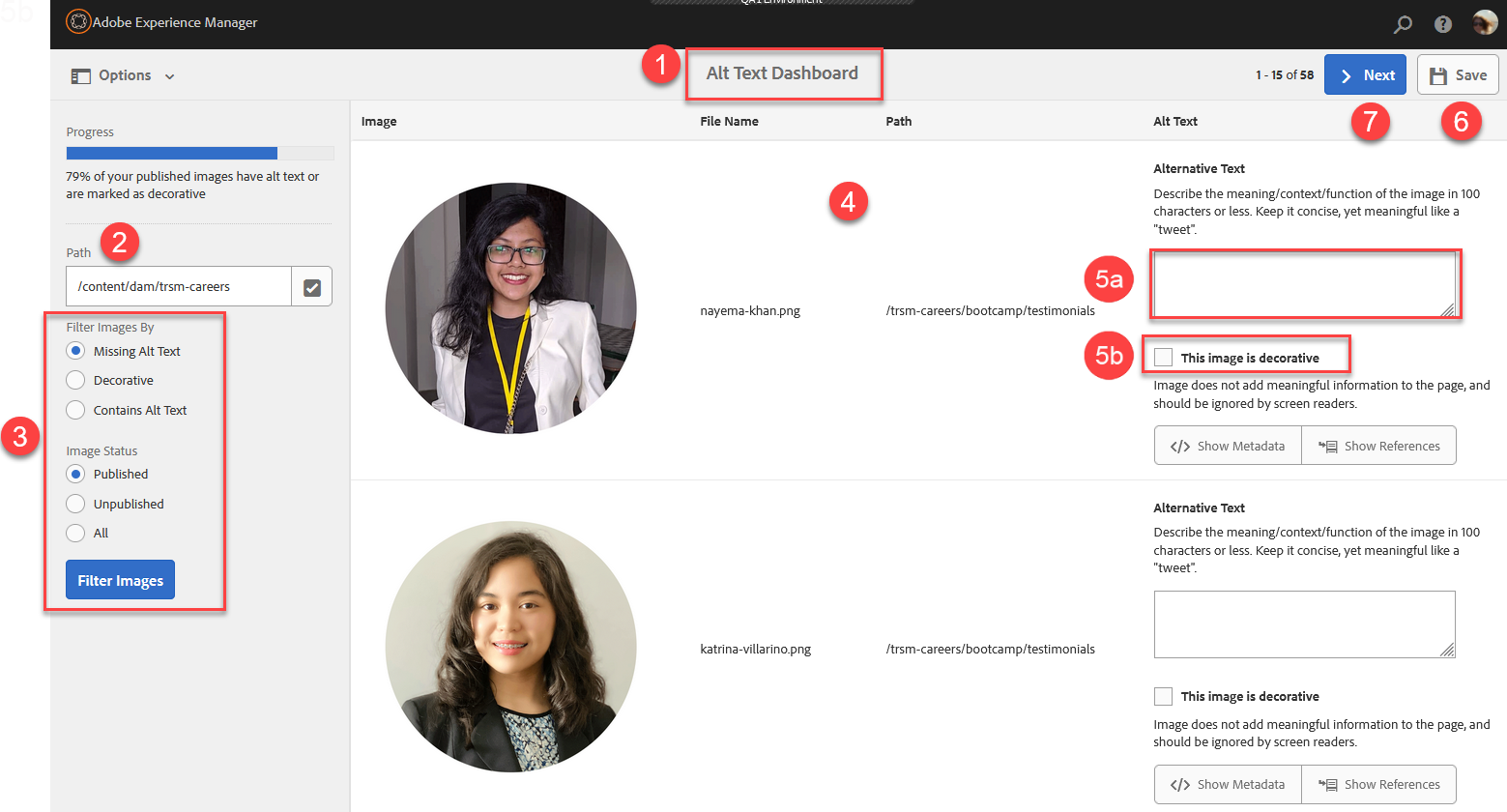You are now in the main content area
Alt Text Dashboard
To meet WCAG & AODA compliance, add alternative text to images using the new Alt Text Dashboard.
What is the Alt Text Dashboard?
The alt text dashboard is a tool that helps web authors identify images that require alternative text. The dashboard also provides an option to mark appropriate images as ‘decorative’.
Where is the dashboard?
The alt text dashboard is available in the university's web content management system, AEM.
The dashboard can be accessed on the start page after an author has logged into the AEM system. The blue notification badge next to the dashboard icon indicates the number of images missing alternative text in an author's websites.
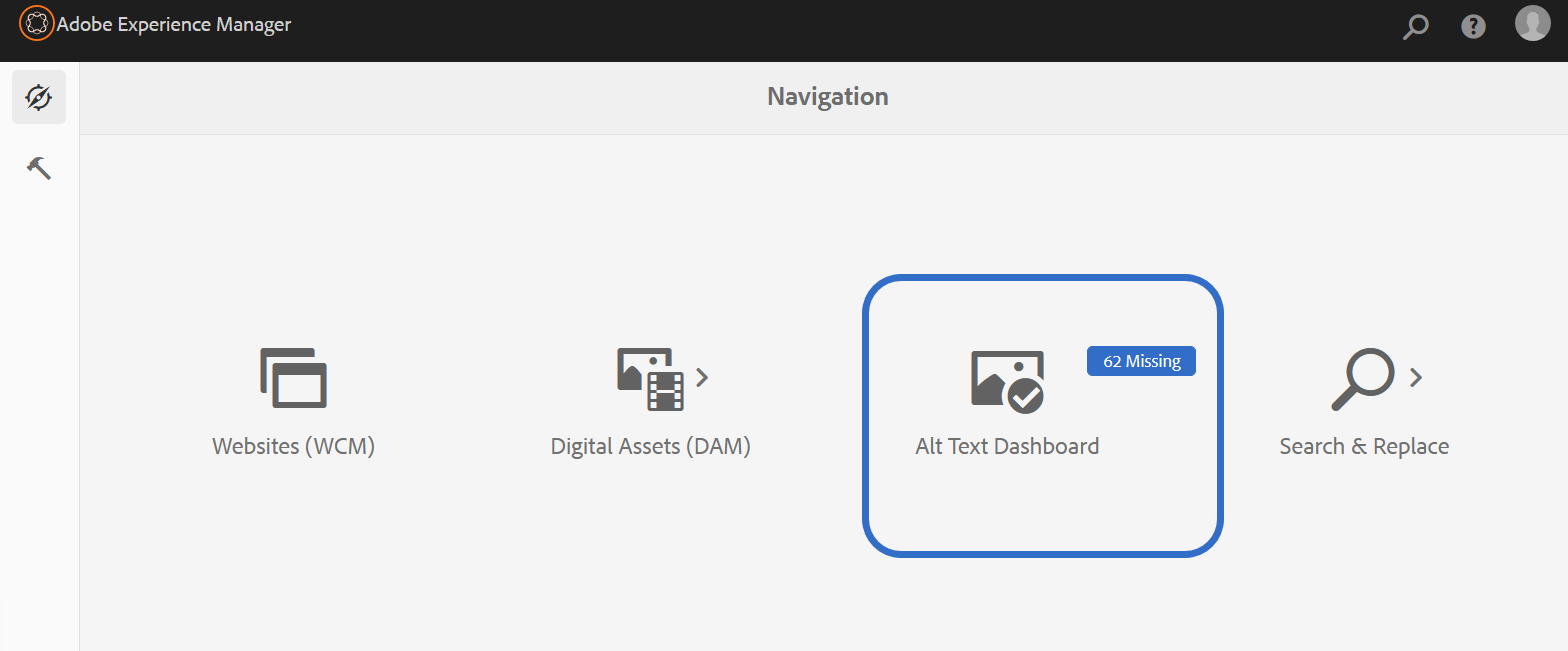
Dashboard features
- Identifies images:
- missing alt text,
- marked as decorative, or
- currently containing alt text.
- Locates images:
- in a single site, or
- in all sites to which an author has editing access.
- in a single site, or
- Filters images by:
- site path,
- published versus unpublished, or
- missing alt text or marked as decorative.
- Allows authors to:
- add alternative text to one or more images, or
- mark image(s) as decorative.
- add alternative text to one or more images, or
- Displays metadata and/or references for an image.
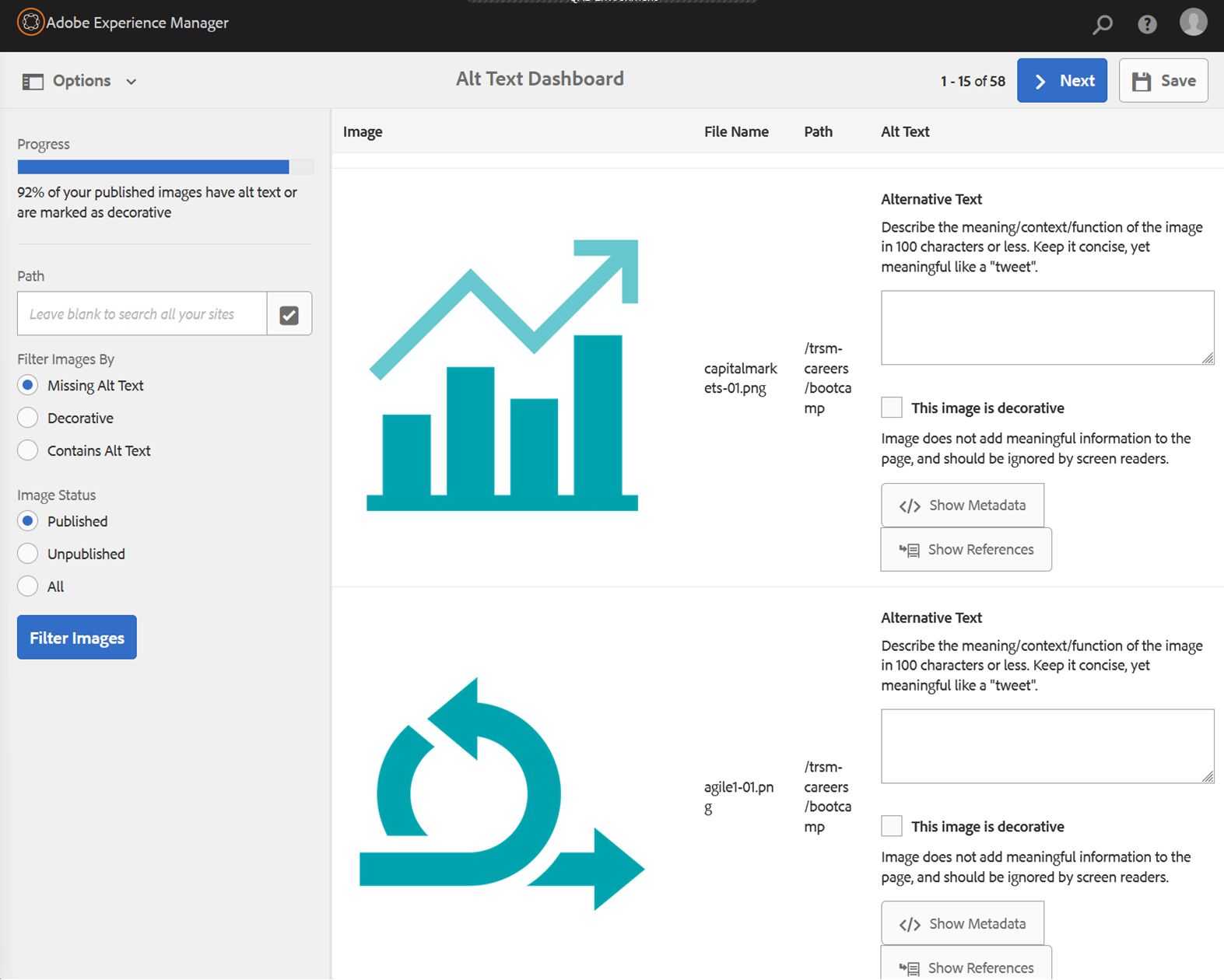
How to locate missing alt text in the dashboard
- Log into AEM and navigate to the alt text dashboard.
Images with no alt text are shown by default on the right.
- In the left column, set the path to a specific dam folder or leave the path field empty.
Note: An empty path will display images missing alt text from all sites to which the author has editing access.
- Select your image filtering options.
- To the right, review images (image, name, and path).
- As appropriate:
- add alternative text or,
- mark an images as 'decorative'.
- Select the ‘Save' button in top right of screen.
- Select the '> Next' button to view any additional images.