Archive template for news & events
Create a yearly archive template:
- In your website, choose the location for the yearly archive
- Select the blue "Create" button
- Select 'Page' from dropdown
- Select 'Page' from dropdown
- Select 'News/Events Archive (Yearly)' and select 'Next'
- Under 'Archive Year', select a year to create upcoming news and events & select 'Create'
Be sure to create a new archive for every year (2021, 2022, etc.) - Select Done
The yearly template is pre-populated with:
- Heading (H1) reads Archive – Year (cannot be modified)
- List of all months, with links to system-created monthly archive pages
- Monthly archives are auto-created under the year.
- Each month is represented by a numerical value. i.e 01=January, 02=February, etc.
- Heading (H1) reads Archive – Month Year (cannot be modified)
- A month archive contains a columns component with the following in each column:
- News list
- Event list
- Page list to display list of months for specified year
- Monthly archives are auto-created under the year.
Archive pages can be customized. News and event lists can be removed from these archive pages and other components can also be added.
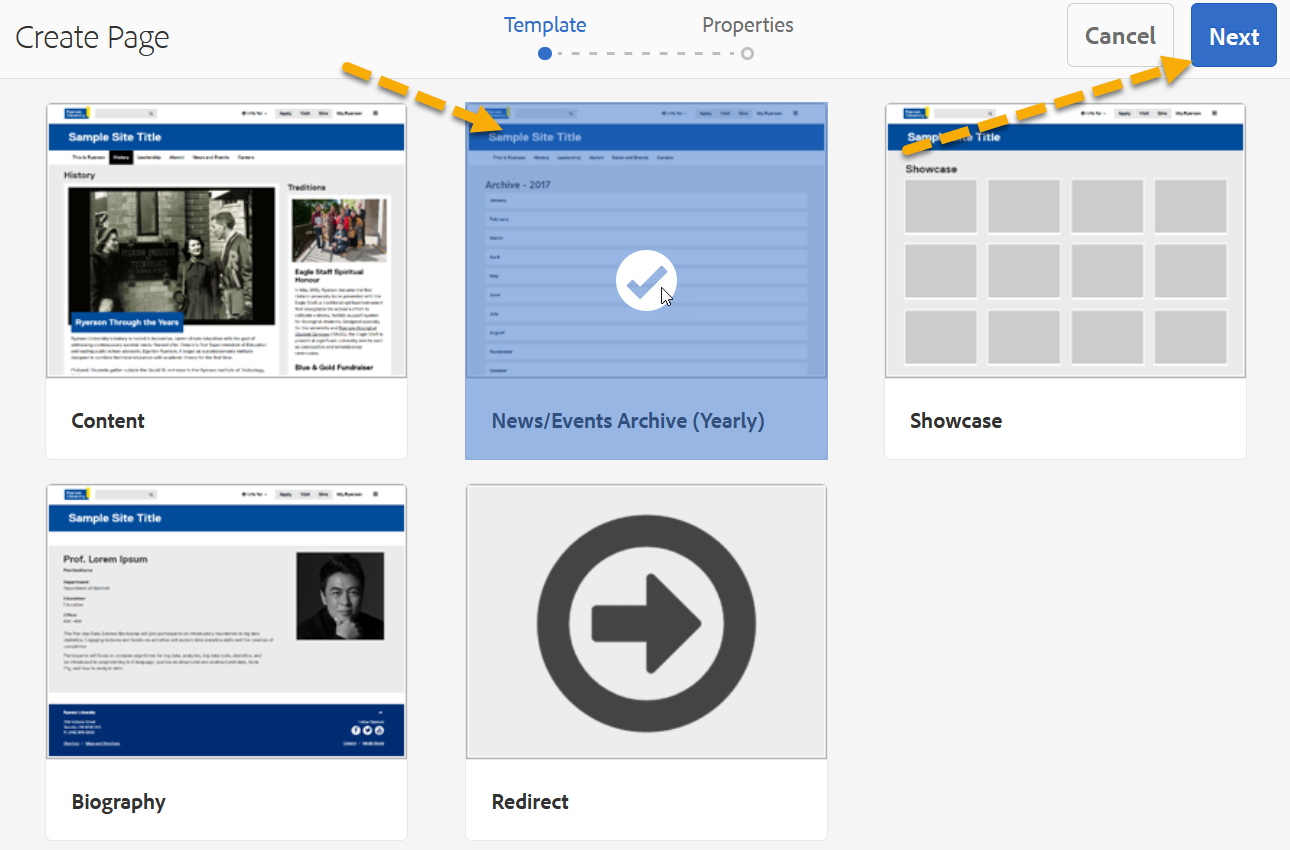
Create a new yearly archive for each upcoming year. News and events should be created under a monthly archive template. Monthly templates are autocreated when a new yearly archive is created.
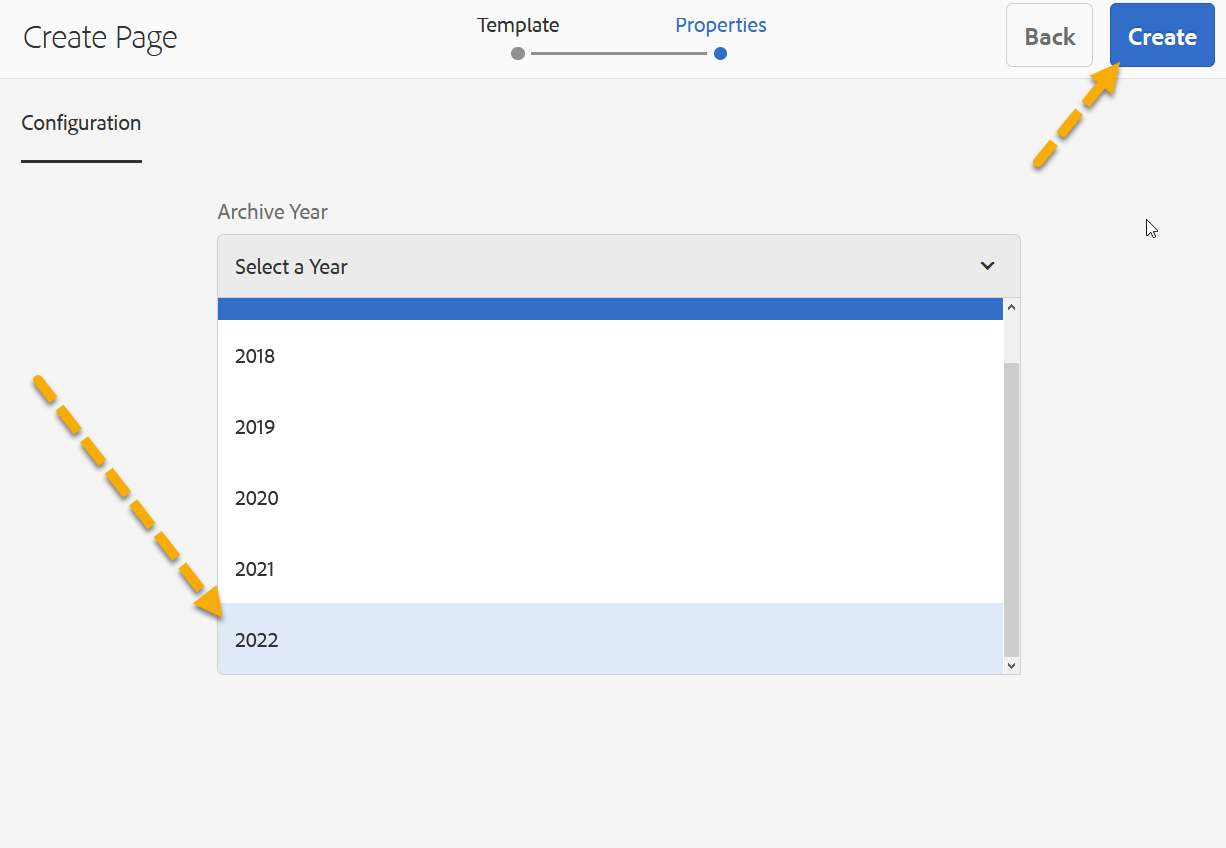
The yearly archive page has a default page list (see below) linking to each monthly archive. As news pages are created within a given month for a year, they will automatically populate within the monthly archive pages, which are accessible via this page list.
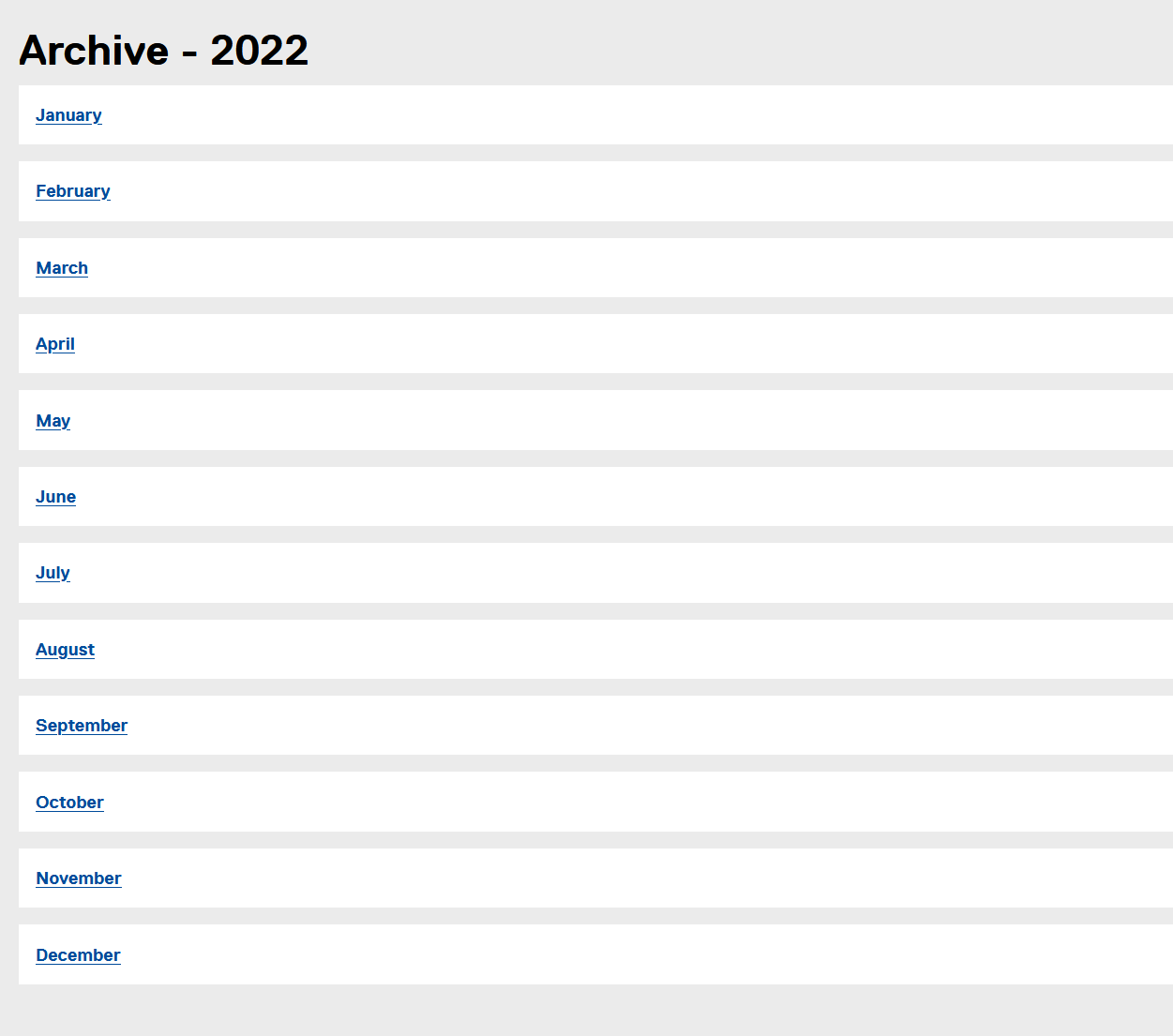
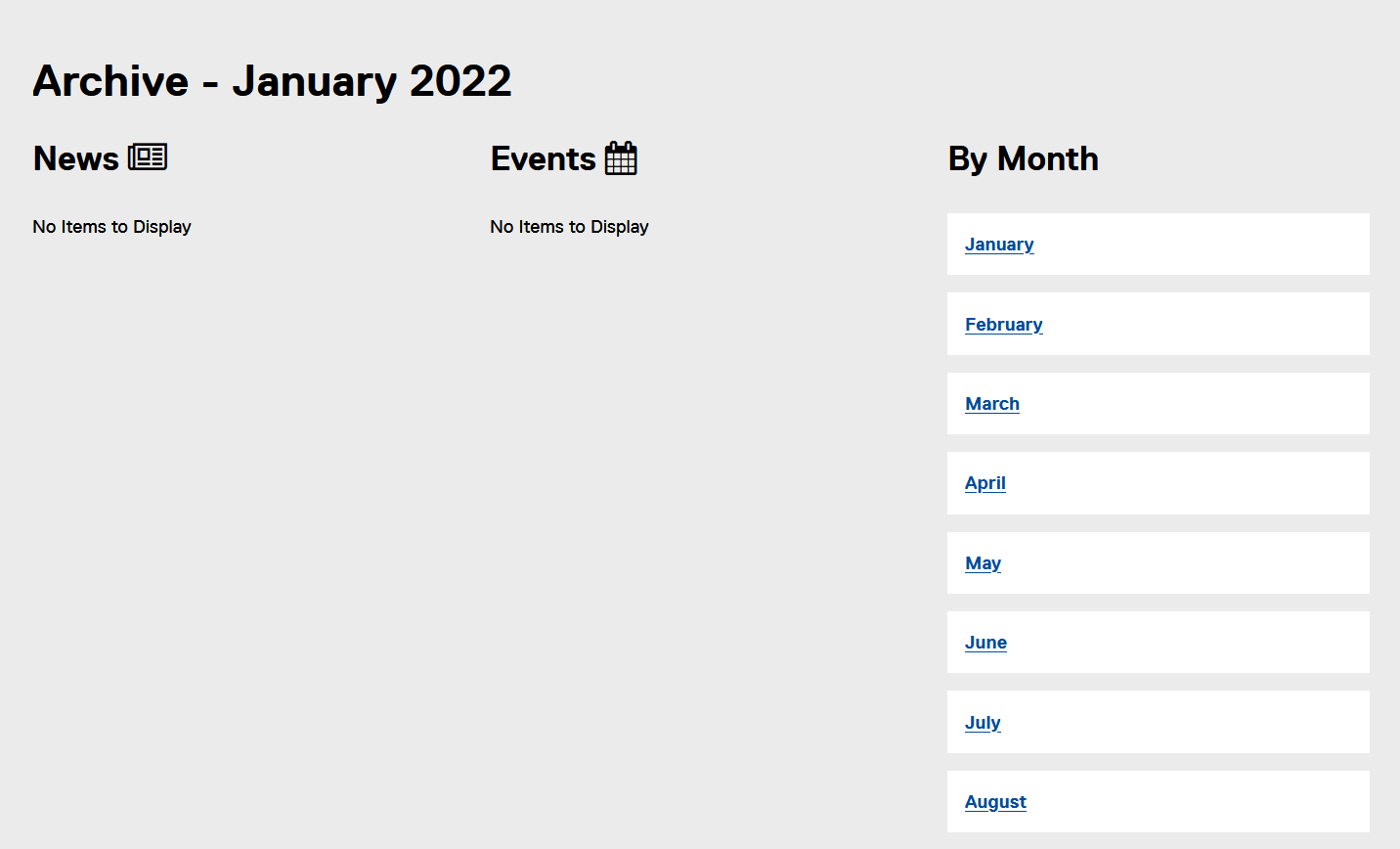
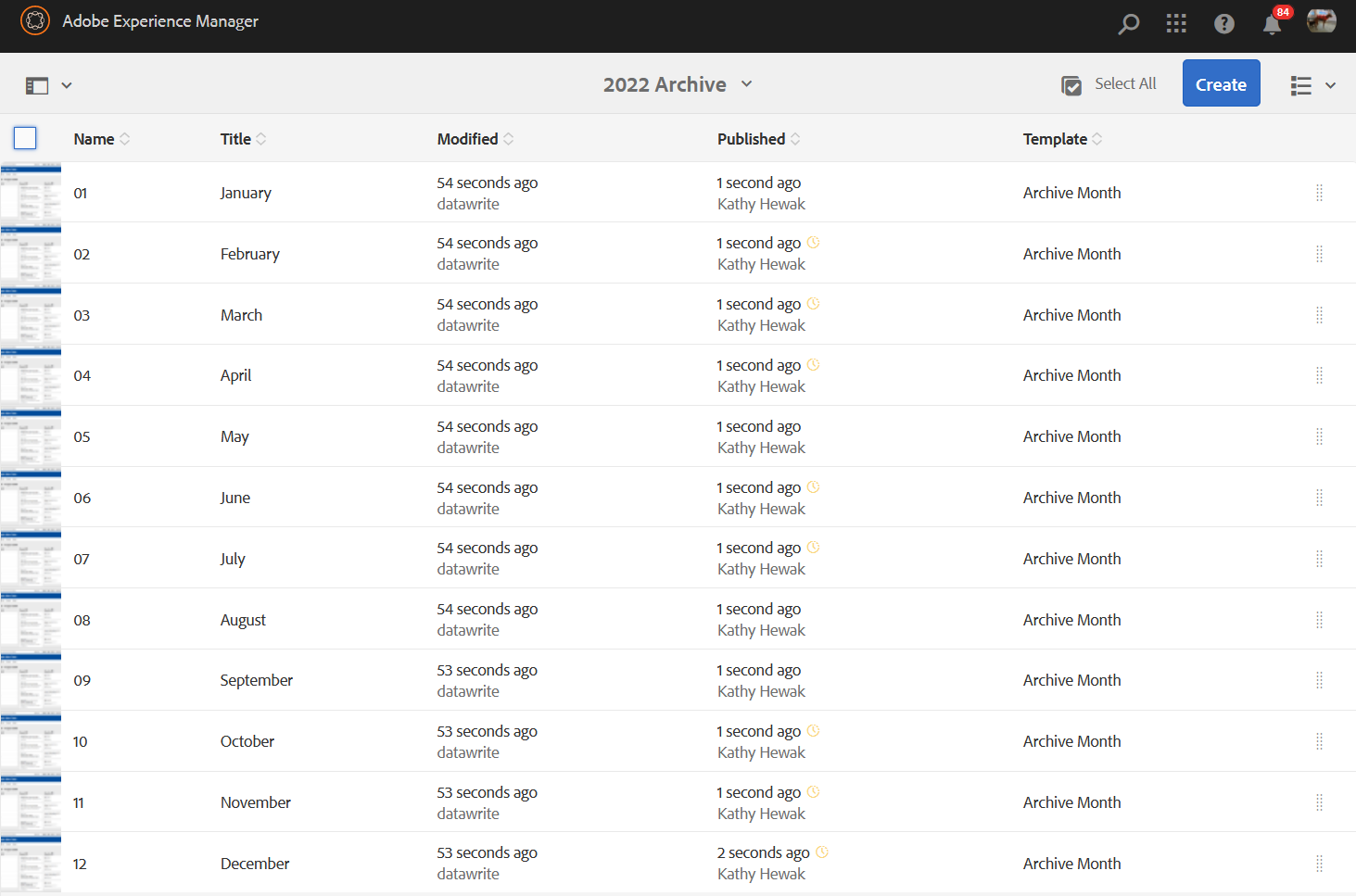
All new events or news stories must be created under the appropriate monthly archive template. See Sample archive structure tab.
The following is an example of how to set up a yearly news/events archive template, with the default monthly archive templates.
All news and event templates are created under the appropriate month template.
| torontomu.ca | Parent | Child | Child | Child | Page |
| [homepage template] | [content template] | [Archive (yearly) template] | [monthly archive] month | News Template, or Event Template |
|
| torontomu.ca | /psychology/ | /news-events/ | /2017/ | /02/ | news-story.html |
| torontomu.ca | /psychology/ | /news-events/ | /2017/ | /02/ | event-page.html |
News page example: torontomu.ca/web-support/news-updates/2021/01/500-errors-and-how-to-fix-them