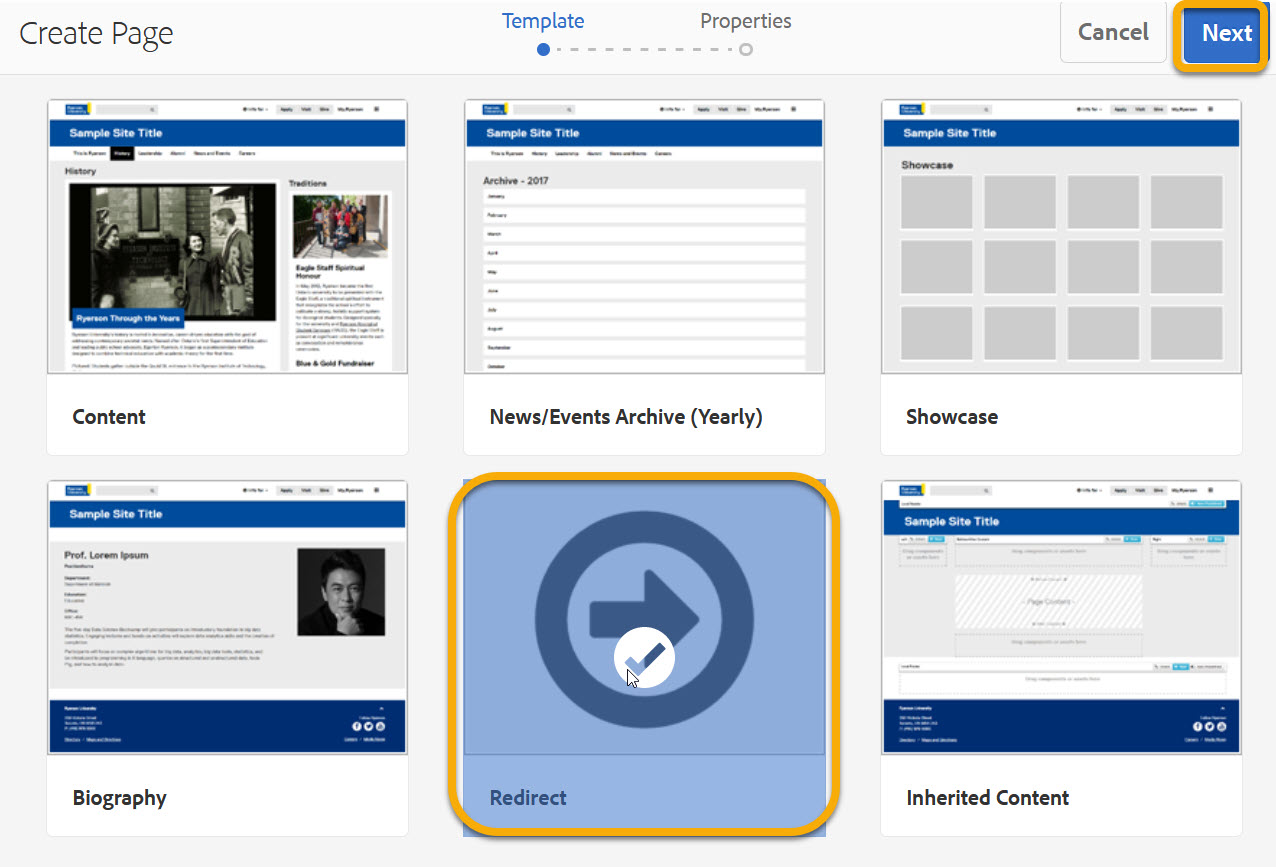You are now in the main content area
Redirect template
A redirect is a way to send users (and search engines) to a different URL from the one they originally requested.
- Navigate to the location in your site where you want to create the redirect
- Select the blue "Create" button, select "Page" from drop down
- Choose Redirect template option
- Select the blue 'Next' button in the top right corner
- Give the page a 'Title'
- Optional: Select "Include in Page Lists"
- Leave the name field blank to auto generate a filename based on the title, or add a custom name
- Select the blue "Create" button
- Open the page
- Select the "Page Information" icon
- Select "Open Properties"
- Under "Redirect URL" select the path you want the page to be redirected to
- Optional: Include Meta Fields
- Select "Save & Close"
- Publish the file and test the redirect