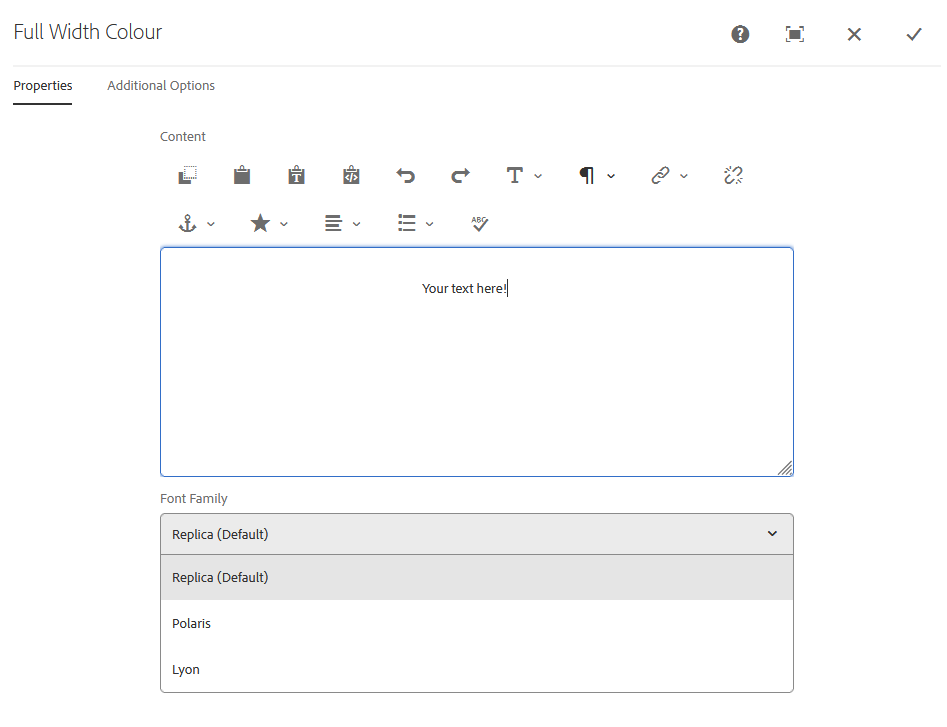You are now in the main content area
Full Width Colour
The full width colour component is used to add text within a strip of colour to a webpage.
There are four colour options to choose from: 1) accent colour, 2) primary site colour, 3) White and 4) Grey.
- Found in Side Panel > Components > Full Width Colour
- Fonts available: Replica, Polaris, Lyon
- Required content: Text
- Optional fields: None
The full width component will not display if left empty.
A Full Width Colour Component
How to use
- It is best used when both the Left Sidebar and Right Sidebar are set to "Hidden."
- Select the "Toggle Side Panel" button in the top left corner
- Select the components button on the left
- Drag and drop the Full Width Colour component onto the page
- To edit, double-click on the component
- Enter your text
- Select the checkmark when complete