Financial Aid
The Financial Aid section of your Student Center lets you view the details of the scholarships, awards and bursaries issued to you by Toronto Metropolitan University (TMU) and when the funds are expected to be deposited in your MyServiceHub (fees) account.
You can view your awards and scholarship details from the Financial Aid section of your home page.
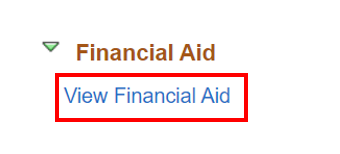
-
Click the View Financial Aid link.
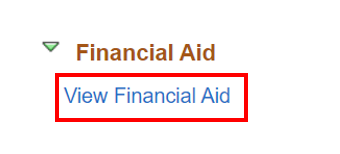
In this section, you will find the Aid Years that scholarships, awards or bursaries have been issued to you.
Aid Years that you can access will have a link on the year number (e.g. 2023). Selecting the Aid Year you want to view will give you details on what aid was provided to you that year or term.
If the link is not active, no scholarships, awards or bursaries have been issued to you.
-
Click on the Aid Year you wish to view.
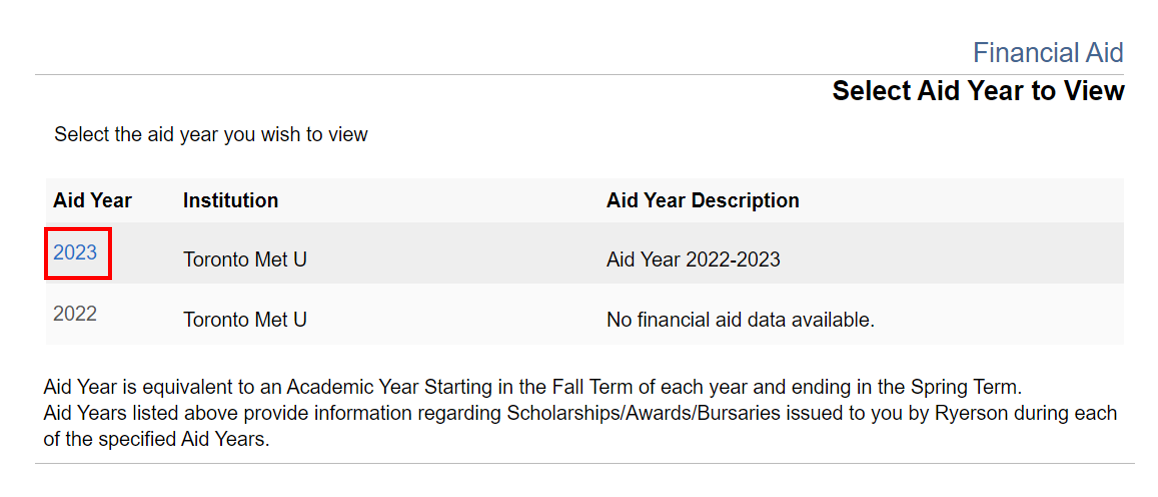
-
Selecting the Aid Year will take you to the Award Summary page for that year.
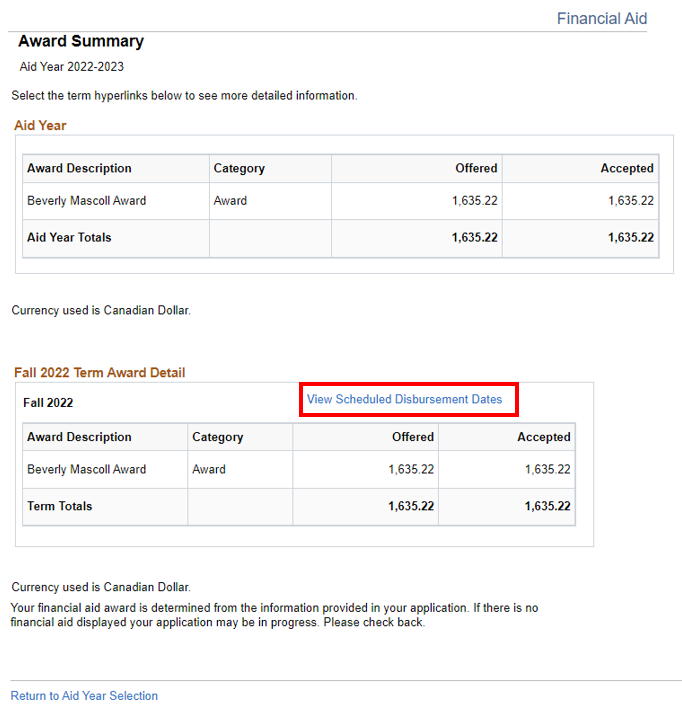
On the Award Summary page, you can find details of the financial aid awards for the year and the breakdown by term. Note that the Offered and Accepted amounts are the same. This is the amount or value of the scholarships, bursaries or awards awarded to you.
Many scholarships, awards and bursaries are designated to be pay tuition fees first. If tuition fees have been paid in full and a credit balance exists in your account, you must visit the Student Fees office to request a refund.
Scholarships, awards and bursaries that are not designated to pay tuition fees will be issued in the form of a fee refund approximately 7-10 business days from the expected disbursement date.
-
Click the View Scheduled Disbursement Dates link on the Award Summary page.
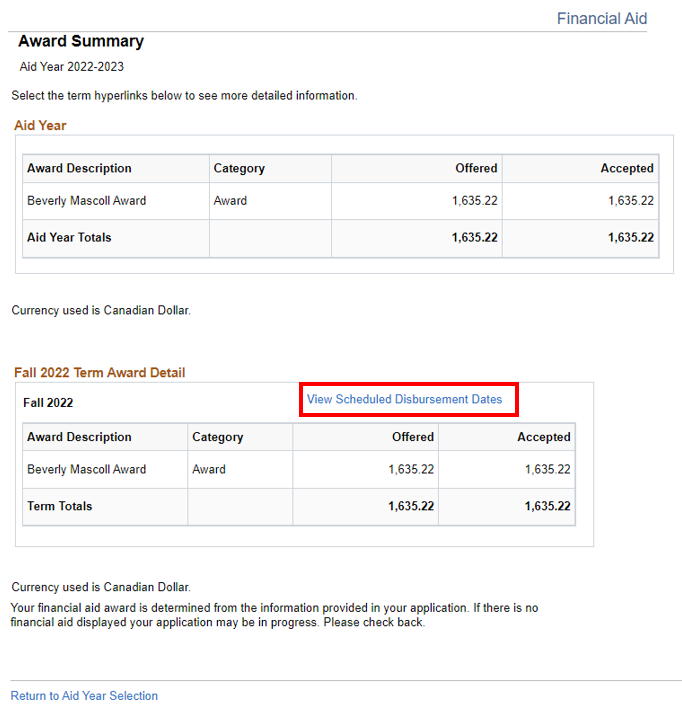
-
The Scheduled Disbursement page shows the amount of your awards and the date each amount is expected to be deposited into your fee account.
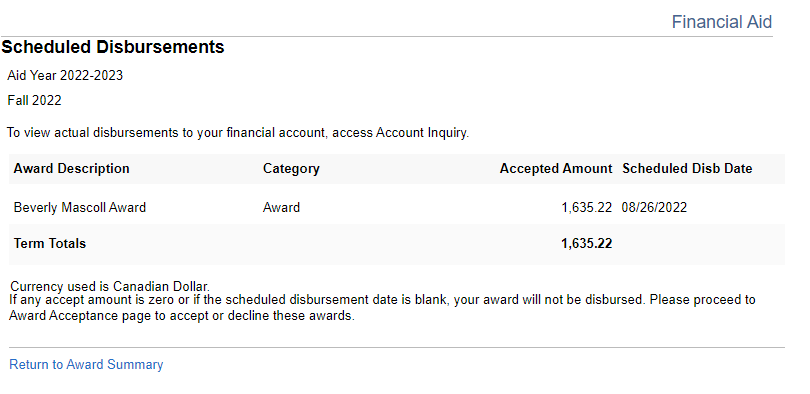
If awards are disbursed over multiple terms, you will see the dates that funds are expected to be disbursed to you fee account.
The Expected Disbursement Date does not reflect the date funds will be deposited to your fees account. Depending on the time of the year, it may take up to 10 business days for funds to be deposited to your fees account.
Complete an Account Inquiry to access your Account Summary. There, you can see if and when the disbursement has been deposited into your account.
Questions: Scholarships, Awards, or Bursaries
Graduate, School of Law and School of Medicine Students
Contact your Program Administrator:
- Graduate Program Administrator
- School of Law Program Administrator
- School of Medicine Administrative Coordinator
Undergraduate and Continuing Education Students
Contact the ServiceHub.
If you have questions about refunds, contact the ServiceHub.

We're part of the Office of the Vice-Provost, Students.
Your university experience is made up of many opportunities to learn, grow and thrive — academically, personally and professionally. From orientation to graduation, we’re all yours.