Personal Information
The Personal Information section of your Student Center shows your personal information on record at Toronto Metropolitan University (TMU). Some of this information can be changed and some cannot be changed.
Personal Information Quick-links
There are several quick-links in this section of MyServiceHub that you can use to update your personal information.
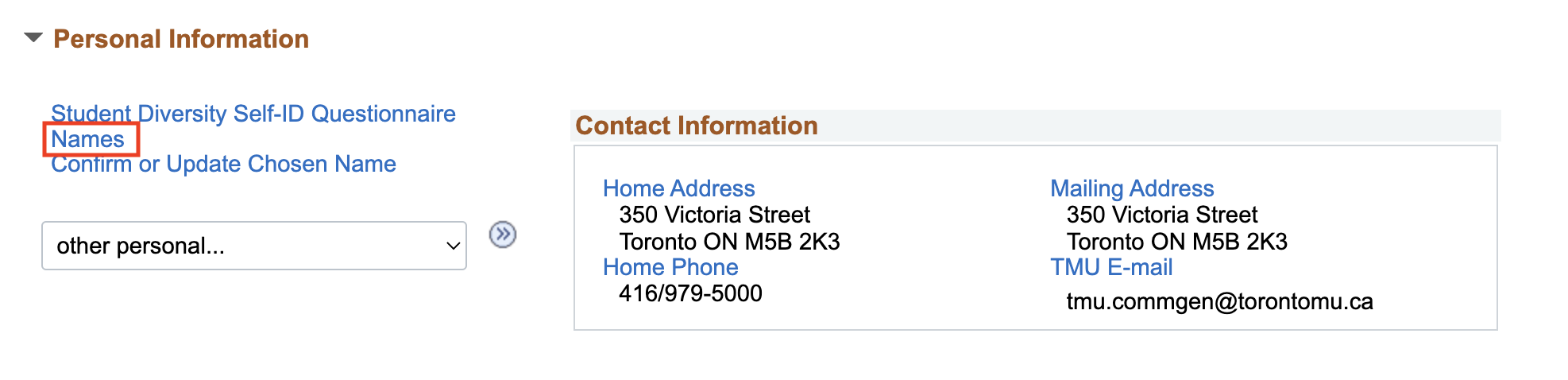
Names
Use the Names option to inquire on the names on record at TMU. You may have different types of names on your record:
- Primary: your legal name, used on all official documents
- Preferred: your chosen/preferred name, used as your display name in D2L, shown to your instructors and used by TMU staff when corresponding with you
- Former: the name used before a name change (e.g., maiden name)
There is a quick-link to update your preferred name type on your student record.
For all other name changes, you must follow the instructions on the Personal Information Change Requests page to complete and submit a Personal Data Change Form with appropriate documentation to substantiate the change.
Updating Personal Information in MyServiceHub
There are also quick-links for you to update your Contact Information.
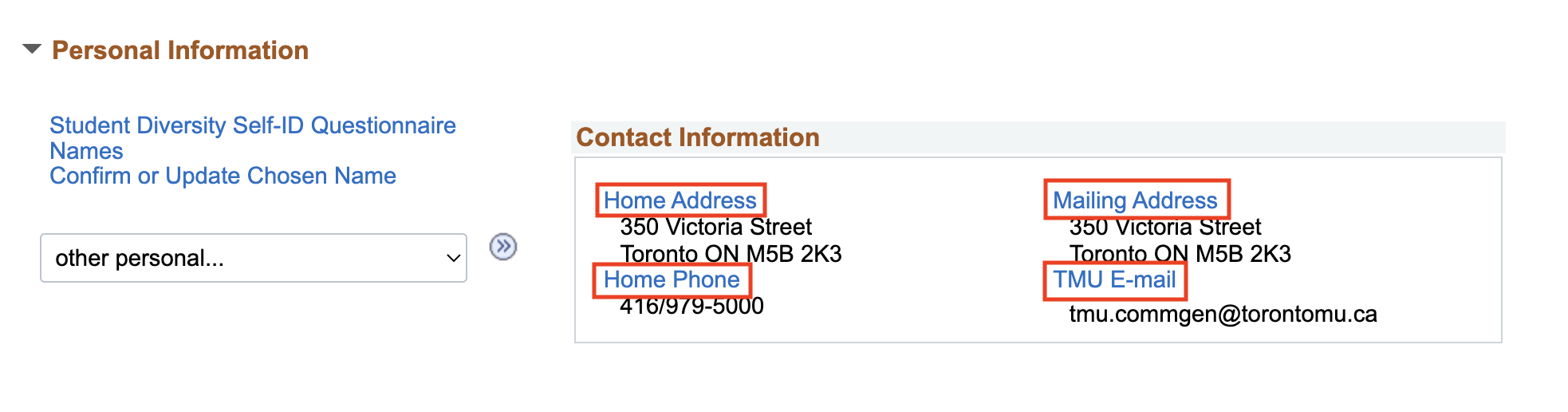
Other Personal Drop-Down
You can also use the "other personal..." drop-down to add or change your addresses, email addresses or phone numbers.
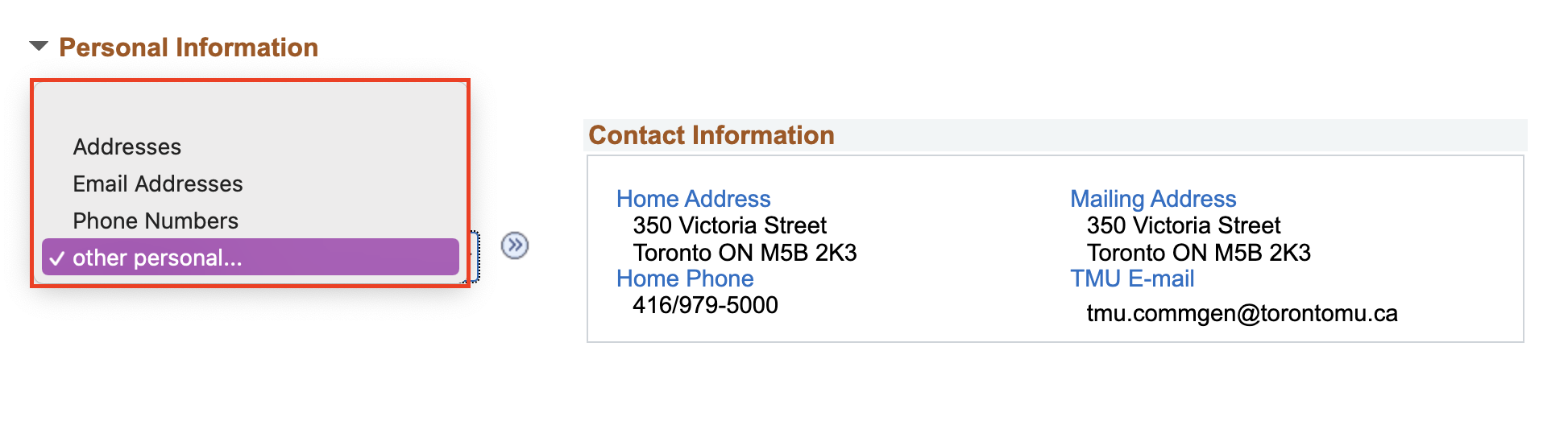
Just click an option and then click  to go to it.
to go to it.

We're part of the Office of the Vice-Provost, Students.
Your university experience is made up of many opportunities to learn, grow and thrive — academically, personally and professionally. From orientation to graduation, we’re all yours.