How to Add, Change or Delete a Concentration
Some Toronto Metropolitan University (TMU) programs have one or more concentrations available for students. Consult the Undergraduate Calendar for details about whether or not you can pursue a concentration.
In order to be evaluated for and graduate with a concentration, you must formally declare that you are pursuing it. You can do this at any time, and you can change or remove a concentration at any time before you have applied to graduate and your application has begun to be reviewed.
You can add one concentration at a time using Self Service. If you wish to add a second concentration, please contact Curriculum Advising at gradinfo@torontomu.ca.
You can access the Change Concentration menu option through the Academic Records tile on your student home page.
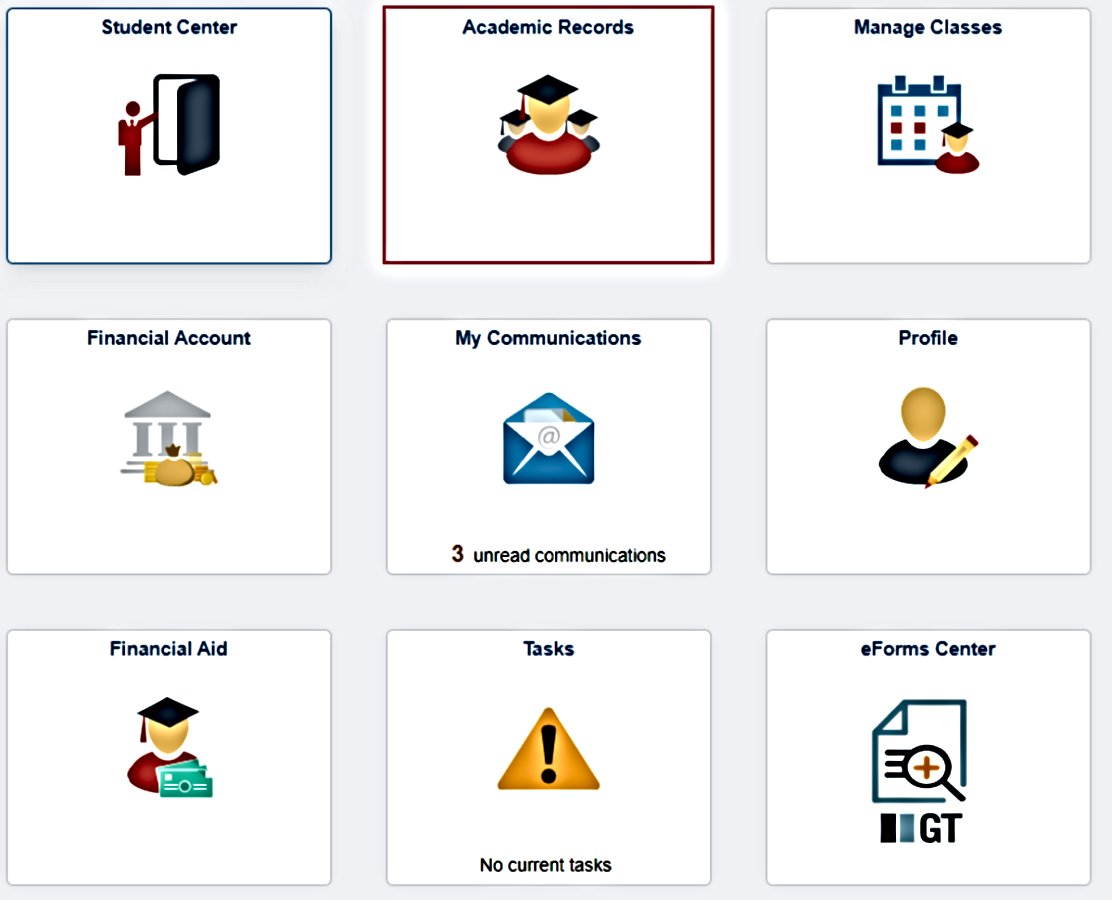
Click on Change Concentration to add, change or delete a concentration.
Click the Change Concentration menu option.
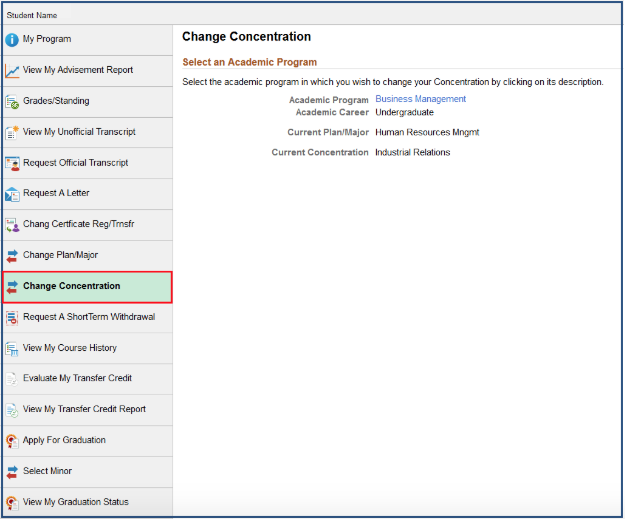
Select your academic program. You will see your current program and plan (major). If you already have a concentration on your record, it will be listed too.
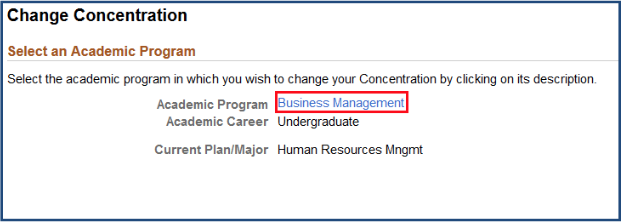
Use the lookup to see which concentrations, if any, may be available to you.
Please note: Sometimes concentrations are available only to students admitted in certain years of a program. When you select a concentration, it is important to run your Academic Advisement Report so verify that you are eligible to earn the concentration you chose.
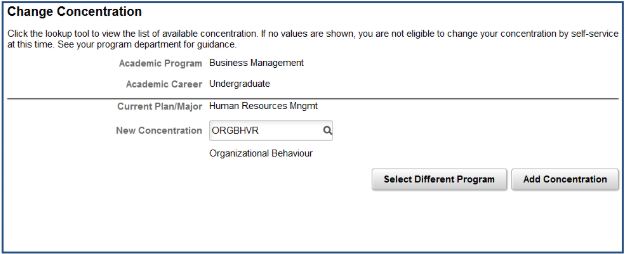
If there are no options displayed, your current program/plan/major does not offer concentrations.
If options are shown, you may be eligible to pursue a concentration within your program. Select the one you want.
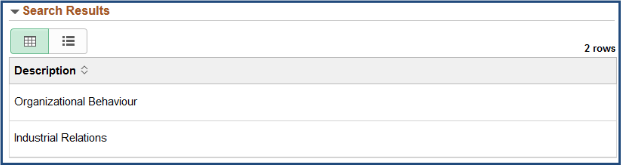
Click on Add Concentration to continue.
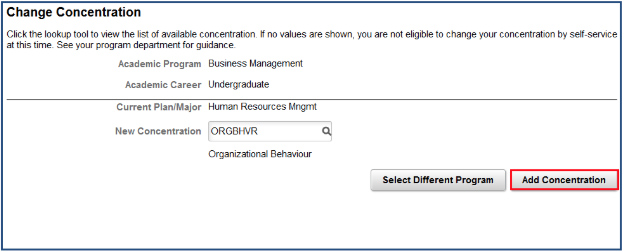
Verify that data is correct. If not, click Select Different Concentration to change it. If everything is as you wish, click Submit Application.
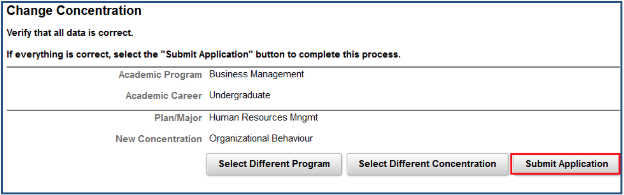
Review your confirmation page.
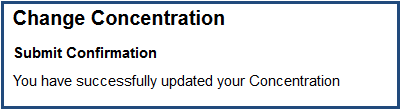
Click on View My Advisement Report so you can run your Academic Advisement Report to verify if you are eligible for the concentration.
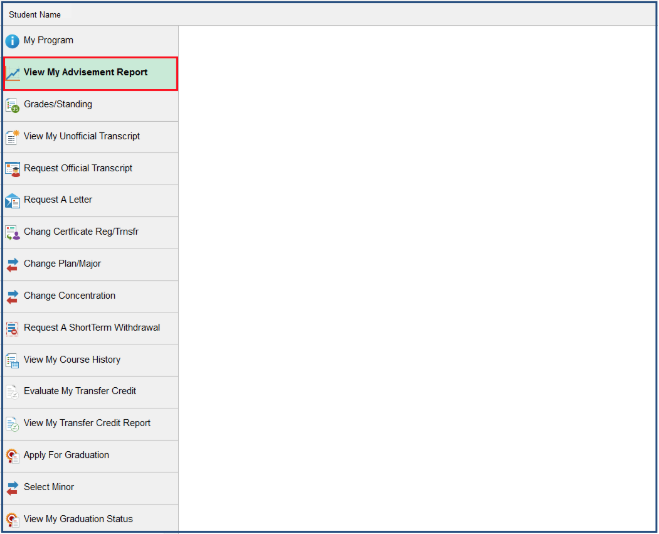
If you wish to add a second concentration, please contact Curriculum Advising at gradinfo@torontomu.ca.
From the Student Home page, choose Change Concentration. The page will display your current program/plan and concentration.
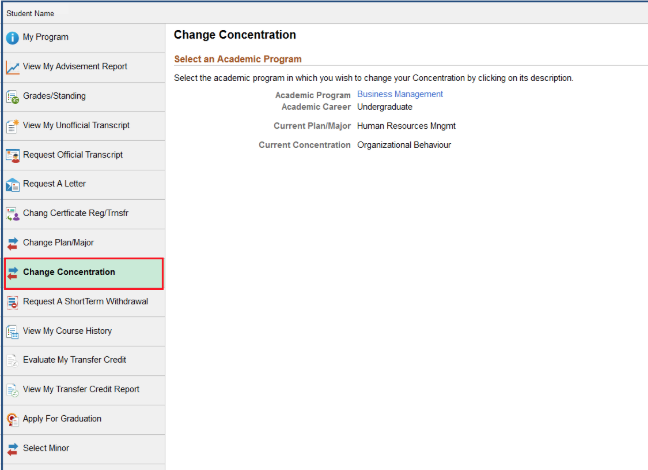
Select your program.
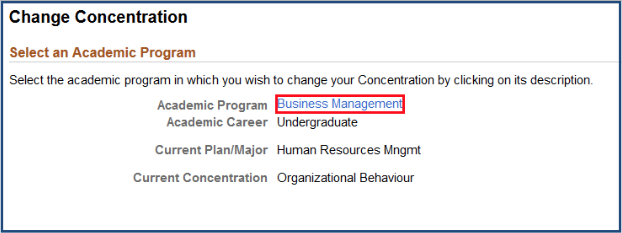
To change your concentration, use the lookup to find available concentrations.
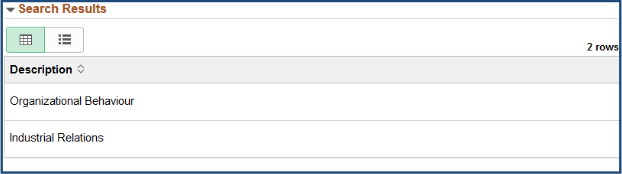
Select a new concentration.

Verify new concentration is correct and then click Change Concentration.
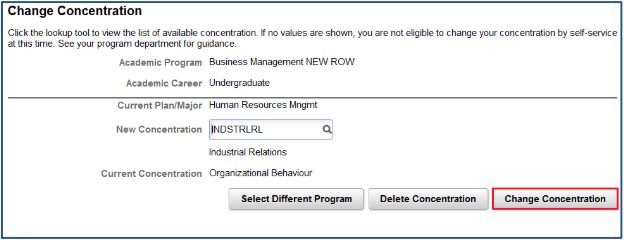
Click Submit Application to add the concentration.
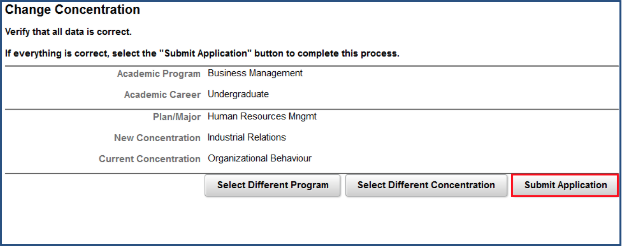
Review your concentration confirmation.
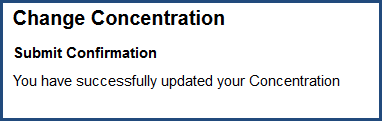
Once you view the confirmation page, return to My Academics so you can run your Academic Advisement Report to verify if you are eligible for the concentration you selected.
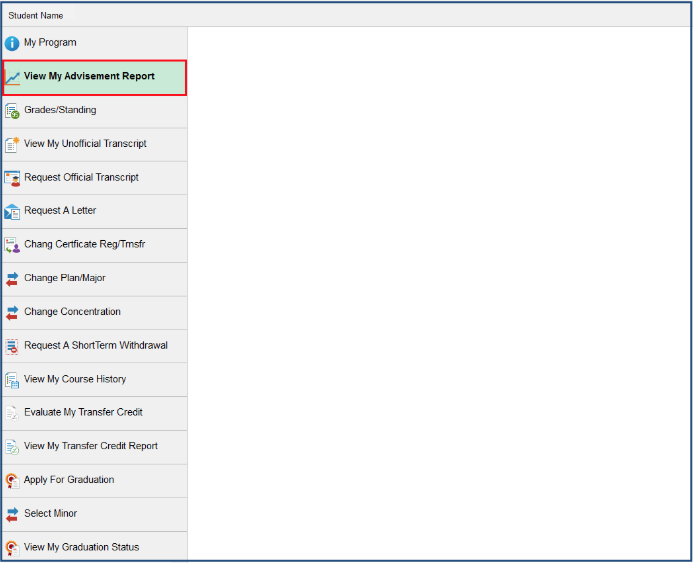
Click the Change Concentration menu option.
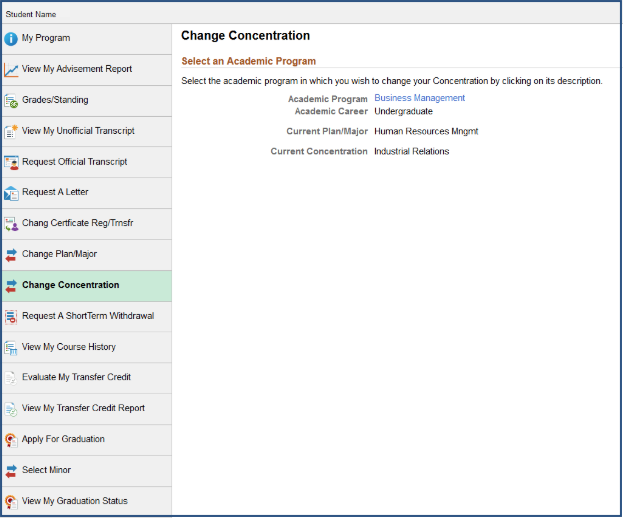
Select your academic program. You will see your current program and plan (major). If you already have a concentration on your record, it will be listed too.
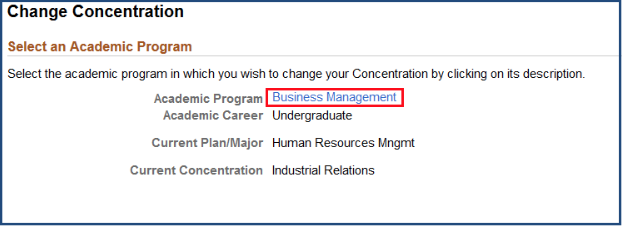
To delete the concentration, leave the New Concentration field blank and click the Delete Concentration button.
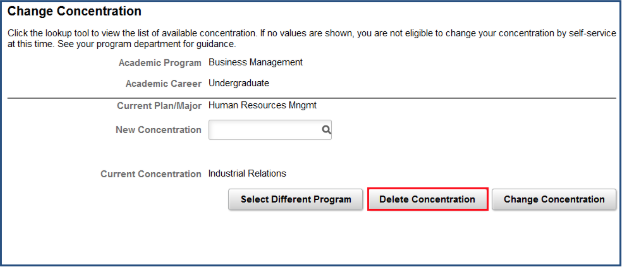
Confirm and proceed with the deletion by clicking Submit Application.
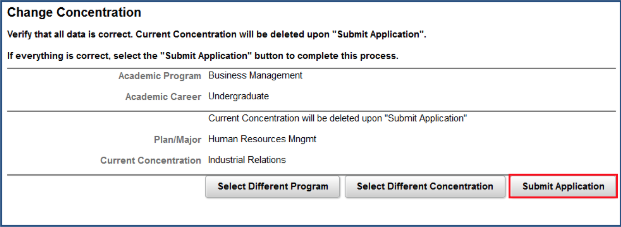
Once you view the confirmation page, return to My Academics so you can run your Academic Advisement Report to verify removal of the concentration.
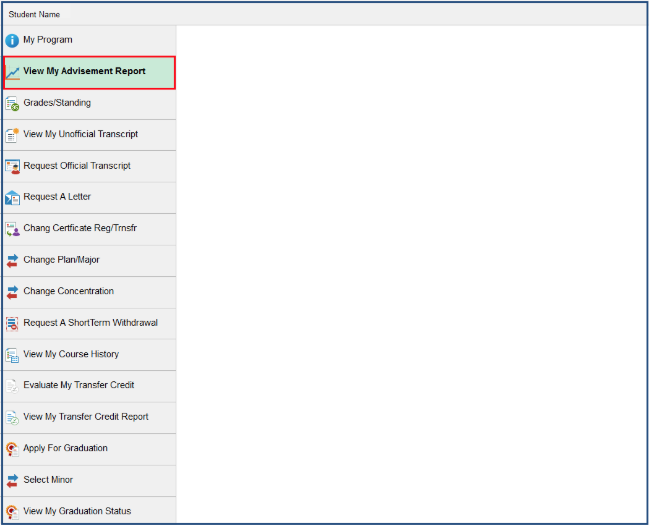

We're part of the Office of the Vice-Provost, Students.
Your university experience is made up of many opportunities to learn, grow and thrive — academically, personally and professionally. From orientation to graduation, we’re all yours.