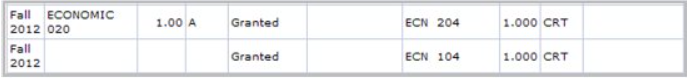How to View My Transfer Credit Report
We’ll let you know by email when your application for transfer credits at Toronto Metropolitan University (TMU) has been processed. Your Transfer Credit Report is available through MyServiceHub and displays your official transfer credit results.
This tutorial is for undergraduate, graduate and Chang School students.
Getting to Your Transfer Credit Report
-
Log into my.torontomu.ca (opens in new window) and click on MyServiceHub. If this is your first time accessing MyServiceHub, you’ll need to activate your online identity.
-
From your MyServiceHub page, select Student Center.
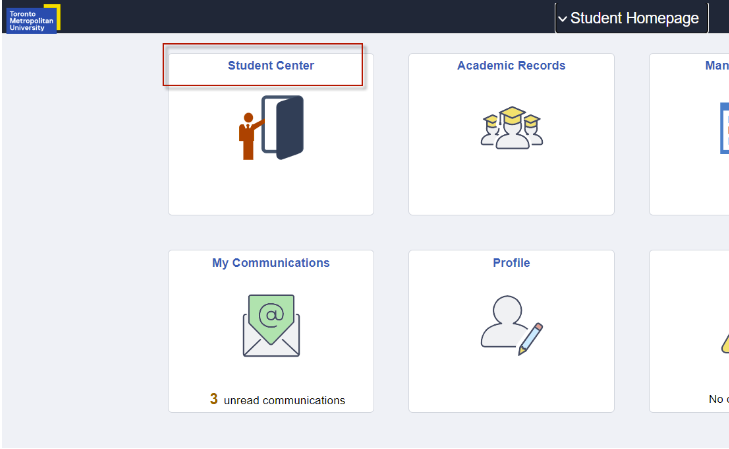
-
Select My Academics.
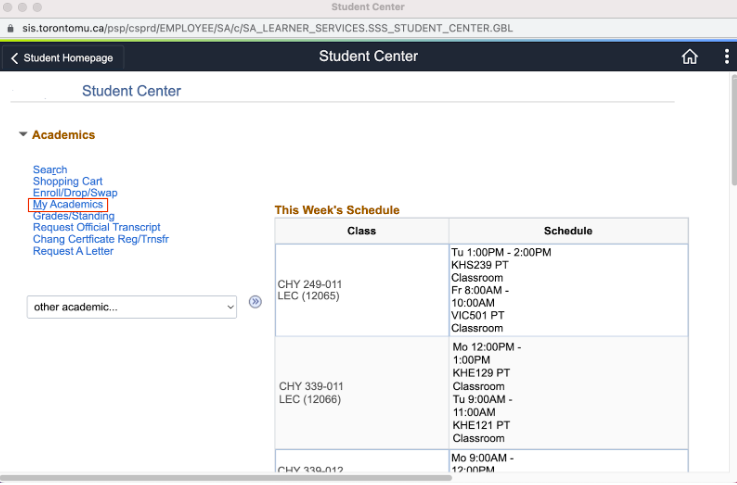
-
Click on View my transfer credit report.
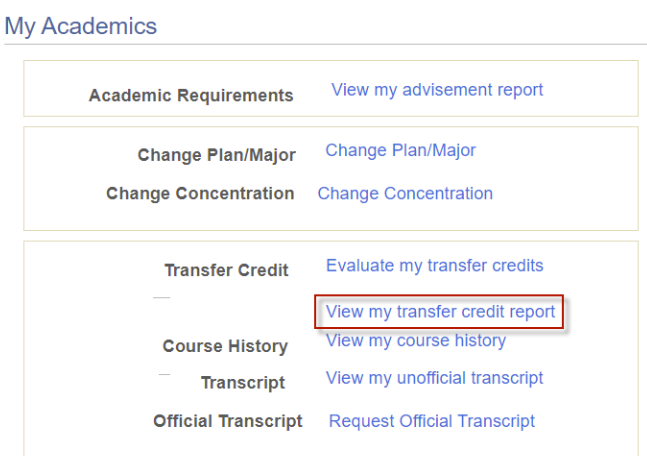
-
Read the instructions and click View Transfer Credit Report link at the bottom of the page.
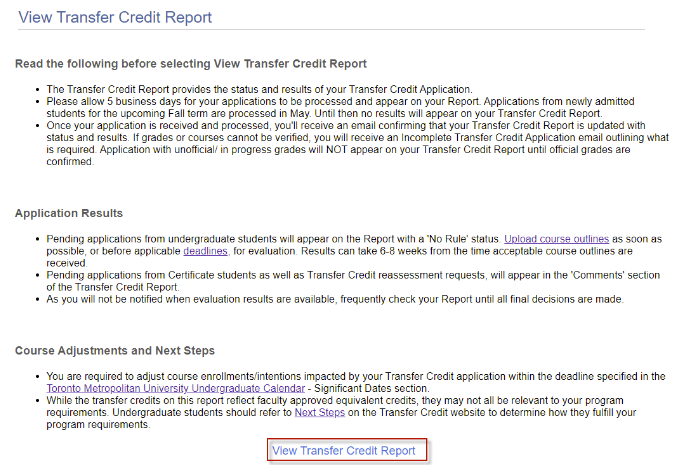
-
Review your Transfer Credit Report.
Items in Your Transfer Credit Report
Incoming Courses
Sometimes more than one course is used to grant a transfer credit.
In the following example, two incoming courses (ACCT 1004 and ACCT 279) were used to grant one TMU transfer credit (ACC 100).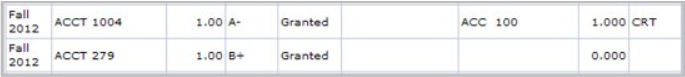
Comments
Be sure to read the comments section on your Transfer Credit Report. It may include additional information such as comments about denied credits, decisions on appeals, and transfer credit adjustments.
For additional information, click on Understanding Your Transfer Credit Report at the top of your report.

We're part of the Office of the Vice-Provost, Students.
Your university experience is made up of many opportunities to learn, grow and thrive — academically, personally and professionally. From orientation to graduation, we’re all yours.