Course Enrolment
Course enrolment is the process of selecting courses that you plan to take over the upcoming academic terms and adding them to your schedule in MyServiceHub. This process takes place in two parts.
Part 1: Course Intentions
A mandatory process where you select the courses you wish to take in the upcoming academic year.
Part 2: Course Enrolment
The period of time at the start of each term where you can adjust and build your schedule by adding, dropping and swapping classes.

The course enrolment period takes place after your undergraduate course schedules are released in your Student Center in MyServiceHub. This schedule release typically happens in early August for the fall term and late November for the winter term.
The course enrolment period begins in mid-August for the fall, and late December for winter. Your enrolment period for each term starts on your priority enrolment appointment date, which is assigned by year-level and program, and extends through until the last day to add courses for the term (usually around the second week of class).
Please note: Returning students must participate in course intentions in order to be eligible for a priority enrolment appointment. If you are not assigned a priority enrolment appointment, your enrolment will start on the first day of the open enrolment period.
Enrolment Start Dates
Your enrolment start date is confirmed on your Student Center in MyServiceHub in early August for the fall term and late November for the winter term.
Priority Enrolment Dates
Full-Time Undergraduate Students
| Fourth-Year Students | Begins Thursday, August 8, 2024 at 6 a.m. |
|---|---|
| Third-Year Students | Begins Monday, August 12, 2024 at 6 a.m. |
| Second-Year Students | Begins Wednesday, August 14, 2024 at 6 a.m. |
| First-Year Students |
Begins Wednesday, August 7, 2024 at 6 a.m. |
Part-Time Undergraduate Students
All Part-Time Programs
Excludes Part-Time Business Management and Business Technology Management Students
Begins Monday, August 12, 2024 at 6 a.m.
Part-Time Business Management and Business Technology Management Students
Begins Monday, August 19, 2024 at 6 a.m.
Open Enrolment Period
Enrolment open for all undergraduate courses and students |
Monday, August 19, 2024 to Friday, September 13, 2024 |
|---|
Priority Enrolment Dates
Full-Time Undergraduate Students
| Fourth-Year Students | Friday, December 22, 2023 at 8 a.m. EST |
|---|---|
| Third-Year Students | Wednesday, December 27, 2023 at 8 a.m. EST |
| Second-Year Students | Thursday, December 28, 2023 at 8 a.m. EST |
| First-Year Students |
Friday, December 29, 2023 at 8 a.m. EST |
Part-Time Undergraduate Students
All Part-Time Programs
Excludes Part-Time Business Management and Business Technology Management Students
Begins Wednesday, December 27, 2023 at 8 a.m. EST
Part-Time Business Management and Business Technology Management Students
Begins Tuesday, January 2, 2024 at 8 a.m. EST
Open Enrolment Period
Enrolment open for all undergraduate courses other than Engineering and Specified Architectural Science courses |
Tuesday, January 2, 2024 to Friday, January 26, 2024 |
|---|---|
| Enrolment open for Engineering and Specified Architectural Science courses | Tuesday, January 2, 2024 to Friday, January 19, 2024 |
The majority of undergraduate students enrol into spring/summer term courses through the Chang School of Continuing Education (opens in new window) .
- Undergraduate full-time program students are eligible to enrol into Chang School courses, however they should be aware these courses follow Chang School enrolment and fee deadlines (opens in new window) .
- Undergraduate part-time program students follow the dates listed in the Significant Dates section of the Undergraduate Calendar.
Engineering and science students may be eligible to enrol into select program courses through the summer transition programs:
- Faculty of Engineering & Architectural Science Transition Program
- Faculty of Science Transition Program
Enrolment deadlines for select undergraduate courses (i.e. courses outside of the Chang School and the list of spring/summer transition courses) can be found in the Spring/Summer section of the Drop a Course page. The Full Refund deadline is the deadline to enrol into the course. Students can also review Significant Dates in the Undergraduate Calendar.
Your class schedule is normally built for you and released before the start of the term (early August for the fall term and late November for the winter term). You may view your schedule on MyServiceHub by selecting Manage Classes, and then View My Classes or My Weekly Schedule.
If you are not satisfied with the class sections and times into which you have been enrolled, you can adjust your course schedules during your course enrolment period.
Every effort is taken to enrol you into all your completed course intention selections. However, there may be times when selections cannot be accommodated.
To see a list of possible schedule issues and errors, please visit Course Intentions.
As a new student, you are automatically enrolled in your required fall and winter term courses in early August, if:
- You are admitted into the first semester of a full-time program
- You have confirmed your Offer of Admission by mid-July
If you are automatically enrolled into your required courses, your class schedule will appear on your Student Center in MyServiceHub in early August. During your enrolment period, you must enrol into your elective fall and winter term courses and you can adjust your fall term course schedule.
If you are not automatically enrolled into your required courses, you must enrol into all of your fall and winter term courses (required and elective, if applicable) during your enrolment period.
If you are a transfer student, you must apply for transfer credits as soon as possible since granted transfer credits may impact your course selections. Before completing course enrolments, visit Transfer Credits: Next Steps to learn about your Transfer Credit Report and how transfer credits apply to your degree requirements.
Automatic Course Enrolment:
If you have received transfer credits for courses you have been auto-enrolled into, you will need to adjust your enrolments. You can drop the courses that you received transfer credits for to create space for other courses. Use the program curriculum listed in the Undergraduate Calendar as a guide. If you need help with course selection, contact your program advisor.
TMU Internal Transfers and Non-Applicable Transfer Credits:
If you have transferred between TMU programs, you do not need to apply for transfer credits for courses completed at TMU. You must check your Advisement Report, and if any courses completed in your previous program are listed in the non-applicable section.
Have non-applicable courses? Consider submitting a Course Directive or Course Substitution to see if you can apply them towards your degree requirements. Visit Internal Course Transfers for more info. If you need help, contact your program advisor.
Enrolment Tools
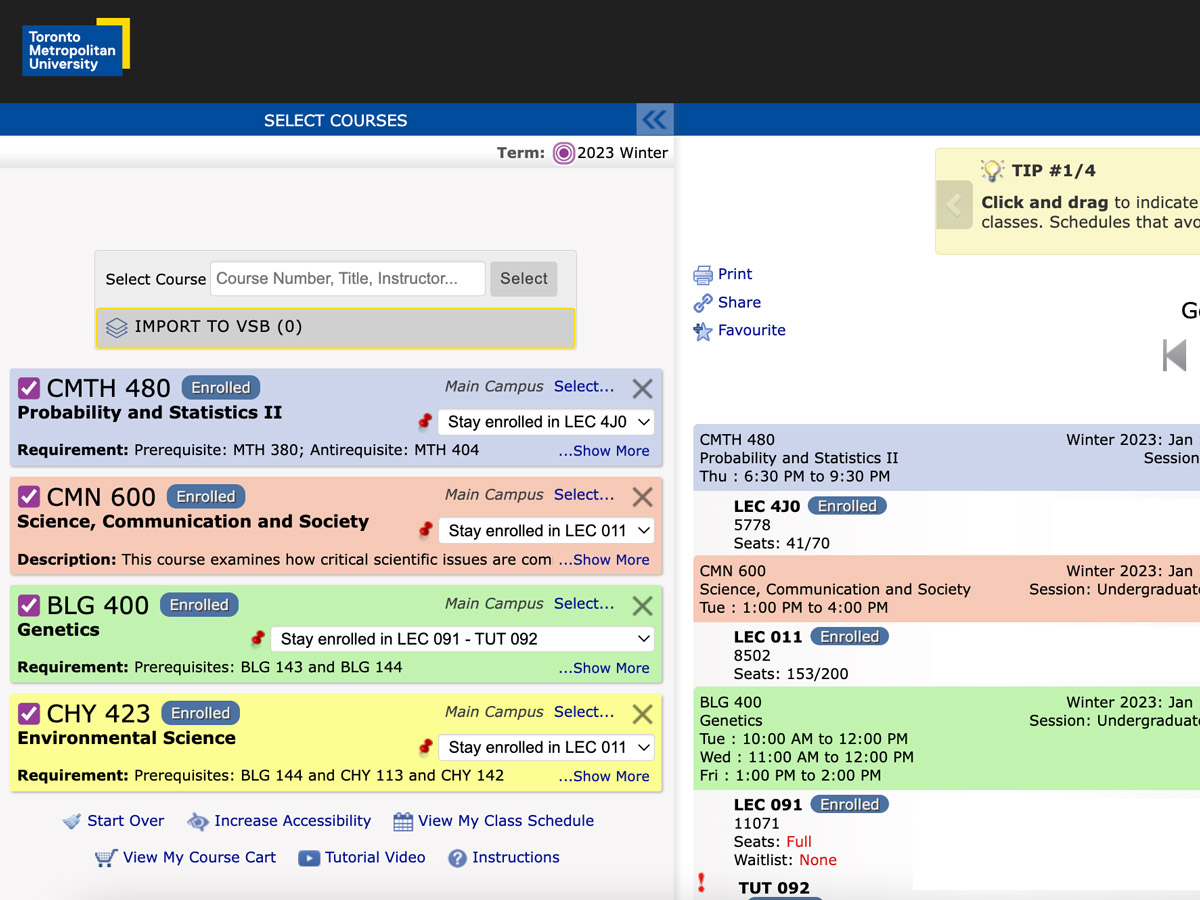
Visual Schedule Builder (VSB)
The Visual Schedule Builder (VSB) is an online self-service tool, available through MyServiceHub, that enables you to generate possible schedules based on your course choices.
Pin courses with preferred times, block time slots and drag and drop courses directly into your schedule. Then enrol into your entire schedule in one easy step!

MyServiceHub Enrolment Functions
You can enrol into and adjust courses directly through MyServiceHub:

Course Wait List
Course wait lists are available for some courses. They allow you to place yourself in queue for a space in a class that is currently full. When you are in the first position and a space becomes available, the Wait List feature will attempt to enrol you. Notification of this enrolment transaction will be sent to your university email account.

Audit a Course
Auditing a course allows you to attend lectures and learn the subject, without participating in assessments or earning academic credit.
Audited courses are not eligible for financial assistance. On your transcript, the “AUD” designation will display as the final grade. These courses are not included in your GPA or Academic Standing calculations.
You need to get permission in advance from the teaching department to audit a course. Follow the instructions on the (PDF file) Course Audit Form and submit your request by the published enrolment deadlines in the Significant Dates.
The Undergraduate Calendar lists the curriculum for your program and all of the courses that must be completed in order to complete your degree. You should follow the curriculum for your program and year level.
The Advisement Report shows what courses you are required to take to graduate. It confirms your completed courses, credits, and enrolled courses. After adding courses, this can be used to ensure all courses needed for the year have been enrolled into.
New students: Your program department may give you more info about enrolment during your first-year orientation or in an enrolment workshop. Look out for emails from your faculty or program or both for info on these sessions.
Questions specific to your course curriculum should be directed to your program advisor.
Please visit the Course Intensions page for details on the reasons why course intentions did not result in the course enrolment.
If you are a new student, please note you are only scheduled into your fall term required courses. You must enrol yourself in non-required courses.
If your course has not been scheduled, you are able to adjust your fall term course schedule during your course enrolment period.
You may register for a course wait list if one is available for the course that you are attempting to enrol into. Once on the wait list, if a space becomes available in the course section and is during an open time in your schedule, you will be automatically enrolled.
If there is no wait list for the course, you should check back to see if spaces become available over time. As other students adjust their course schedules, spaces in courses often open up.
If you are attempting to enrol into a non-required course (e.g. electives, liberal studies), you may opt to take an alternative course to fulfill the program requirement. There may be another opportunity to enrol into your desired course in a future term.
Alternatively, you may take these courses through the The Chang School of Continuing Education (opens in new window) . Note: For full-time Undergraduate students, Chang School course enrolments are subject to all Chang School deadlines, including The Chang School refund deadlines (opens in new window) .
If you are attempting to enrol into a core/required course for your program and term, please reach out to your academic program advising contact for advice.
There may be several reasons why you are having difficulty enrolling into a course. Normally a reason is indicated in an error message, which may include:
- Scheduling conflict: Course conflicts with another one on your current schedule. You will need to choose a different section of the course or a different course overall.
- Department consent required: Approval to take the course from your program department is required.
- Hold on your account: Review the Holds in your Student Center and contact the appropriate department for further assistance (as indicated in the hold description).
- Missing prerequisites or corequisites: Review the requirements listed in the Undergraduate Calendar, and make any necessary changes to your class schedule.
Enrolment in another section of the same course: Enrolment in more than one section of the same course is not possible. Use the swap function to change the course section.
Undergraduate Calendar
The Undergraduate Calendar is your official source for Toronto Metropolitan University program and course information, degree requirements, academic information and policies, and significant dates.
Chang School of Continuing Education
Visit Chang School Undergraduate Students (opens in new window) for information on how courses taken through the Chang School can be applied toward your undergraduate degree requirements.
MyServiceHub Advisement Report
The Advisement Report is a tool in MyServiceHub for undergraduate students. It shows all the courses you have taken so far, courses you are currently enrolled in, and courses you still need to take in order to graduate.
Course Drop Dates
If you are no longer interested in a course that you are enrolled in, you must drop it via MyServiceHub by the appropriate course drop date.
MyServiceHub Support
Visit MyServiceHub Support for how-to tutorials on course enrolment, including Search by My Classes Offered and Visual Schedule Builder.
Program Advisor
Your academic program advisor is available to support you with course planning and selection. Many departments share detailed enrolment information through emails, workshops and on program websites.

