Current Student FAQs

On this page: Academic standings, Chang School/summer courses, minors, switching modules, reading transfer credit and advisement reports, and more.
Academic Accommodations
Academic Accommodation Support (AAS) (opens in new window) provides academic accommodation and related support to students with disabilities.
In partnership with students and faculty, AAS implements individualised accommodation plans to reduce disability-related barriers and ensure that students have equal access to education.
AAS works with any student enrolled at TMU who require academic accommodation, regardless of program or course load.
You are eligible to register with Academic Accommodation Support (AAS) if you are a student with disabilities who experiences barriers to accessing your education or participating in your studies.
To understand if Academic Accommodation Support (AAS) or an Academic Consideration Request (ACR) is right for you, see the ACR vs. AAS flowchart.
To register with AAS, visit the AAS Website. Documentation is needed to register with AAS.
The AAS registration period ends before final exams each semester. Visit the AAS Website to review the deadlines. We recommend all students register early to ensure they have accommodations in place for the start of the term!
Once registered with AAS, students are responsible for sending their accommodation plans to their course instructors via the AAS Student Portal each semester and requesting to use their accommodations when needed.

Academic Consideration Requests
Academic consideration is a form of alternate arrangement that may be made with the approval of the course faculty/contract lecturer, when a student experiences extenuating circumstances that prevents them from completing an academic requirement.
An incomplete academic requirement can include (but is not limited to); the ability to attend a class or classes, participation in lab work, writing a scheduled term test or exam, and/or not meeting an assignment deadline.
You can submit a request for academic consideration with documentation (and in limited circumstances once per term without documentation), when you experience extenuating circumstances that have a significant impact on your ability to fulfill an academic requirement.
Learn more about Academic Consideration Requests and what circumstances qualify
All requests must be submitted online through the ACR portal. Documentation should not be sent directly to the instructor/GA/academic advising team.
To submit an ACR, please visit the TMU Senate Website. Please review the (google slide) Academic Consideration Request (ACR) Submissions presentation (external link) for full instructions on submitting an ACR.
To understand if an Academic Consideration Request (ACR) or Academic Accommodation Support (AAS) is right for you, see the ACR vs. AAS flowchart.
Circumstances that may qualify for Academic Consideration:
Extenuating Circumstances are of a short-term duration (normally no more than 3 days; see Policy 167; section 5.2), and have a significant and adverse effect on a Student’s ability to fulfill an academic requirement.
Extenuating circumstances are those that are:
- outside of a student’s immediate control;
- could not have been reasonably foreseen or avoided;
- and significantly impacts a student’s ability to fulfill their academic requirements.
Yes – Students with academic accommodations who have extenuating circumstances not related to their academic accommodation are still expected to submit requests for academic consideration for incomplete academic requirements.
Documentation is required (e.g. Toronto Metropolitan Health Certificate (external link) ) for brief absences in any one of the following three circumstances:
- a request for academic consideration without documentation has already occurred in that academic term;
- the Academic Consideration involves a final examination or final assessment; or
- in cases of temporary absence that last more than three days.

Academic Standing & Appeals
Your Academic Standing is calculated at the end of each academic term when you are enrolled in courses. It is an indication of your overall academic performance by term, in your program of study.
Your Academic Standing determines whether you can continue in your studies and your eligibility to register in courses may be impacted by your Academic Standing. It is critical that you check your Academic Standing at the end of each term in case your standing is not Clear. A “Clear” Academic Standing is required in order to graduate.
To learn more about viewing your Academic Standing, understanding the consequences of your Academic Standing, and next steps, visit Academic Standings.
You may submit an appeal for:
- Grade(s) and Standing
- Timespan
- Academic Misconduct
- Non-Academic Conduct
Grade(s) appeal: Students can appeal a final grade when they have been unable to resolve course-related issues with their instructor(s).
Standing appeal: Undergraduate students may appeal an academic standing when they are assigned a standing of Required to Withdraw (RTW), or Permanent Program Withdrawal (PPW).
Students are responsible for raising concerns and attempting to informally resolve grade and standing issues proactively. Issues should be brought to the attention of their instructor(s) or program advisor as early in the term as possible, preferably before final grades are posted.
The four (4) grounds for appeal are:
- Extenuating Circumstances
- Prejudice
- Procedural Error
- Course Management (may be considered as grounds for grade appeal but not Academic Standing appeals).
To learn more about grade and standing appeals, steps to take before submitting an appeal, appeal resources on campus, and the submissions process, visit the CRI Grades and Standing Appeals tab (opens in new window) .
Undergraduate students wishing to appeal their standing in their program, and/or to appeal a final grade, will need to use the online appeals system to submit their request.

Chang School of Continuing Education
You may take courses toward your degree through The Chang School of Continuing Education. If a course offered through the Chang School says “Degree Credit” under the Credit Type heading, the course can be used toward relevant degree requirements.
Courses in The Chang School follow different dates and deadlines, so pay close attention to The Chang School Important Dates throughout the term, particularly the drop and fee deadlines as they differ from your TMU courses.
NOTE: Courses taken through The Chang School start with a “C”. For example, PSY 999 becomes CPSY 999. Enrolment in courses run via The Chang School will be completed on MyServiceHub.
To search for a Chang School course, visit the Chang School's Course Search page. Please note that courses taken through the Chang School start with a ‘C’. For example, PSY 999 becomes CPSY 999.
Use the images below to help you search for courses:
Step One: Click the "Programs" tab
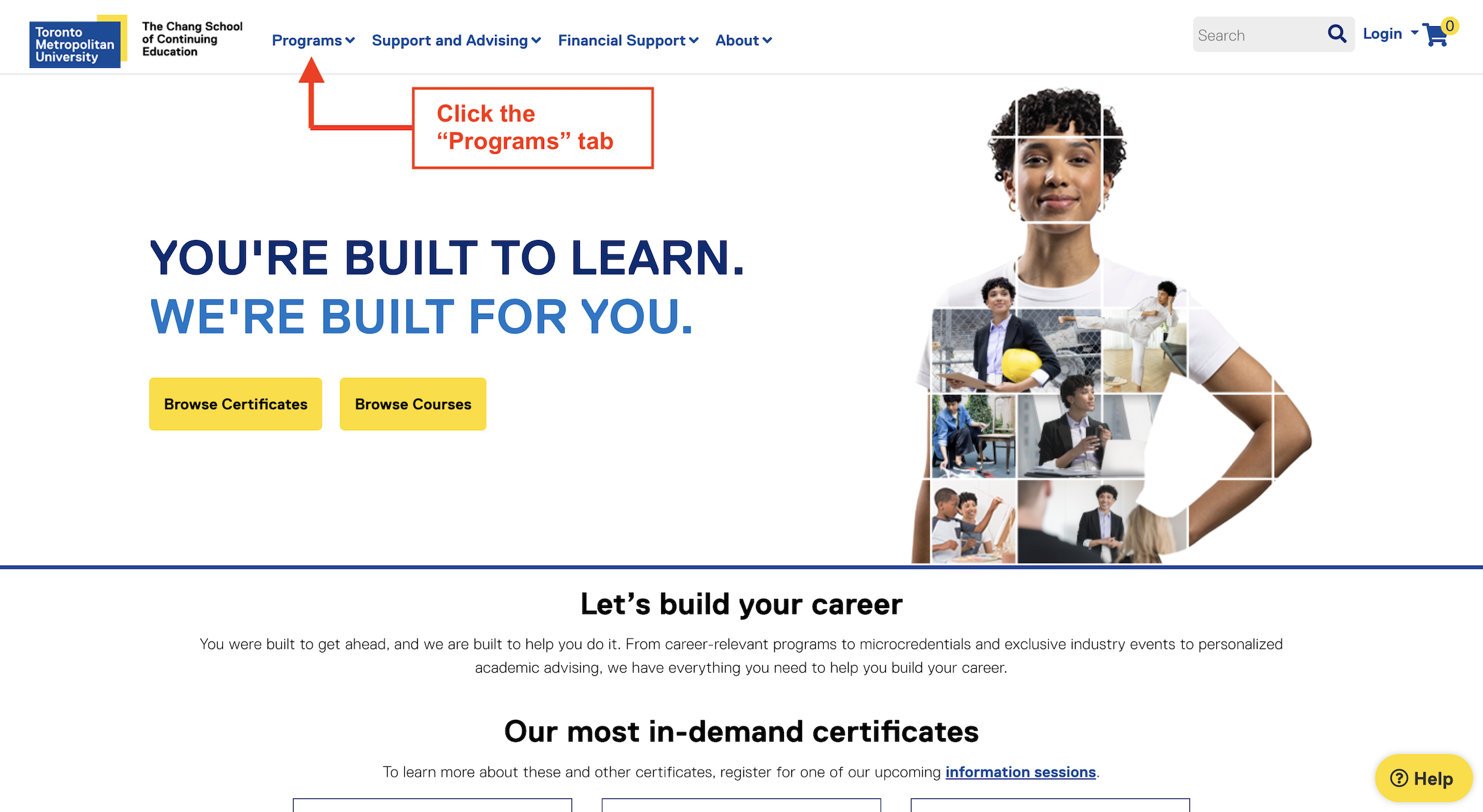
Step Two: Click the "Courses" option
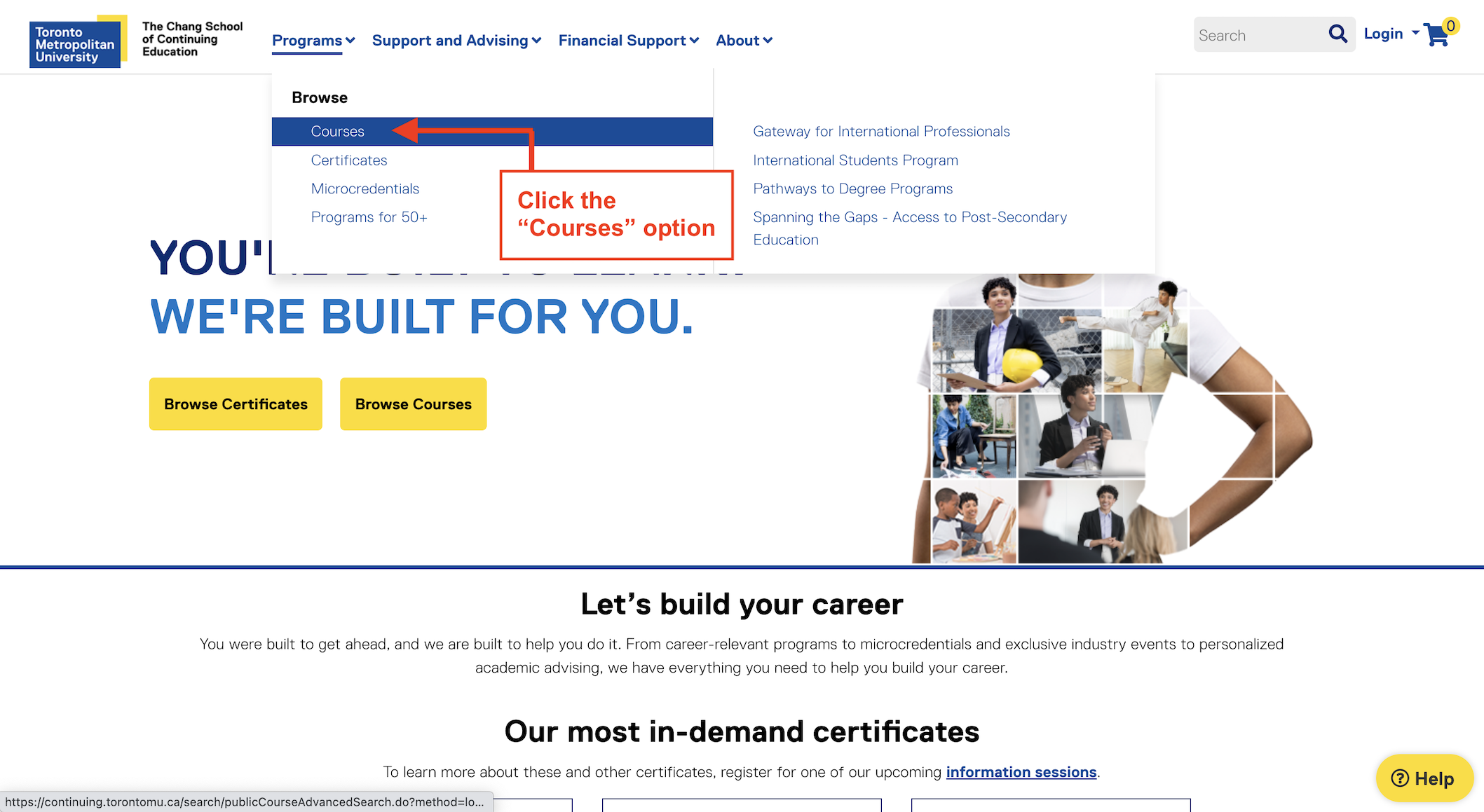
Step Three: Under "Course Category," select the correct credit type
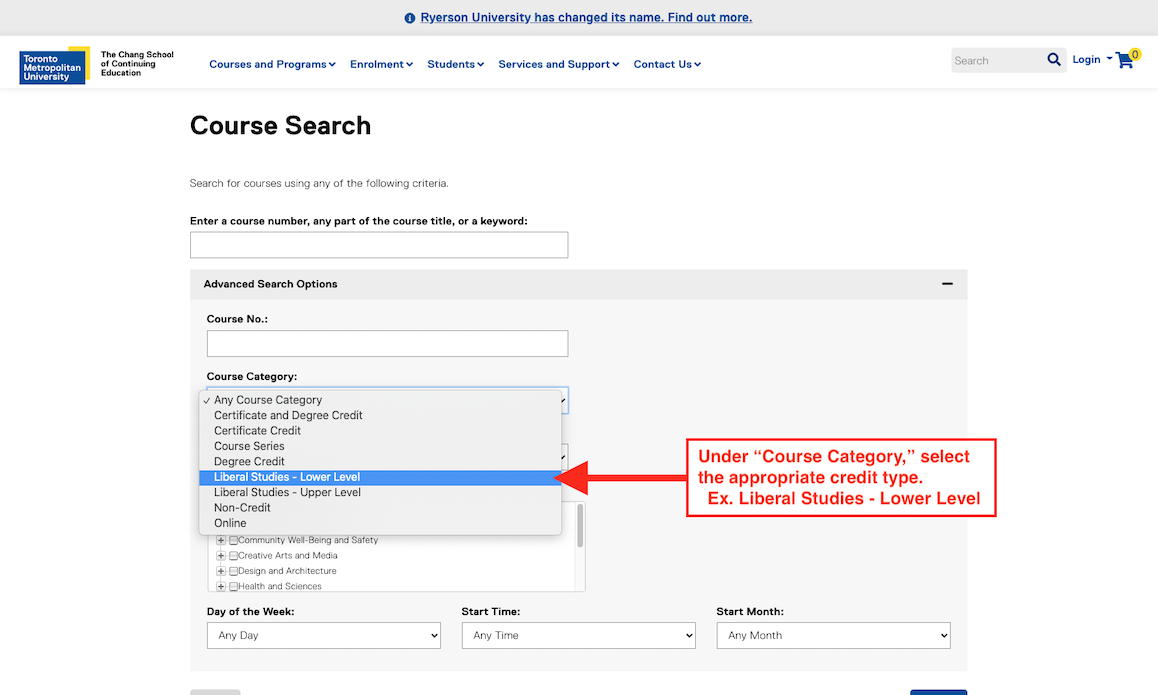
Step Four: Under "Term," select the appropriate term of study
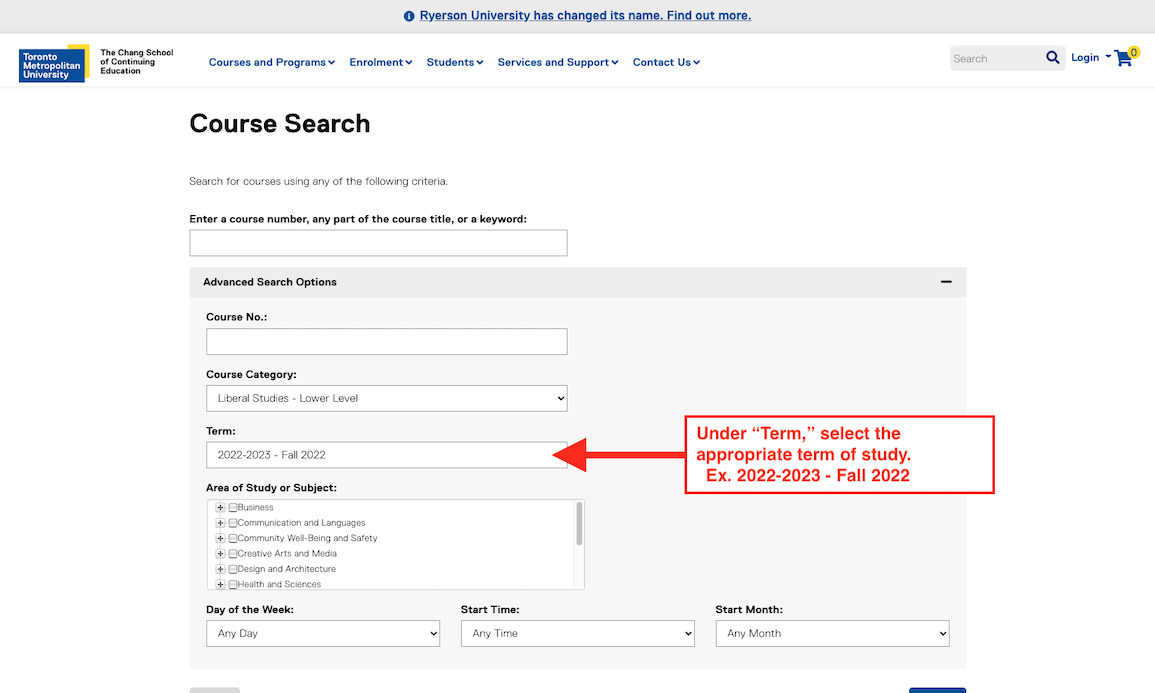
Step Five: Click "Search" to see all results
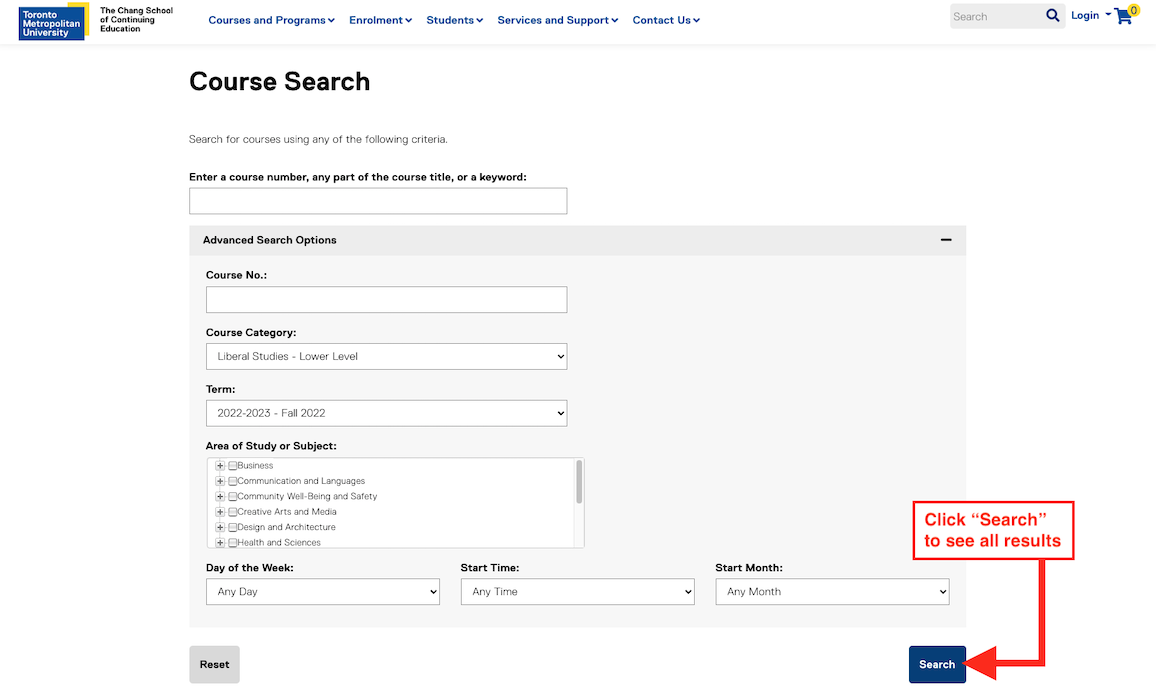

Class Schedules
You may view your schedule on MyServiceHub by selecting "Manage Classes", and then "View My Classes" or "My Weekly Schedule".
Make sure to click the “Next Week >>” button to view your full weekly schedule.
You can adjust your course schedules during your course enrollment period.
If you are enrolled in a course, but it is not showing in your weekly schedule, the course may be offered asynchronously online.
There is no designated timeblock on your schedule due to the asynchronous nature of the course. The course(s) can be found under your Weekly Schedule view in a table labelled “Meeting information not available.”
Course intentions do not guarantee you a spot in your selected courses, however, they raise the chances of you being enrolled in them.
The three most common reasons students are not placed into a course they intended for are:
- Course conflict – Two intended courses are scheduled at the same time; you are enrolled in only one of the two conflicts; and/or
- Course at capacity – There were more intentions for the course than seats in the class. Not all students with intentions could be enrolled; and/or
- Missing prerequisite(s) – You have not successfully met the prerequisite requirement.
The two most common reasons why a student is missing a class schedule include:
- Course intentions were unsuccessfully submitted for the term (see Course Intentions tab for more information); or
- You have outstanding hold(s) on your account. You may have outstanding fees to pay from previous terms. Most students will also see a negative service hold "🚫" on their account to indicate outstanding fees.
Yes! The Chang School of Continuing Education offers many courses in the Spring/Summer term. See the Chang School of Continuing Education tab for more information.
TMU courses also run during the Spring/Summer term.
Pay attention to the course start and end date on MyServiceHub. Chang School courses may be delivered in a condensed format, or online.
For example, Spring/Summer courses may be offered in any of the following ways:
- Spring (beginning of May – end of June) – These are condensed classes. You are required to attend class twice per week for ~6 weeks.
- Summer (end of June – beginning of August) – These are condensed classes. You are required to attend class twice per week for ~6 weeks.
- Regular (May – August) – Similar to a regular term. You are required to attend class once per week for ~12 weeks.
- Online (usually May –July but may be offered in a condensed format too)

Course Enrolment & Withdrawals
Course enrolment is the process of selecting courses that you plan to take over the upcoming academic terms and adding them to your schedule in MyServiceHub. It’s the period of time at the start of each term where you can adjust your schedule by adding, dropping and swapping classes.
Please see the following tutorials for full instructions on how to adjust your course schedule through MyServiceHub:
NOTE: We strongly advise students to only use the drop function if they no longer plan to remain in the course. If you would like to switch class sections or a similar course (e.g. liberal studies), we suggest that you use the SWAP function so you do not lose your spot in the class.
Your enrolment period for each term starts on your priority enrolment appointment date, which is assigned by year-level and program, and extends through until the last day to add courses for the term (usually around the second week of class). Please note that priority enrolment appointments are open only to students who successfully complete course intentions.
If a course is full, you will not be able to enrol in a closed course. Here's some advice on what to do if the course you want is full.
Select a Backup Course
Look to see if there is an alternative course that will fulfill the same degree requirement being offered that term. It is always best to get into a backup course and then switch out if a space opens up in the course that you want, rather than run the risk of being left with no course at all.
Waitlists
Not all courses offer a waitlist option, but a lot do. If there is a waitlist, get yourself on to it, and as people drop the course, you will move up the list.
Make sure you understand how waitlists work, as every year people try to put themselves onto a waitlist for a course that they are already in.
NOTE: Waitlists are not for swapping sections - they are there to help students get into a course they are NOT yet in.
Short-Term Withdrawals
You may wish to temporarily withdraw from your program of studies for either the current academic term or for future academic terms due to financial, health, personal, academic or other reasons. You may request a Short-Term Withdrawal for up to 3 consecutive terms/12 months.
Short-Term Withdrawal Instructions (opens in new window)
Permanent Withdrawals
Alternatively, you may wish to voluntarily and permanently withdraw from your program studies due to financial, health, personal, academic or other reasons.
Permanent withdrawal requests are final once processed. If you wish to re-enter the program at a later time, an application for re-admission must be submitted to Undergraduate Admissions. Re-admission is not guaranteed.

Course Intentions
Course intentions is a mandatory process where you select the courses you wish to take in the upcoming academic year. Course intentions are used to generate your course schedules, which are released ahead of the start of the term. Participation in course intentions is mandatory for all undergraduate students in full-time programs.
Course intentions assist your faculty with their course planning for the next academic year. The courses you choose will inform how many classes of a particular subject will be offered and how many seats will be allocated.
There are many benefits to participating in course intentions:
- You will receive your next semester schedule early
- Access to priority enrolment
- Receive OSAP faster
- You maintain one of the eligibility criteria for keeping a renewable scholarship
- You will receive confirmation of eligibility for TMU's Career Boost program earlier
The course intentions period occurs in March for the upcoming academic year. Course intention changes can be made during the course intention adjustment periods in the spring (May) and fall (August to September).
For full instructions on how to complete course intentions, visit Course Intentions.
Take your time when completing course intentions and make sure you complete all the steps (including validating your selections by clicking the finish enrolling button). Courses left in your shopping cart are not successfully completed course intentions.
In order for your course intentions to be successfully completed, please ensure that there is a green checkmark beside each course (not green dot).
Course intentions do not guarantee enrolment, but they do give you the best chance of securing the courses you want.
NOTE: Try to avoid intending for more courses than you need. The more courses you add to your intentions, the more courses there are to schedule to your timetable, and the greater risk of a time conflict.
You may encounter an error message during the Course Intention selection process. Some possible reasons could include:
- The course you are trying to add requires “Departmental Permission”. For courses requiring ‘Departmental Permission’, you will need to contact the department offering the course during the Course Intention Period to have that course manually added to your intentions. You cannot add the course yourself.
- Restricted courses: Some courses are restricted (i.e. off limits) for some programs during the course intention period. For example, an RTA course may be restricted to RTA students for the Course Intentions period. The University will make sure all programs that require the course have first enrolment. Only once those students are all in, will any remaining spots become available for general enrolment. This typically happens during the ‘Open Enrolment Period’.
- The course you are trying to add is not part of your Curriculum and is non-applicable to your degree requirements.
- Taking courses out of sequence. For example, MyServiceHub may block enrollment if you try to add a Lower Level Liberal Studies (Table A) course, which is normally taken during the first two years in the program, to your Course Intentions selections for third year.
- Course prerequisite(s) not met.
- You may have a hold on your account that blocks enrollment. An account hold is a restriction placed on your MyServiceHub account related to outstanding fees owed or other unresolved obligations with the University. To resolve this hold you will need to review your holds in your Student Center on MyServiceHub and contact the appropriate department for further advice (as indicated in the hold description).

Course Categories & Degree Requirements
Open electives provide students with the opportunity to choose degree-level courses outside their core or to gain greater depth within their core. Open electives also allow students to complete courses towards a minor.
Courses used to fulfil an Open Elective requirement must adhere to the open elective conditions.
Students must complete liberal studies as part of the requirements for graduation in all Toronto Met programs.
These studies are offered at two levels:
- The Lower (LL), which are normally taken during the first two years of a four-year program, and
- The Upper (UL), which are normally taken during the last two years.
The courses offered at each Level are listed in Table A - Lower Level Liberal Studies and Table B - Upper Level Liberal Studies.
- Antirequisite: Courses that contain similar content and therefore cannot both be used towards fulfilling degree requirements.
- Co-requisite: A course that must be successfully completed before, or concurrently with, another course.
- Prerequisite: A requirement, usually a course, that must be successfully completed prior to be eligible to enrol in another course.
Double counting courses within your degree is not permitted. What this means is you cannot try to use a course towards more than one table within the degree.
NOTE: You can use a course to satisfy a degree requirement and a minor requirement. However, you cannot count a single course towards two different minors.
A Minor is an opportunity for you to explore a secondary area of undergraduate study either for personal interest beyond your degree program, or as an area of specific expertise related to your degree program. Minors are noted only on a student's transcript, not on the degree parchment.
A minor consists of a specific set of six courses as outlined in the Minors section of the Undergraduate Calendar.
You may take more than one minor.
NOTE: Some minors are not available to students in some programs, where the subject matter is too close to their main discipline. These restrictions are stated in the Undergraduate Calendar.
A minor consists of a specific set of six courses as outlined in the Minors section of the Undergraduate Calendar. You must complete these minor requirements in order to achieve a minor.
You only need to declare your minor when you apply to graduate.
NOTE: Course substitutions are not permitted for completing a minor.
Transfer credits are courses completed at other accredited institutions that are assessed, and when granted, may be used toward Toronto Metropolitan University degree requirements. Accepted transfer credits impact your program curriculum, allowing you to avoid repeating coursework and graduate sooner.
To learn more about transfer credits, please visit the Transfer Credits page (opens in new window) .

Course Delivery & Structures
Asynchronous online classes are self-directed learning online without a specific class meeting time every week on a day/time. You are able to work on this course at your own pace, but are still expected to meet any sort of weekly commitments (discussions, quizzes, simulations, etc.) and assignment deadlines. There is no weekly video meeting with your instructor and classmates.
NOTE: You would see that you're enrolled in the course, but there is no designated timeblock on your schedule due to the asynchronous nature of the course. The course(s) can be found under your Weekly Schedule view in a table labelled “Meeting information not available.”
Each course you take may be delivered differently. Each course will typically have 3 hours of weekly contact, but the way the hours are split may differ. For example, you could have:
- 3 hour lecture per week.
- 2 hour lecture + 1 hour tutorial per week.
- 2 hour lecture + 1 hour lab per week.
The different class structures offered at TMU are:
- Lecture: Depending on the size of the program you are in, there could be anywhere from 15 to 500 students in a lecture. The instructor may incorporate presentations, guest speakers, group participation and many other classroom techniques to encourage student engagement.
- Tutorials: Many lectures may have a tutorial scheduled at a different time than the lecture. This breaks down the larger class into smaller groups and encourages discussion and participation. Tutorials may be run by the instructor or by a Teaching Assistant (TA) or Graduate Assistant (GA).
- Laboratory (labs): Some programs may have labs where you work either individually or in a small group to learn and experiment with the course material in a hands-on environment. In many cases labs are mandatory. Please make sure to check the course outline or speak to your instructor for details.
- Seminars: These are often used in graduate courses and are small in nature to encourage a great degree of class participation and class presentations.
- Studio: Some programs may have studio classes in which you execute a design or production related to your field.

Creative-Content Modules
A creative-content module or "module" is defined as a sequence of five courses consisting of varying combinations of required and elective courses in a discrete subject area. As a Creative Industries student, you’ll select one module at the start of 1st year and a second at the start of 2nd year. You’ll complete both modules at a rate of one course per semester.
Delivered by the eight professional schools within The Creative School and one professional school in the Ted Rogers School of Management, each module will cover the basic historical, theoretical and production aspects of a creative field while also examining how that field functions as a business.
To learn more about the creative-content modules, please refer to the Degree Planning page of the Creative Industries Academic Advising website.
You are welcome to change your module/s at any time during your academic career provided you meet the requirements for the new module you have elected to pursue.
In most cases, courses you took towards a previous module can be used towards your Open Electives (provided you have not yet satisfied them).
To change your module during the Course Intentions or Course Enrolment periods, simply SWAP the module course/s you've selected under your previous module with the new module course/s you wish to take. This is all done via MyServiceHub.
You can view the exact dates of the Course Intention Periods, and the Enrollment Periods via the Undergraduate Calendar > Significant Dates page.
NOTE: You will not be able to make changes to your semester schedule outside of the special enrollment periods.
Once you have successfully enrolled into your new module course, please send us an email at criadvising@torontomu.ca to let us know so that we can update our records (as we keep track of module numbers internally).
Please include your name, student number, your previous module, and your new module.
If you have further questions, just ask!

Documents & Forms
For all information on Documents and Letters, please see Letters and Verification Services.
Examples of documents and letters that can be requested are:
- Verification of Enrolment (new students)
- Proof and Confirmation of Enrolment (current students)
- Status Letter for International Students; LOA (international students)
- Official Transcript
- and more
A (PDF file) Course Substitution/Course Directive form allows undergraduate students to substitute one Toronto Met course for another within their program curriculum.
- Course Substitution Request: Determines whether a course that is not part of the normal curriculum of a program can be used to fulfil a specific course requirement in the program's normal curriculum. A course substitution does not replace prerequisite requirements needed to enrol in courses.
- Course Directive Request: Determines whether a course that is not part of the normal curriculum of a program can be used to fulfil a non-specific course in a prescribed group within the program's normal curriculum.
A Letter of Permission (LOP) grants you permission to enrol in a course at another accredited post-secondary institution and confirms credit will be applied toward your program. If you are considering taking a course at another post-secondary institution for credit at Toronto Met, you must first apply using the online (google form) Letter of Permission (LOP) application form (external link) .

Exam Information
All information and dates pertaining to final examinations can be found on the Exams page.
Check your examination schedule as soon as it is released to make sure you do not have a conflict or overload:
- Conflict: two final exams at the same time
- Overload: three final exams on the same day, or three consecutive exam sessions. Exam sessions usually start in the morning, noon, afternoon or evening
If you have a conflict or overload, you must notify your program department. See deadline to notify your program

Fees & OSAP
Visit Undergraduate & Tuition Fees for information.
If you have further questions, please look through the site for Student Financial Assistance.
Visit TMU’s Ontario Student Assistance Program (OSAP) page for more information.
If you have additional questions, you can contact the ServiceHub who has OSAP Advisors available by phone Tuesday through Thursday.
NOTE: If you are receiving OSAP, you will likely receive your OSAP Confirmation of Enrolment faster by successfully participating in course intentions, ensuring you have access to your funds sooner.
In rare circumstances a student may have appropriate grounds for an appeal to have fees either reversed or refunded, in part or in full.
- Refund means to reimburse a student for fees already paid.
- Reversal means to remove the posting of the fee to a student account that the student has not yet paid.
Students may submit appeals for fees that they have been charged by completing the Fee Appeal Submission Form available through MyServiceHub under the eForms Center.

Graduation & Convocation
For full instructions on how to apply to graduate, visit Applying to Graduate. This page includes instructions on how to declare a minor if applicable.
For general information, visit Graduation & Convocation.
Visit the Convocation website for information related to convocation, including ceremony dates and times.

Hold on Student Account
Account holds can be applied to your MyServiceHub account for a variety of reasons:
- Fees
- Departmental Withhold
- Disciplinary, Academic Integrity
- Academic Integrity Office
- Exceed Timespan
- No Refund
- Security
- Student Care, Student Conduct
Please visit the Account Holds for descriptions and contact information.
When fees for the upcoming semester aren’t paid on time or when your student account is deemed high-risk for non-payment, it's put on collection hold until fees are paid in full. Accounts that remain overdue follow a schedule of actions.
The implications of a fee hold on your student account are detailed on the Collection Services page.
Questions related to student account holds can be directed to collections@torontomu.ca or at 416-979-5071.

Language Class Assessments
Prior to registering for your first course in Arabic, Chinese, French, Spanish or English as a Second Language, students must take a placement test or you will be blocked from enrolment.
NOTE: Placement tests are not required for American Sign Language or Mohawk language courses.
For full instructions on taking the language placement test, please visit Placement Tests.

On-Campus Resources
We’ve compiled a document for you to see many of the notable services available on-campus. Please (google doc) click here (external link) to see the list. This is not an exhaustive list of services, but it is a good place to start!
You can also browse ExploreTMU for student associations, clubs, and unions at TMU.
There are two main ways for students to access laptops and computers on campus.
- Equipment Distribution Centre (EDC) – The EDC has equipment rentals for students in The Creative School. You can book a laptop for a short-term loan to complete your assignments.
- TMU Library – The TMU Library has a laptop loan program where you can rent a laptop for an eight-hour period when the Library is open. The Library also has over 250 desktop computers available for you to use. These computers are available in open areas on the main (2nd) and 3rd floors of the library.
Have another question? For all academic-related inquiries, email Kaitlyn and Lauren at CRIAdvising@torontomu.ca