This website is for students enrolled in the Professional Communication BA program only.
If you are not a Professional Communication student, refer to the Academic Program Directory to contact your advisor.
Academic Matters
Academic Matters

Planning Your Courses
For a full breakdown of course categories, please refer to the Undergraduate Course Calendar.
Open Electives
Open electives provide students with the opportunity to choose degree-level courses outside their core or to gain greater depth within their core. Open electives also allow students to complete courses towards a minor. Open Elective (OE) requirements must be fulfilled using graded, degree level courses. Students may choose any graded, degree level course for which they meet the enrolment (requisite) requirements, including additional core program electives, subject to availability and the following limitations:
- You cannot use the following courses to fulfill an Open Elective requirement:
- Lower Level Liberal Studies courses
- Courses graded on a pass/fail basis, such as orientations, work terms, some internships and practicums, or placement/skills tests
- You must obtain permission from ProCom to use the following courses to fulfill an OE requirement:
- Degree-level courses which are only offered by The Chang School
- Upper Level Liberal Studies course
- Any Toronto Met course completed more than fifteen years prior to admission to ProCom
Course Requisites
Term |
Definition |
|---|---|
| Antirequisite | Courses that contain similar content and therefore cannot both be used towards fulfilling degree requirements. |
| Co-requisite | A course that must be successfully completed before, or concurrently with, another course. |
| Prerequisite | A requirement, usually a course, that must be successfully completed prior to be eligible to enrol in another course. |
It is important to pay attention to the requisite requirements for the courses you intend to take as it may affect your ability to enroll in them and your progression in the program. You will find the requisite information for courses (if any) in the Undergraduate Course Calendar.
Your Advisement Report shows you all the courses you are required to take, have taken and are enrolled in, in order for you to graduate. This tool can be accessed via MyServiceHub and can assist you with your course selection, course intention process and checking the accuracy of your academic records. You are encouraged to run your Advisement Report as you work your way towards graduation.
Non-Application Courses and Credits
Pay attention to the “non-applicable” section of your Academic Advisement Report. Courses in this section will not count towards your graduation requirements.
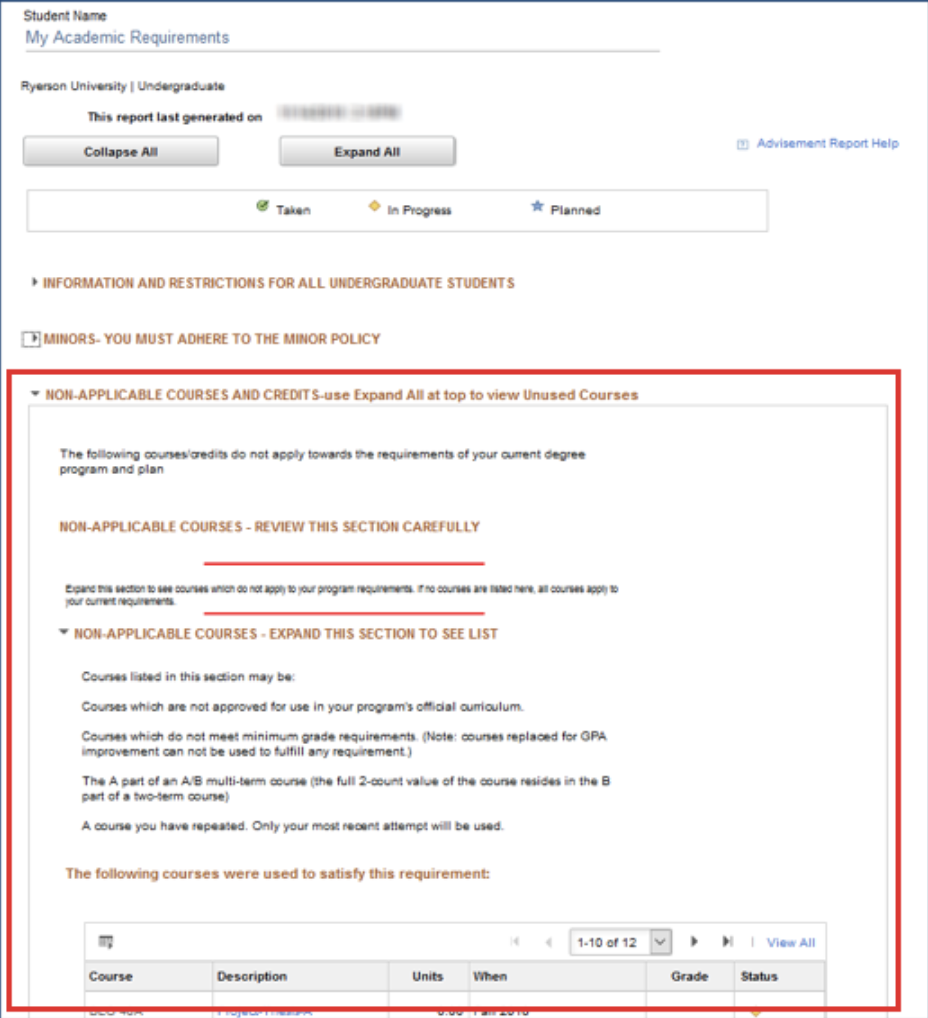
Toronto Metropolitan University (TMU) offers many language courses in Arabic, Chinese, French, and Spanish that you can take to develop your skills! You may find some of these courses on the Liberal Studies (Table A/Table B) and Open Elective table. Refer to your Academic Advisement Report to ensure that the course(s) you have in mind will meet your degree requirements.
Before registering for a language course, you must take the appropriate Online Placement Test. Your test score will help you determine which courses you are allowed to take.
Chang School Course Offerings
Most Spring/Summer courses are offered through the Chang School of Continuing Education at Toronto Metropolitan University (TMU). Before registering for a Chang School course please ensure that the credit can be used toward your degree. Some Chang School courses are not applicable to your degree or may be a “certificate credit” only.
To search for Chang School courses on MyServiceHub add a “C” before the course code (For example CSOC 104 is equivalent to SOC 104) and change the Course Career to “Continuing Education”. Courses with the same course number but delivered in Chang School are equivalent to and accepted as regular program courses.
Example (Screen Shot image):

Pay attention to the course start and end date on MyServiceHub. Chang School courses may be delivered in a condensed format, or online.
For example, Spring/Summer courses may be offered in any of the following ways:
- Spring (beginning of May – end of June) – These are condensed classes. You are required to attend class twice per week.
- Summer (end of June – beginning of August) – These are condensed classes. You are required to attend class twice per week.
- Regular (May – August) – Similar to a regular term. You are required to attend class once per week.
- Online (usually May –July but may be offered in a condensed format too)
Chang School courses do not follow the undergraduate fee deadlines.
Consult the Chang School website for appropriate deadlines. Refer to their Important Dates page for enrollment periods, course drop deadlines, and all other significant dates.
Undergraduate Course Offerings
In addition to Chang School offerings, there may be some other Spring/Summer classes offered through The Creative School programs or other schools at TMU. You may search for these courses and enroll in them via MyServiceHub.
Be sure to refer to the Undergraduate Significant Dates Calendar for all dates and deadlines pertaining to these courses (Not Chang School’s important dates page!).

Enrolment Support
You will be given your own Online Priority Enrolment Appointment based on the year you are in the program. The Office of the Registrar at Toronto Met will assign a specific date range in which you can add, swap, drop classes for the upcoming term. This period is known as your Online Priority Enrolment Appointment.
You may begin adding/swapping/dropping classes as soon as your enrolment appointment begins on MyServiceHub.
Log in to MyServiceHub and choose “Enrolment Dates” to confirm your Online Priority Enrolment Appointment date.
Open Enrolment Period
The open enrolment period usually runs during the first two weeks of a semester. During this period all students, regardless of the year they are in their program may make changes to their class schedule (add, drop, swap courses).
Enrolment Tips
- If you have to make any changes to your class schedule, it’s best to swap not drop. This way you’ll keep your seat, until you’re successfully enrolled in the new class.
- If a class is full
 , continue to check course availability and spaces on MyServiceHub. During the first two weeks of school we see the most movement in courses (classes open and close).
, continue to check course availability and spaces on MyServiceHub. During the first two weeks of school we see the most movement in courses (classes open and close). - If a class has a Wait List functionality
 , you may add yourself to the Wait List. You can be on the Wait List for a maximum of two classes per term (For details see Course Wait List)
, you may add yourself to the Wait List. You can be on the Wait List for a maximum of two classes per term (For details see Course Wait List) - Make sure the courses you choose are part of the program’s curriculum.
Consult the Academic Course Calendar and your Academic Advisement Report when selecting courses. Check the “Non-Applicable” section of your Academic Advisement Report. Courses in this section will not count towards your graduation requirements. Contact me if you need help picking an appropriate course instead.
MyServiceHub Support
If you require any help with navigating MyServiceHub, you may visit the link below for detailed instructions.
Submitting course intentions is the first step in the course enrolment process. Course intentions allow you to request the courses you wish to take in the upcoming academic year. When you submit your course intentions, you will have a timetable created for you before your Online Priority Enrolment Appointment begins, and you will avoid the frustration of trying to add a course to your timetable during the Open Enrolment Period.
While submitting your course intentions does not guarantee you a spot in your selected courses, it raises the chances of you being enrolled in them. Please note that Course Intentions are mandatory and only students who participate in Course Intentions will be given early, priority access to change their schedules during the enrollment periods. Students who do not participate in Course Intentions will not receive priority enrolment access and will need to wait until the Open Enrolment Period to select/change courses.
*It is important that you complete your Course Intentions for both the Fall and Winter terms, every year.
Course Intention Timeline
| March | May | August-September |
|---|---|---|
| Fall & Winter Terms: First round of course intentions begins | Fall & Winter Terms: Course intention adjustment period 1 | Winter term ONLY: course intention adjustment period 2 |
How to submit course intentions
- Login to MyServiceHub.
- Select Student Center.
- Run your Academic Advisement Report.
- This report will assist you in planning your Course Intentions by identifying the curriculum requirements that you have satisfied and the requirements that remain outstanding/incomplete
- Begin selecting your Courses.
- Select the My Classes Offered link from the Shopping Cart link in the Student Centre to display and select fall and winter courses that are offered and available for you to select from.
- If you prefer, you may also use the normal enrolment functions of Class Search, Add, Drop and Swap to select and submit your Course Intentions.
- Review the courses you have added to your Shopping Cart to finalize your selections.
- Click the 'Finish Enrolling' button! Be sure to not leave your courses in the shopping cart.
- Re-run your Advisement Report. It will now apply your course intentions. You will be able to see and validate the application of your course intentions to your curricular requirements.

Tips
- Do not leave your courses in the shopping cart! Click the check-boxes besides the classes you want to add, click 'Enroll', and follow all the steps to complete the enrollment process.
- Review your Academic Advisement Report on MyServiceHub to determine what you need and whether the classes you are enrolled in apply to your graduation requirements.
- Do not intend for more courses than you need. The more courses you add, the more courses there are to be successfully scheduled into your timetable, and therefore the greater the risk of a time conflict.

Can’t add a course to your Course Intentions?
You may encounter an error message during the Course Intention selection process. Some possible reasons could include:
- The course you are trying to add requires “Departmental Permission”. For courses requiring ‘Departmental Permission’, you will need to contact the department offering the course during the Course Intention Period to have that course manually added to your intentions. You cannot add the course yourself.
- The course you are trying to add is not part of ProCom’s Curriculum and is non-applicable to your degree requirements. If you need to take the course to complete your Minor’s requirements, see Minors for more information.
- Taking courses out of sequence. For example, MyServiceHub may block enrollment if you try to add a Lower Level Liberal Studies (Table A) course, which is normally taken during the first two years in the program, to your Course Intentions selections for third year.
- Course prerequisite(s) not met.
- You may have a hold on your account that blocks enrollment. A hold is a restriction placed on your MyServiceHub account related to outstanding fees owed or other unresolved obligation with the University. To resolve this hold you will need to review your holds in your Student Center on MyServiceHub and contact the appropriate department for further advice (as indicated in the hold description).

Can’t add a Liberal Studies course to your Course Intentions?
- Liberal Studies Restrictions: Some liberal studies courses are "restricted," i.e., off limits for some programs. A course on "Theatre and the Canadian Identity," for example, is restricted for theatre students because these students take a lot of professional courses related to theatre. This ensures that students take courses that will broaden their horizons. Please refer to the Table A Restrictions and Table B Restrictions.
- Liberal Studies Program Band Chart and Offerings: Another reason may be due to the Program Band Charts and offering restrictions on Liberal Studies courses during the Course Intention periods. Bands are time slots that do not conflict with your required term courses. Each undergraduate program is assigned a band number in order to help students during the Course Intention periods, to search for available Liberal Studies courses in the upcoming semesters.
To use the Liberal Studies course offering lists for the Fall/Winter terms during the Course Intention periods, follow these steps:
- Find the band number assigned to ProCom on the (google sheet) Liberal Studies Program Band Chart (external link)
- Once you determine ProCom’s band number, select the courses from the (google doc) lower-level (Table A) (external link) or (google doc) upper-level (Table B) (external link) course offering lists that match ProCom’s band number.
Every year, Fall term class schedules will be made available on MyServiceHub in August, and Winter term schedules in December. It is important for you to check your class schedule once it is released to make sure you have a complete timetable. If you would like to make changes to your schedule, you may do so on your Online Priority Enrolment Appointment and during the Open Enrolment Period in August/September for the Fall term, and December/January for the Winter term.
If you did not get into a course you had intended for, you can try to register for it when your Online Priority Enrolment Appointment begins and during the Open Enrolment Period. If you still cannot get into the course, read the ‘Error’ message on MyServiceHub which tells you why you cannot get into a course, then address the issue by following the instructions in the message.
Email procomadvising@torontomu.ca if you cannot get into a Required ProCom (CMN) course.
The Wait List enrolment function can assist you in managing your time more effectively by monitoring and coordinating the enrolment into a full class.
- Classes that have the Wait List option and are full will be indicated with a
 symbol on MyServiceHub.
symbol on MyServiceHub. - Each wait list has 20 spaces and you can be on the waitlist for up to 2 classes per term.
- The Wait List opens at the beginning of the Enrolment Period and closes on the last day to add to Wait Lists. The last day to add Wait Lists can be found in the Significant Dates in the current Academic Calendar.
The waitlist enrollment function will not work if there is a:
- Timetabling Conflict — You cannot be enrolled in more than one class scheduled at the same time. To resolve this conflict you will need to drop the conflicting class.
- Hold on your Account — You will not be enrolled from the waitlist if there are any holds on your Toronto Met student account that prevent enrolment. A hold is a restriction placed on your MyServiceHub account related to outstanding fees owed or other unresolved obligation with the University. To resolve this hold you will need to review your holds in your Student Center on MyServiceHub and contact the appropriate department for further advice (as indicated in the hold description).
- Missing Prerequisites or Corequisites — You must meet all prerequisite or co-requisite requirements in order to be enrolled in a class from the Wait List. To resolve this prerequisite or co-requisite issue you will need to review the requirements listed in the Toronto Met Calendar, and make any necessary changes to your class schedule.
- Enrolment in Another Section of the Same Course — You cannot be enrolled in more than one section of the same course. To resolve this issue you will need to drop the other section of the same course that you are waitlisted for.

Minors
A Minor is an opportunity for you to explore a secondary area of undergraduate study either for personal interest or as an area of specific expertise related to your ProCom degree.
- A minor consists of six single-term courses.
- Courses in a Minor that also appear in ProCom’s curriculum, in any category, may also be used toward the fulfillment of the Minor. Exceptions are noted within the Minor's curriculum.
Many ProCom students choose to minor in a subject of their choice to complement their degree. If this is something that interests you, here’s how!
- Step one: Take a look at Toronto Met's list of Minors and find a subject area that interests you.
- Step two: Once you have decided on a subject area, have a look at the course requirements for that Minor and determine how they will work into your degree requirements.
- Note: You may be required to take additional courses beyond the requirements of your ProCom degree, to complete a Minor. However, this is more likely the case if you decide to complete more than one Minor.
- Step three: Complete the course requirements listed under your specific Minor throughout your undergraduate degree. Pay attention to any exclusions/restrictions noted within the Minor’s curriculum.
- Step four: Declare your Minor(s) upon applying to graduate. It is your responsibility to apply for the Minor at the time you submit an Application to Graduate on MyServiceHub.
Pay attention to any exclusions and/or restrictions noted within the Minor’s Curriculum. Please be sure to read all rules associated with your Minor of choice as it is your responsibility to follow these in order to earn a Minor.
Are you interested in completing more than one Minor during your undergraduate degree? This is possible! With careful planning and course mapping, you may take more than one Minor. However, an individual course may only be used to satisfy the requirements of one Minor.
If you need any help with planning your courses, contact procomadvising@torontomu.ca for assistance.
To complete a Minor, you must select from the courses listed in that Minor. However, not all courses listed in a Minor are included in ProCom’s Curriculum, and if taken, would become non-applicable to your degree requirements and be listed in the Non-Applicable Courses section on your Academic Advising Report. In such cases, Course Directives may be possible. A Course Directive is used when a course is not applicable to your degree and you wish to get approval from your program department to have it counted towards your elective requirement(s). Please contact procomadvising@torontomu.ca for further information on submitting a Course Directive form, and getting an approval from the School of Professional Communication.

Transfer Credits
When transferring from another Toronto Met program into ProCom, you do not have to apply for Transfer Credits. Courses that you completed in your previous Toronto Met program or through the Chang School that apply toward ProCom will automatically transfer! This includes courses completed through The Chang School where course codes are similar (For example, CSOC 104 is equivalent to SOC 104).
Once you are formally enrolled in ProCom, run your Academic Advisement Report to see how previously completed Toronto Met courses apply to your new program.
You may apply for Course Substitutions/ Directives for any courses listed as "Non-applicable" in your Academic Advisement Report.
Contact procomadvising@torontomu.ca or book an appointment with your Academic Advisor to discuss how the “non-applicable” courses may be used to meet your degree requirements.
If you have completed post-secondary level coursework at another accredited post-secondary institution you can apply for transfer credits once receipt of your application for admission is confirmed.
We encourage you to apply for transfer credits as soon as you are able to, so that you can plan your course selection accordingly. Please note, not all credits granted are applicable to degree requirements. To determine which credits are applicable to your degree, you must run your Academic Advisement report on MyServiceHub. Credits granted will appear as CRT on your academic record.
You may apply for Course Substitutions/ Directives for any courses listed as "Non-applicable" in your Academic Advisement Report.
Contact procomadvising@torontomu.ca or book an appointment with an Advisor as soon as possible to discuss how your transfer credits may be used to meet your degree requirements.
If you are considering taking a course at another post-secondary institution for credit at Toronto Met, you must first apply using a Letter of Permission (LOP) application form. A Letter of Permission (LOP) grants you permission to enrol in a course at another accredited post-secondary institution and confirms credit will be applied toward your program.
Detailed information on the application process is available on the Curriculum Advising website.

Grades & Academic Standing
Approximately two weeks after the official end of term, your final grades and academic standing will be posted on MyServiceHub. See Significant Dates for the exact date that grades will be released.
Your grades will be posted using TMU’s Undergraduate Studies Grading Scale (opens in new window) .
To check your grades and academic standing, go to your Student Center on MyServiceHub and click “Grades / Standing” under the “Academics” heading.
Your Academic Standing is calculated using your course grades and will be assigned at the end of each term. Your academic standing affects your ability to take courses in the upcoming semester, therefore, it is critical that you check your academic standing in case your standing is not Clear. A “Clear” standing is required in order to graduate.
CGPA = An average of all the courses you have taken to date
TGPA = An average of your courses for one term.
You may attempt the same course up to three times (i.e., enrolled initially, repeated once, repeated twice = three enrolments).
When you repeat a course, the most recent grade will be used in the calculation of your GPA, even if the newer grade is lower. All attempts will be recorded on your transcript.
If you fail a ProCom required course (example: CMN 210), you must repeat it in order to satisfy your degree requirements. If you fail a required course for the third time, you will be assigned an Academic Standing of Permanent Program Withdrawal.
If you fail an elective course (example: SOC 104), you have two options:
- Repeat the same course and the grade earned for the repeated course is substituted for the earlier grade in calculating your GPA.
- Instead of retaking the same course, you may take a different course from the same elective table (example: Open Elective Table) and submit a GPA Adjustment Request Form to request a Course Replacement.
Timing is important – you must submit the GPA Adjustment Form before the final date to add a course for the term in which the Course Replacement applies. (See Significant Dates)
| Academic Standing | What does this mean? | Consequences | Next Steps |
| Clear |
|
|
|
| Probation |
|
|
|
| Required to Withdraw (RTW) |
|
|
|
| Permanent Program Withdrawal (PPW) |
|
|
|
| Disciplinary Suspension |
|
|
|
Refer to GPA Policy #170(a) for detailed information on Grades and Academic Standings. If you have any questions about your academic standing, contact procomadvising@torontomu.ca.
Fresh Start Program
The Fresh Start Program is a Student Success Program designed for students who have been 'Required to Withdraw' from their program of study. If you are a student who is Required to Withdraw (RTW), then the Fresh Start Program may be one of the options towards reinstatement.
To learn about the eligibility criteria, the process for enrollment, and important dates please read the Toronto Met Current Student RTW information page.
To participate in ProCom’s Fresh Start Program, complete the following steps:
- Confirm ProCom's specific criteria for Fresh Start.
- Confirm the dates to ensure that your application will be accepted.
- Complete the Request for (PDF file) Reinstatement/Fresh Start form. Submit the completed form to ProCom’s Academic Coordinator.
Toronto Met's Student Learning Support administers the required 8-week skills-building course called Fresh Start Strategies (CIFS100). Students approved for Fresh Start by their department are automatically enrolled in the CIFS100 course. The Fresh Start Strategies course involves face-to-face sessions, weekly online discussions and online course assignments.
Reinstatement into ProCom
If you have been assigned a Required to Withdraw (RTW) academic standing and wish to be considered for reinstatement into your program after your twelve (12) month suspension period,but before 6 consecutive semesters (24 months) have elapsed, please complete the following steps:
- Confirm the dates to ensure that your application will be accepted.
- Complete the (PDF file) Request for Reinstatement/Fresh Start form.
- Submit the completed forms to ProCom’s Academic Coordinator.
You will be contacted by email once your application has been reviewed.
For more details of reinstatement options, see Registrar's Office: Required to Withdraw (RTW) Information Page.

Academic Integrity
Plagiarism is a serious academic offence. Penalties range from a grade reduction (including a zero) on the assignment to expulsion from the university. Be sure to review the guidelines regarding academic misconduct and understand the Academic Integrity Policy .
The Academic Integrity Office Website is educational and provides a wide variety of resources. Check out their engaging and informative Academic Integrity resources.
Toronto Met’s Student Code of Non-Academic Conduct (the ‘Code’) outlines actions which the university considers to be non-academic misconduct offences. The Code applies to all Toronto Met students.
Below are some examples of offences covered under The Code.
- Disruption of learning, teaching and working
- Behaviour that is abusive, demeaning, threatening or intimidating
- Theft, damage, and destruction of property
- Misuse of facilities, equipment, materials or services
- Misconduct related to the use of alcohol/drugs
- Refusing to show identification (such as your Toronto Met OneCard) when requested by Toronto Met Security, an exam invigilator or other university employees when related to their duties

Appeals
There are two types of appeals:
- Grade Appeals: must be submitted to the School that offers the course being appealed (the teaching department/school). All grade appeals for Chang School courses must be submitted to The Chang School.
- Academic Standing Appeals: must be submitted to your program/School.
Grounds of Appeal
- Extenuating Circumstances
- Prejudice
- Procedural Error
- Course Management (may be considered as grounds for grade appeal but not Academic Standing appeals).
Refer to Policy 168: Grade and Standing Appeals for detailed definitions of these grounds.
Levels of Appeals
- Department Level: Students who wish to appeal the decision of the Department/School must do so to the Dean of the Faculty.
- Faculty Level: Students who wish to appeal the decision of the Faculty must do so to the Senate Appeals Committee.
- Senate Level: Decisions of the Senate Appeals Committee are final and may not be appealed.
You must notify your instructor(s) or the teaching or program department as soon as circumstances arise that can impact your academic performance. It is also your responsibility to try to resolve all course related issues with the instructor as soon as they occur and then, if needed, with the Chair/Director of the teaching department/school. Failure to do so may jeopardize an appeal.

Steps to take before submitting an appeal:
1. Informal Resolution
During a semester, you may encounter issues that impact your academic performance. Whenever possible and prior to initiating a grade appeal, you should attempt to resolve all grade-related issues informally through communication with your instructor(s). If you are unable to resolve the situation with your instructor(s), or if you are unable to reach them, contact the Chair or Director of the department/school that offers the course (the teaching department/School).
2. Grade Reassessment (for issues related to individual assignment grades)
You can request to have a graded course component reassessed if you believe that the grade does not reflect the academic merit of your work, or you can request a recalculation if you believe an error or omission has been made in the calculation of grades. Your requests for a grade reassessment must be based on sufficient academic grounds and be supported by evidence and documentation (e.g. from the course outline, course notes, textbooks, assignment grade rubric).
To request a grade reassessment, you should contact your instructor within ten (10) business days of the date when the graded work in question is returned to the class, or when the grade on the work is posted. Grades not questioned within this period may not be reassessed.
For work graded during the final week of classes, or during the exam period, there might not be an opportunity to review the work with the instructor prior to the assignment of a final grade in the course. In that case, you should contact the instructor about the work as soon as possible, and usually within ten (10) business days from the date that grades and standing are available to students on MyServiceHub.
For detailed information on grade reassessment procedures, refer to Policy 162 on Grade Reassessment and Grade Recalculation.
Appeals forms, instructions, Policy, and Code of Conduct are available from the Senate.
It is recommended that you seek assistance and advice when filing an appeal. For advice on your appeal, please contact the following:
- Academic Advocacy at the Toronto Metropolitan Students’ Union
(external link) 416-979-5255, ext. 2322 - The Centre for Student Development and Counselling
416-979-5195 - Office of the Ombudsperson
416-979-5000, ext. 7450
For advice concerning an appeal on the grounds of discrimination:
Human Rights Services
POD-254-A
(416) 979-5349
Effective the Winter 2020 term, undergraduate students enrolled in an undergraduate program wishing to appeal their standing in their program, and/or to appeal a grade received in courses taught in any Faculty (with the exception of Faculty of Law and Graduate Studies), are to use the online appeals system to submit their request.
Once you submit an academic appeal through the online system, the relevant decision-maker, Student Records and the Senate Office will receive a notification through their Toronto Met e-mail. The decision-maker will be able to assess the merits of your appeal and submit their decision through the administrative online system. When their decision is issued, you, Student Records, the Senate Office and other relevant stakeholders will be notified through their Toronto Met email of the decision.
Detailed instructions regarding submission, resources on academic appeals and access to the submission portal can be found on the TMU Senate website (opens in new window) . If you have any questions or concerns, please contact procomadvising@torontomu.ca.

Graduation & Convocation
An Application to Graduate must be submitted if you are enrolled in your final course, semester or year of study. You must submit an Application to Graduate in order to determine if you are eligible to graduate.
How to Apply to Graduate
Your application to graduate is submitted online via MyServiceHub my.torontomu.ca. For a step-by-step guide, go to How to Apply to Graduate (opens in new window) .
You can track your application status through your Student Centre in MyServiceHub:
Student Center in MyServiceHub>Academics>My Academics>Graduation>View my Graduation Status
When to Apply to Graduate
There are two convocation ceremonies at Toronto Met University: Spring (June) and Fall (October).
You must apply by the deadline date for either Spring or Fall Convocation, in order to be considered for graduation.
To graduate with a Minor, you must add the Minor to your Program AFTER you have submitted your Application to Graduate.
For a step-by-step guide, go to How to Select a Minor (opens in new window) . You must follow these instructions in order to be considered for graduation with the Minor.
If you wish to declare more than one Minor for graduation, you will need to email gradinfo@torontomu.ca to add the second, third, etc. Minor you wish to apply for.
Students graduating with an overall cumulative grade point average of 3.50 or higher will graduate "With Distinction" and will have this academic distinction recorded on their transcript and graduation award.
For detailed information on Applying to Graduate visit Curriculum Advising.
Convocation ceremonies at Toronto Met University are held typically in Spring (June) and Fall (October) at the Toronto Met Theatre.
Convocation Tickets & RSVPs
Convocation tickets are only available to students who have received written confirmation of their eligibility to graduate from Curriculum Advising. Each graduating student is eligible for FIVE guest tickets for the Mattamy Athletic Centre. Extra tickets for Theatre seating are not available for any Convocation ceremony.
All applicants who are eligible and graduating will receive instructions on how to obtain guest tickets through Convocation Administration & Ticketing System (CATS). Convocation Administration & Ticketing System (CATS) will be opened for students to RSVP in Mid-May for Spring Convocation and Late September for Fall Convocation. The deadline to RSVP is one week before the start of the first Convocation Ceremony.
Day of Ceremony Information
For all information related to the day of the ceremony, such as the schedule of events and students’ responsibilities on graduation day, visit the student information page on the Convocation Website.
Refer to the Convocation Website for all information related to convocation and graduation ceremony dates