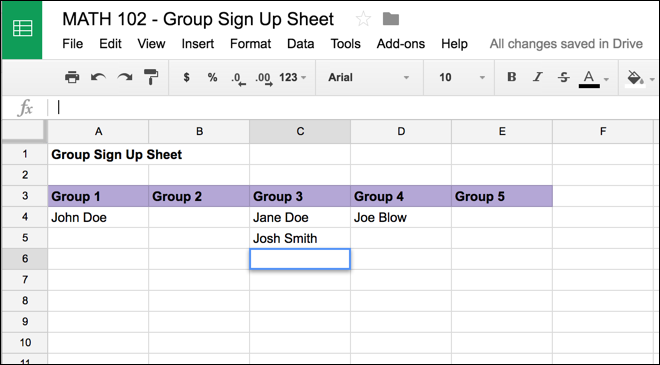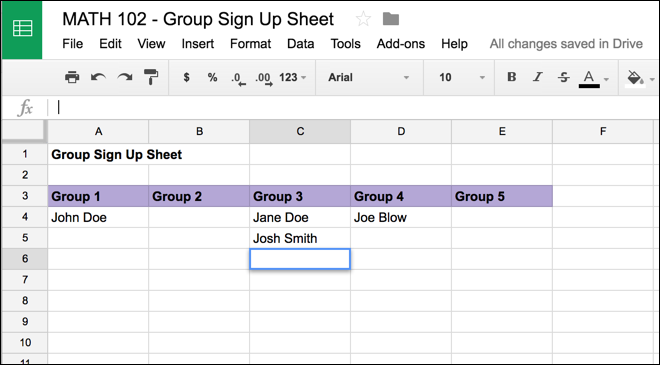Use Google Sheets as Sign-up Sheets

Google Sheets are spreadsheets that you can create and edit in your web browser and store in your Google Drive. Google Sheets also provide real-time collaboration capability allowing multiple people to work on a single spreadsheet at the same time. Every change is saved in Google Drive automatically, and you can see who made what change to the sheet.
The following example outlines how you can use a Google Sheet to allow your students to sign up for their own group work in your class.
Create a New Google Sheet for Students to Sign Up for Groups
1. From your Google Drive, select New > Google Sheet.
2. Click in the upper right hand corner where it says “Untitled spreadsheet” to add a title.
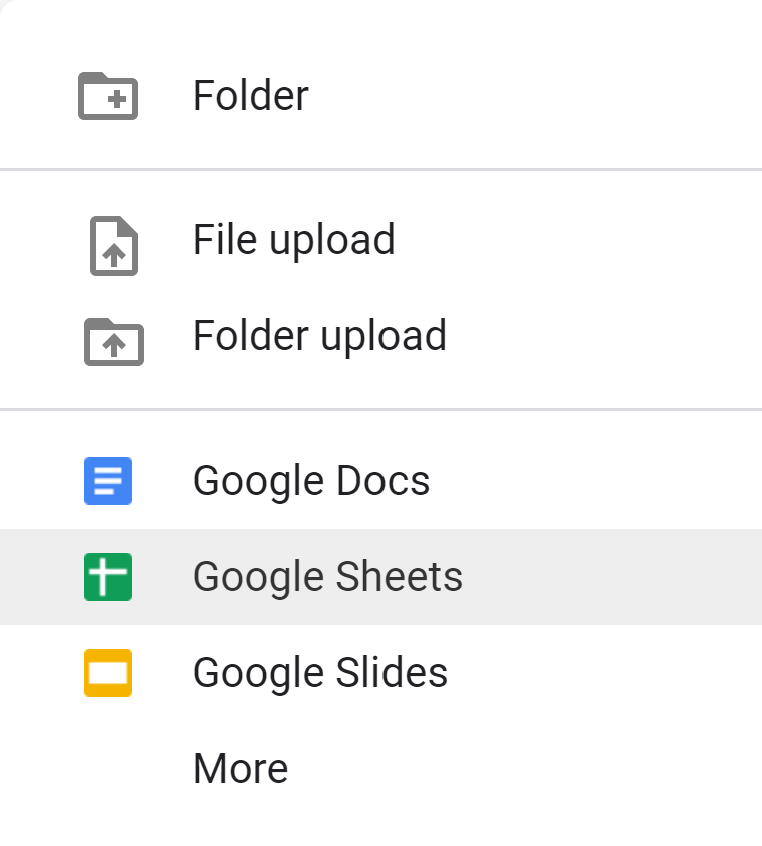
3. Edit and format your spreadsheet to set up self-sign up groups for your students. This is similar to working on a Microsoft Excel spreadsheet but instead, you are working directly from your web browser. All changes are saved automatically.