You are now in the main content area
Setup TMU Gmail on Your Android Device (IMAP)
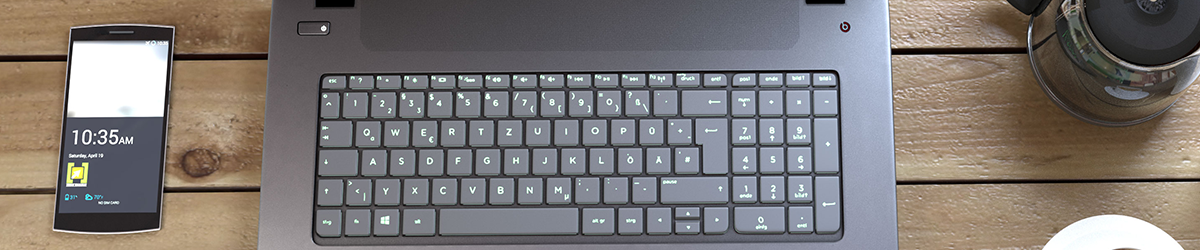
- On your phone, press Home button, then open the Email app.
- Choose Select existing account and use your full TMU email address (@torontomu.ca) as your username and the google token (generated in step 1) as your password.
- Click Manual Setup.
- Select IMAP Account for type of account.
1. On the 'Incoming server settings' page, use these settings:
- IMAP server: imap.gmail.com
- Security type: SSL
- Port: 993
2. Select Next.
3. On the 'Outgoing server settings' page, use these settings:
- SMTP server: smtp.gmail.com
- Security type: SSL
- Port: 465
4. Keep the other pre-populated field values.
5. Select Next and continue through the setup options.
6. Now that your account is set up, learn how actions sync in IMAP (external link) with Gmail.