Phones in Shared Spaces

TMU uses Cisco Jabber for phone service, allowing employees to make and receive calls to their TMU extension right to their computer or mobile device. Appropriate for our hybrid work model, the benefits of Cisco Jabber include:
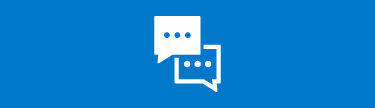
Increased mobility: As employees work in different locations, they’re able to make and receive calls wherever they are.

Interoperability: Cisco Jabber works with any computer model or mobile device.
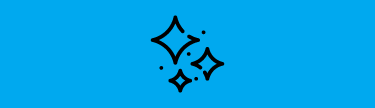
Increased hygiene: Cisco Jabber avoids hygiene issues related to the sharing of physical phones.
How does the phone system operate for hybrid work?
- To use Cisco Jabber, an employee requires a TMU extension. To request an extension, employees should complete the New Phone Extension Request form.
- An employee’s extension can be used with a traditional desk phone or with the Cisco Jabber App once it’s installed on an employee’s computer or mobile device. Employees can download the Cisco Jabber app by following the download instructions for their device’s operating system available on the software for phones and fax page.
- For instructions on using the Cisco Jabber app to send and receive calls from a computer or mobile device, visit the telephones and faxing page.
Does my department’s We Space require a physical phone?
CCS does not recommend physical phones in a shared space, as having one may lead to confusion and privacy issues. If a physical phone is tied to a particular person’s extension, another employee using the shared space could answer a call addressed to the owner of the extension. Similarly, anyone using a physical phone in a shared space would be able to see the owner’s extension information via the caller ID function.
A department may consider installing a wall phone in the hoteling space.
Making a phone call in a hoteling space in case of emergency
In the event of an emergency, we recommend that an employee use their cellphone to call 911 as it can be used to pinpoint the exact location of the call.
However, if the caller’s cellphone has enabled wi-fi calling, the location of the caller may not be accurate.
- Departments can request to have a wall phone installed in hoteling spaces. When calling 911 from a wall phone, the call is directed to the City of Toronto’s Public Safety Answering Point (PSAP) which will provide the building’s address. Calls to 911 from wall phones will also be directed to TMU Security and automatically provide building information, room number and the wall phone’s extension.
- In an emergency, employees should not call 911 from the Cisco Jabber app, as it will not provide first responders with the exact location of the caller.

What should departments do with existing desk phones?
If there are existing desk phones designated to individual employees in your department’s hoteling space, we recommend removing them.
When a desk phone is removed:
- The employee’s extension number remains active and can be used with the Cisco Jabber app.
- Decommissioning a desk phone does not financially impact the department as they will continue to pay monthly communications fees based on the number of full-time employees in the department.
Currently, TMU does not have a dedicated desk phone removal process and CCS is not able to store decommissioned desk phones. We recommend that departments arrange to have desk phones stored in case they are required in the future.