Production Facilities

Should you want to book a room in the Image Arts building, please use our (google form) Image Arts Space Reservation Request Form (external link)
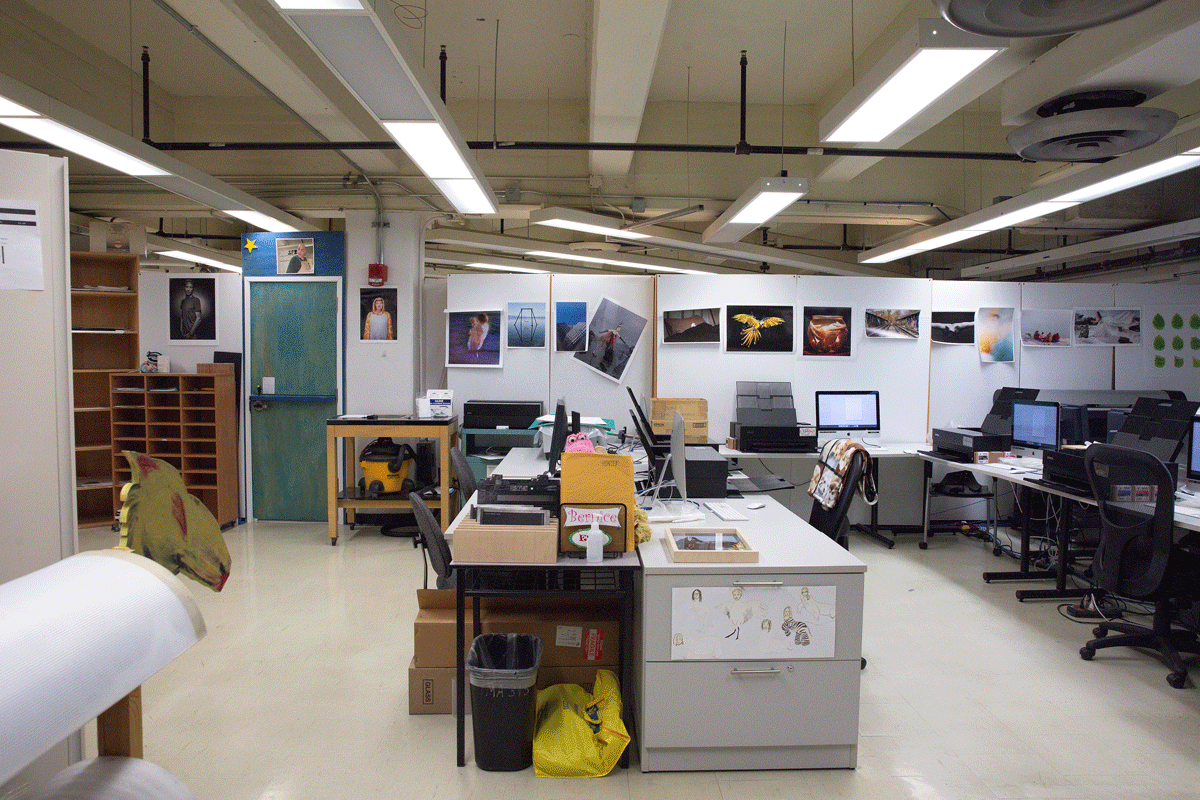
Facility Hours
10:00 a.m. to 6:00 p.m., Monday to Friday.
*Hours are subject to change.
The Digital Printing Facility (DPF) is located on the 2nd Floor of the School of Image Arts (IMA-230).
This facility is available to use for all students of The Creative School.
Please email dpf@torontomu.ca if you have any questions about the facility or services. Work is available for pickup only when the facility is open.
Files can be submitted with our online submission form or dropped off on a USB stick to the facility. The link can be found below.
Information about how to set up your files, paper types, printable area, paper profiles and how to set up your files for submission are available in the tabs below.
All instructions on how to submit your files online can be found within the form. A google folder will need to be shared with dpf@torontomu.ca for us to access your files. Any communication about your submission and pick up will be via your TorontoMU email address.
When asked for printing instructions please include number of prints, paper size and paper type. If you are submitting more than one file, please specify the file name, size and, paper for each one. (Multiple files can be submitted on one form).
(google form) Digital Printing Facility Form (external link)
SHEET Paper Choices : Letter (8.5"x11"), A3 (11.7"x16.5"), SuperB (13"x19")
- Lustre
- Glossy
- Matte
- Semi-gloss (Letter & SuperB only)
- Watercolour (SuperB only)
- Pictorico (Letter & SuperB only) (extra cost)
- Exhibition Fibre (Letter, SuperB and 17x22" only) (extra cost)
- Double-sided Papers - please contact dpf@torontomu.ca for specific availability and cost
- Lustre (SuperB only)
- Matte (Letter & SuperB only)
ROLL Paper Choices: 24" and 44"
- Lustre
- Matte
- Semi-gloss (thinner paper)
- Semi-matte (this is the closest in paper weight and surface to cut sheet semi-gloss)
- Glossy (24" only)
- Ultra Smooth Fine Art (extra cost)
- Vinyl (42" only + extra cost)
Your file must be a flattened TIFF (file type), Adobe 1998 colour space, 300 pixels per inch and fit within the printable area of the paper size selected:
Letter: 8.2"x10.5" maximum
A3: 11.2"x16.2" maximum
SuperB: 12.5"x18.5" maximum
24" Roll: One side must be 23.5" maximum and the other side must be a minimum of 6"
42" Roll: One side must be 41.5" maximum and the other side must be a minimum of 6"
44" Roll: One side must be 43.5" maximum and the other side must be a minimum of 6"
Please note: *Any print that contains 50% or more solid black (saturated black) will have a surcharge
*Services are only available to all Image Arts students and students belonging to any school within The Creative School.
*No commercial work can be printed.
Paper Profiles:
(PDF file) How to install an ICC paper profile on your computer for Soft Proofing
Cut Sheet Paper Profiles Epson P900
Epson_SC-P900_700_ExhibitionFiber.iccEpson_SC-P900_700_PremiumPhotoPaperGlossy.icc
Epson_SC-P900_700_PremiumPhotoPaperSemi-Gloss.icc
Epson_SC-P900_700_UltraPremiumPhotoPaperLuster.icc
Epson_SC-P900_700_UltraPremiumPresentationPaperMatte.icc
Epson_SC-P900_700_WatercolorPaperRadiantWhite.icc
Roll Sheet Paper Profiles Epson 9900
epX9Mk_EpEnhMatte_Ph_RDAY.icm
epX9Mk_EpUSFARoll_Ph_RDAY.icm
epX9Pk_EpExhibitFb_Ph_RDAY.icm
epX9Pk_EpPGsyPh250_Ph_RDAY.icm
epX9Pk_EpPLP260Rll_Ph_RDAY.icm
epX9Pk_EpPrSGPh170_Ph_RDAY.icm
epX9Pk_EpPSMP260_Ph_RDAY.icm
The following technical support staff operates this facility:
Michelle Fletcher, Digital Imaging Technologist, IMA 224
Jane O’Donnell, Digital Imaging Assistant, IMA 230
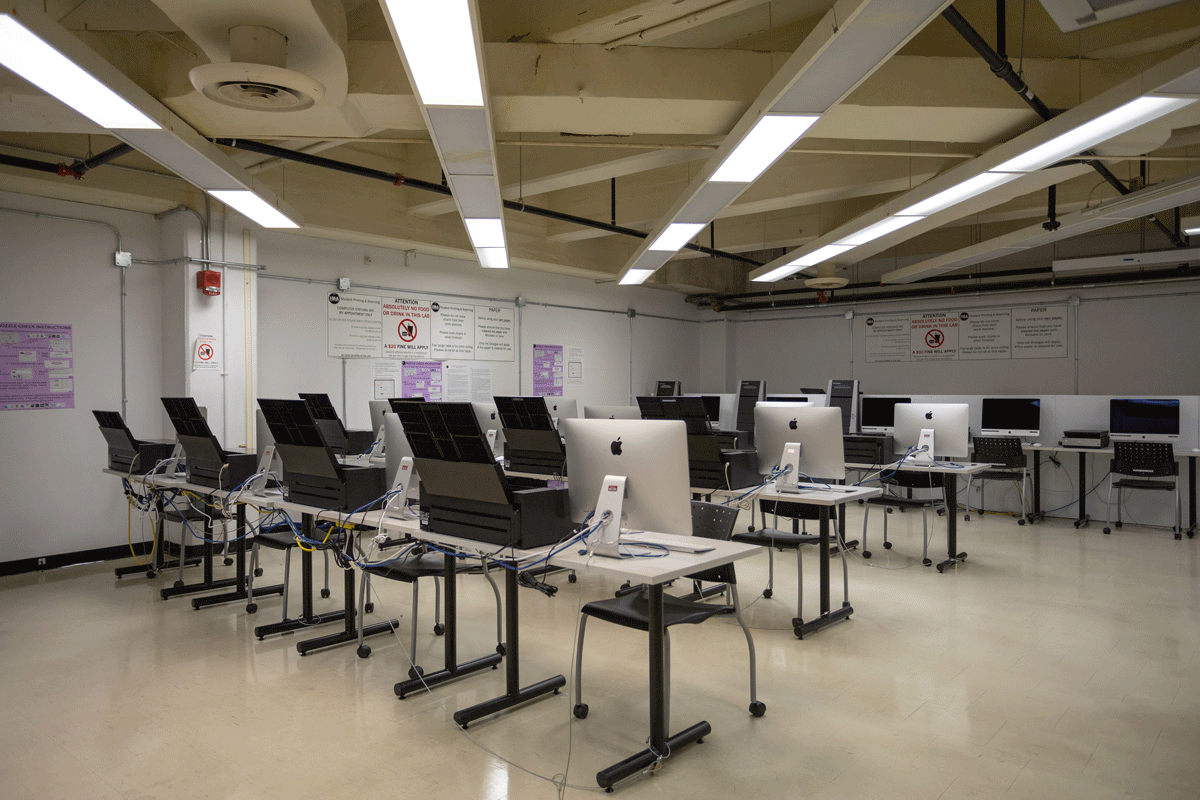
Facility Hours
9:00 a.m. to 6:00 p.m, Monday to Friday
*Hours are subject to change.
Location
Student Print and Scanning (PIC) is located on the 2nd Floor of the School of Image Arts (IMA-233)
Access
Information and rules about the facility can be found in the tab below. Please note: Access to the facility is for Undergraduate and Graduate Image Arts students only.
- To book a printer, email print@torontomu.ca
- To book a scanner, email pic@torontomu.ca
Student Printing and Scanning Facility Rules
- Absolutely no food or drink in the labs. A $20 fine is applicable and second offences can result in your suspension from the facility.
- If you do not know or are unsure, please ask. It is better to ask and be thought a fool then to guess and get suspended for inappropriate actions.
Rules to Live By
1. Absolutely NO FOOD OR DRINKin the labs. A $20 fine is applicable and second offences can result in your suspension from the facility.
2. If you do not know or are unsure, please ask. It is better to ask and be thought a fool then to guess and get suspended for inappropriate actions.
Reservations
1. Scanning: pic@torontomu.ca; Printing: print@torontomu.ca.
2. When you receive a response regarding a request for a reservation, please read the subject line – this will have all the pertinent details – time and date of reservation; specific machine reserved.
(Example: Monday, Oct 19, 2-5pm – PIC 1).
3. Please allow time for a response to your reservation request. We make every effort to respond quickly but it may not be immediate. Please request a booking as early as possible to allow for delays in response time.
4. Please be aware that the pic@torontomu.ca and print@torontomu.ca addresses are not monitored on the weekend. If you send a request on a Saturday or a Sunday, you will not receive a response until Monday morning – how quickly the response is given depends upon how many other requests were received. Emails are monitored Monday through Friday, 8am to 6pm.
(Reading week monitoring will be Tuesday through Friday, 8am to 4pm).
5. Your reservation will be held for 30 minutes after your scheduled start time. After 30 minutes, your reservation may be forfeit. Continued lateness or failure to appear without providing email notification will result in a suspension of access to the facility.
6. If you finish early, please send an email letting us know that the station is available for someone else.
7. If you cannot make it to your reservation or it is no longer required, please send an email (pic@torontomu.ca for scanning or print@torontomu.ca for student printing). Failure to do so will be treated as a missed reservation and may result in your suspension from the facility.
8. Reservations are not transferable. Each student must book their own station – you cannot book for someone else. DO NOT give your station to another student – this will be considered a missed appointment.
9. Only one station can be booked at any one time. You cannot book two printers or a printer and a scanner, etc., at the same time.
Scanning
1. Access to Imacon scanners is restricted to 2nd, 3rd & 4th year and Grad students who have had a tutorial.
2. The scanners can be booked for a maximum of 3 hours at any one time. Depending upon availability, it may be possible to extend the 3 hours but this does require another email and should not be considered automatic.
3. For scanning stations, you are entitled to make up to 3 pre-bookings in any given week but not back-to-back requests for the same day. It may be possible to make more but this will be dependent upon availability – it never hurts to ask but be prepared that the answer could be no.
Printing
1. If you are printing on your own paper, you must have it pre-approved by either Michelle or Jane. You are still responsible for the cost of ink. Letter sized paper is the smallest size we allow.
2. Ensure that you complete a nozzle check (instructions can be found on the wall in PIC) prior to the start of printing. You are responsible for ensuring that the printer is clean and ready to start printing.
3. It is recommended that a nozzle check be completed every 4 or 5 prints.
4. Printers can be booked for longer periods of time but no more than 5 hours at any given stretch. For example, you could book a printer for 9am-1pm and then again from 2pm-6pm but not from 9am-6pm. Everyone needs to take a break!
DPF/PIC
1. Payment for prints and ink is via your OneCard.
2. Work is available for pick-up when the Digital Printing Facility is open. The email to contact the facility is dpf@torontomu.ca. The hours are posted but the general rule of thumb: If the door is open, so is the facility.
NOTE: Unless otherwise posted, this is 10am – 6pm, Monday to Friday.
3. Work can be submitted via either the online form (details in next step) or in person at the door. If you are submitting in person, your work must be on a USB – we do not take hard drives.
4. There is an online form that can be used for submitting print requests. It can be accessed on the Image Arts webpage under the Production
Facilities/Digital Printing Facility. When submitting online, please be certain that you have shared access to your files, specified the type of paper and the size required. If you have any questions, please contact dpf@torontomu.ca
5. There is also a drop-box located on the door outside of the Digital Printing Facility. It can be used to drop off work when the facility is closed. Please fill out the form, fold your usb into the form and drop into the slot. This work will be picked up in the morning and processed. It will take priority over walk-ups but will go into queue with anything that has been submitted overnight via the online form.
6. When filling out the form for the drop-box, please be as specific as possible and make certain that you include contact information – an email address that you pay attention to is mandatory. If we are unable to determine what you are requesting, your order will drop to the bottom of the pile until we can make contact with you.
General Room Information
1. The rotary trimmer is to be used for single sheet photo paper only. You are responsible for ensuring that any discarded/trimmed paper is put into the recycling bin. Any misuse will result in the trimmer being removed from the facility.
2. Do not make any adjustments to the brightness of the computer screens. These screens have been calibrated to a specific luminance and any change will void this calibration.
3. Do not touch the monitor screens with hands – this includes your fingers.
4. Do not treat the facility as a gathering space. This is an area in which you are expected to be actively printing or scanning, not socializing. Please do not invite anyone to “hang out with you”.
5. Please leave the chairs at their stations. As you prepare to leave, it would be appreciated if you could push in your chair and leave the station neat and tidy.
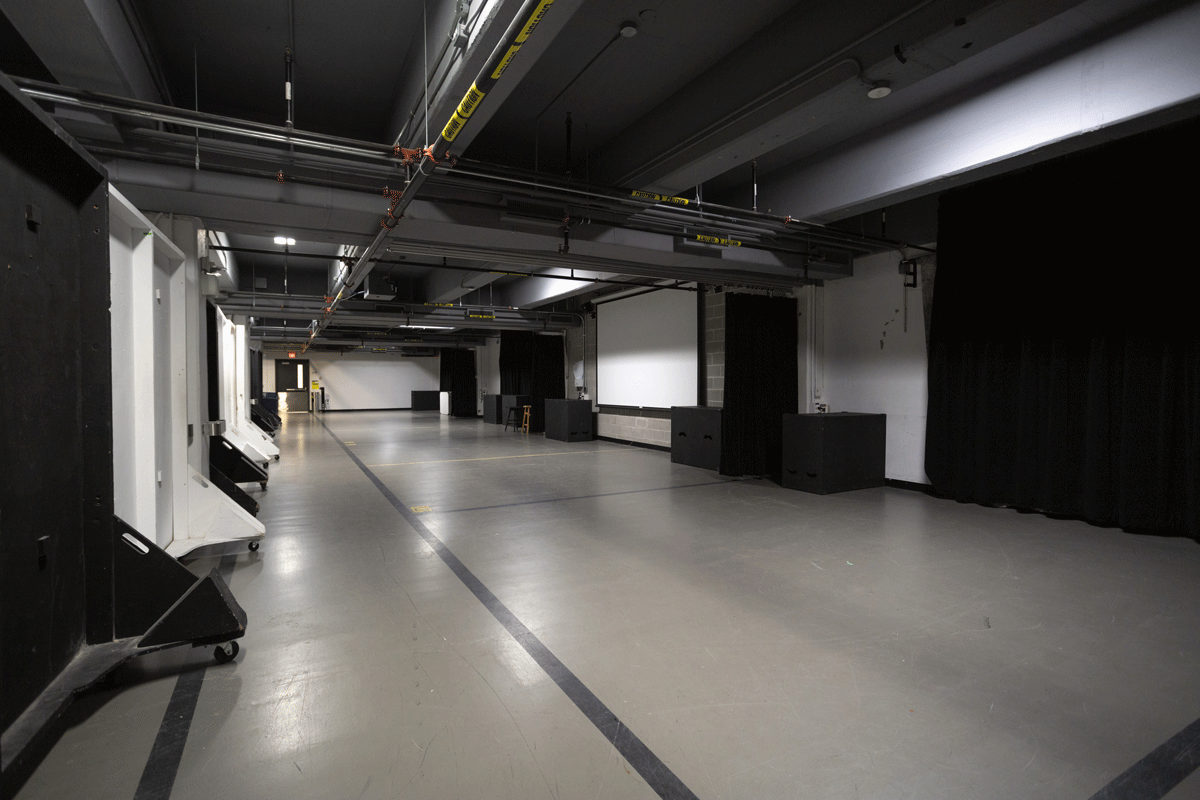
This is a large 4,500sq.ft. studio space with 13 independent shooting bays. The studio is supplied with a variety of professional lighting systems, product tables, fabric backdrops, rolling studio stands, grip and support systems, as well as softboxes and a variety of light modifiers.
The studio is also home to a custom built-in white seamless “cyc” wall for trained students to use. Scheduled classes have priority. Spare bays are released thirty minutes after a scheduled class commences if the instructor gives permission.
When there are no classes scheduled, the bays are free to students with access on a first-come, first-served basis. Bays must be signed out from the Technology Resource Centre before using.
Access: All Photo and MFA students who have undergone the Studio Safety Orientation.
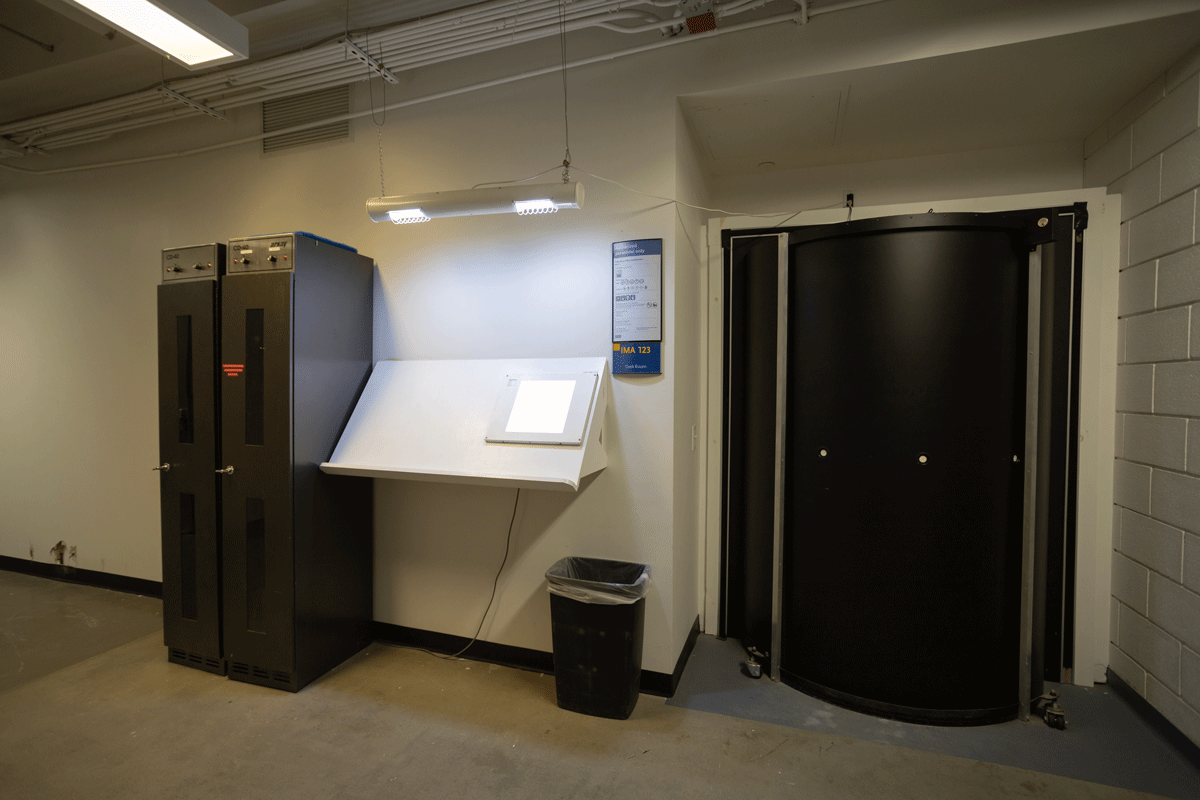
IMA B03: Alternative & Historical Darkroom. This lab supports alternative, UV exposure, and other historical processes such as Cyanotype, Van Dyke, and printing from 8x10 negatives. Access is available to 2nd, 3rd, 4th year, and MFA students who have attended a Student Safety Orientation with Technical Staff, and 1st year students who are also enrolled in a production related class. This lab can be signed-out from the Technology Resource Centre outside of scheduled class times
IMA B08: Advanced, Alternative, & Historical Darkroom. This lab supports advanced darkroom and alternative processes such as tin types, glass plate negatives, B&W Fibre and analogue colour printing. Access: 3rd, 4th year, and MFA students who have attended a Student Safety Orientation with Technical Staff. This lab can be signed-out from the Technology Resource Centre outside of scheduled class times.

During the day and evenings, film editing labs are reserved for specific classes. Spare labs are released thirty minutes after a scheduled class commences, so that students who are not in the scheduled class may sign out unused facilities. When there is no class scheduled, these facilities are free to students with access privileges on a first-come, first-served basis, subject to availability. Lab keys are signed out from the Technology Resource Centre. Labs may be reserved in advance although classes have priority. Please note that if you have not used the space by the first half hour of your booking, your reservation will be removed and you will be penalized as a ‘no-show’ (see the Fines and Penalties (external link) for more information).
Film Editing Room (IMA 122)
16mm editing benches are each equipped with a splicer, Moviescop film viewer, rewind cranks, and a lightbox. This room is an essential for fulfilling 1st year Film’s analog editing assignments although access is available to any student cutting film prints.
Access: All Film and trained students, plus FPPCM Film Stream students.
Non-linear Digital Editing Suites (IMA 331, 338 – 346, 349)
All suites include a 27” iMac with editing software, M-box audio interface, and network connectivity. Students must supply their own portable hard drive. A 500GB Hard drive with USB 3.0 or Thunderbolt interface is highly recommended as a minimum. Students are expected to provide their own headphones for these facilities.
Access: All Film and trained students.
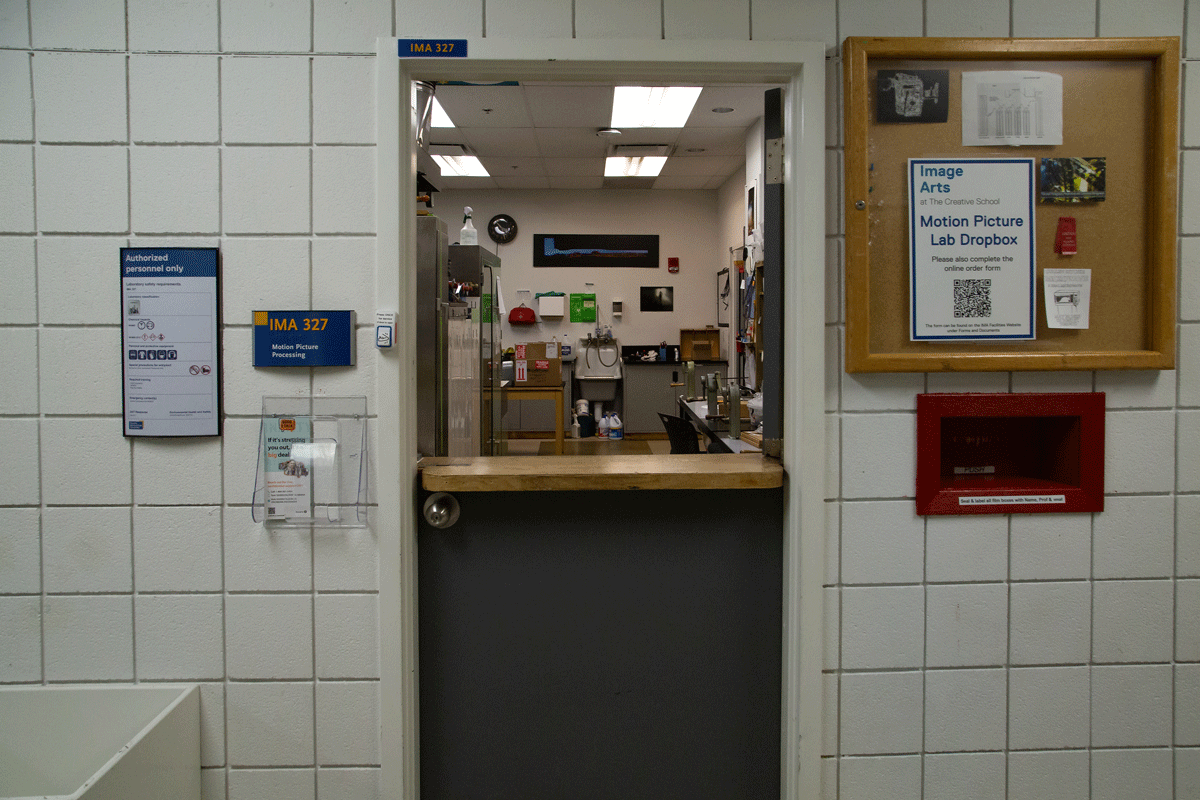
This facility houses an Arri 1000 II 16mm/35mm black & white motion film processor, a Peterson 16mm contact printer, a ScanStation Personal film scanner capable of R8/Super-8/16mm/35mm, plus a film loading room. A 16mm Bell & Howell Model J contact printer and an Oxberry animation stand for 16mm & digital animation are also available for trained student use.
Lab orders require completion of an (google form) online order form (external link) . This form is regularly updated with info on procedures, pricing, etc. A QR code for this form is also posted by the red dropbox beside the lab door. Orders are paid for and picked up at the Technology Resource Centre.
The Motion Picture Lab is operated by Film Production and Preservation Technician Mark Loeser. Contact him at mwloeser@torontomu.ca
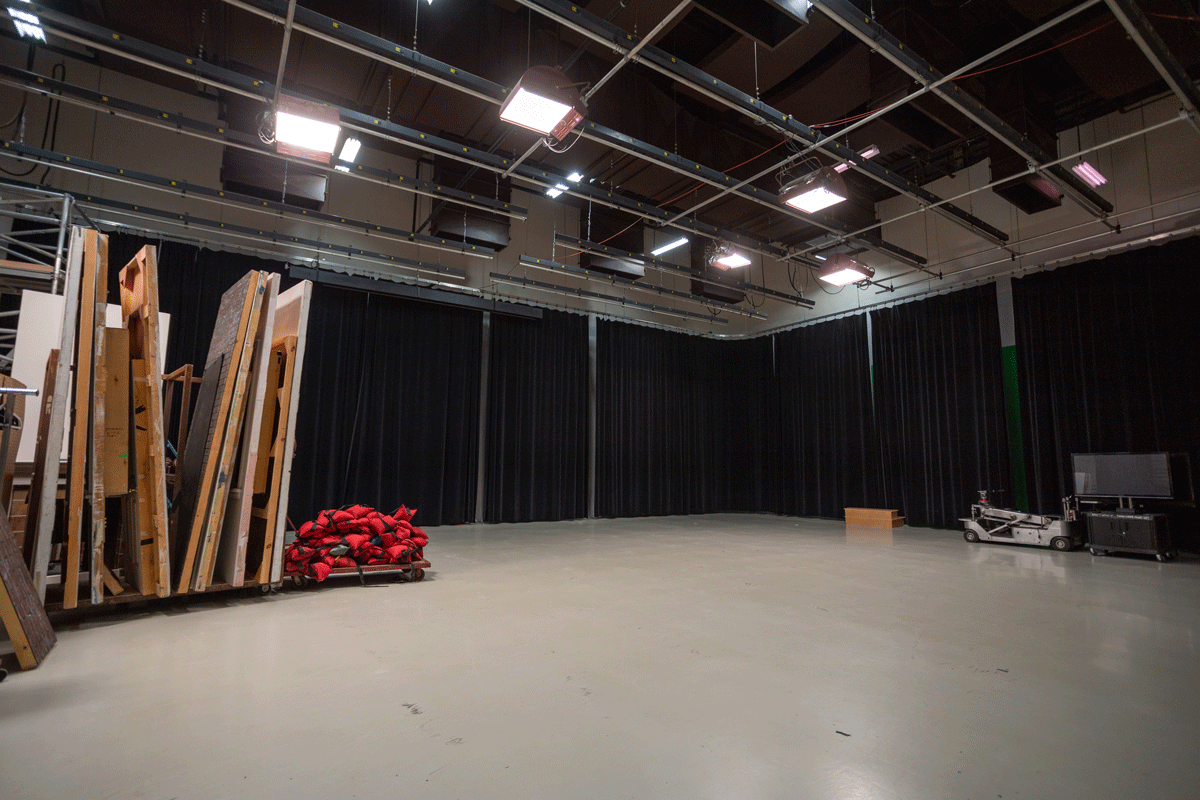
The Image Arts Soundstage features almost 3,000 sq. ft of open, sound-insulated workspace with custom seamless ‘cyc’ walls, green screen, a dedicated silent ventilation system, Joy 50A and Twist-Lock 20A circuits, fixed and movable elevated lighting grids, a Colourtran programmable lighting board, 9 floor-to-ceiling sound-baffling travelers, an Arri articulated camera dolly, a film air jib, 20’ x 15’ projection screen with a Christie projector, a 40’ moveable scaffold, and a full complement of props, 10’x4’ flats and set pieces. There is a complete supply of lights, stands and ancillaries, and a fully equipped set construction workshop adjacent to the sound stage.
The Soundstage is a bookable facility available to Film students who have completed Cinematography courses and the Sound Stage Safety Orientation Seminar. Students must complete a (google form) Sound Stage Application (external link) prior to booking this space, and must submit the request no less than 1 week prior to the proposed date.
Additional training is required for use of the Scaffolding, Camera Dolly, Lighting Grids, and Colourtrans. Electrical Safety rules, proper rigging practices, appropriate set construction and general sound stage discipline must be observed at all times. The Skyjack aerial work platform can only be operated by individuals trained and certified at a ministry level.
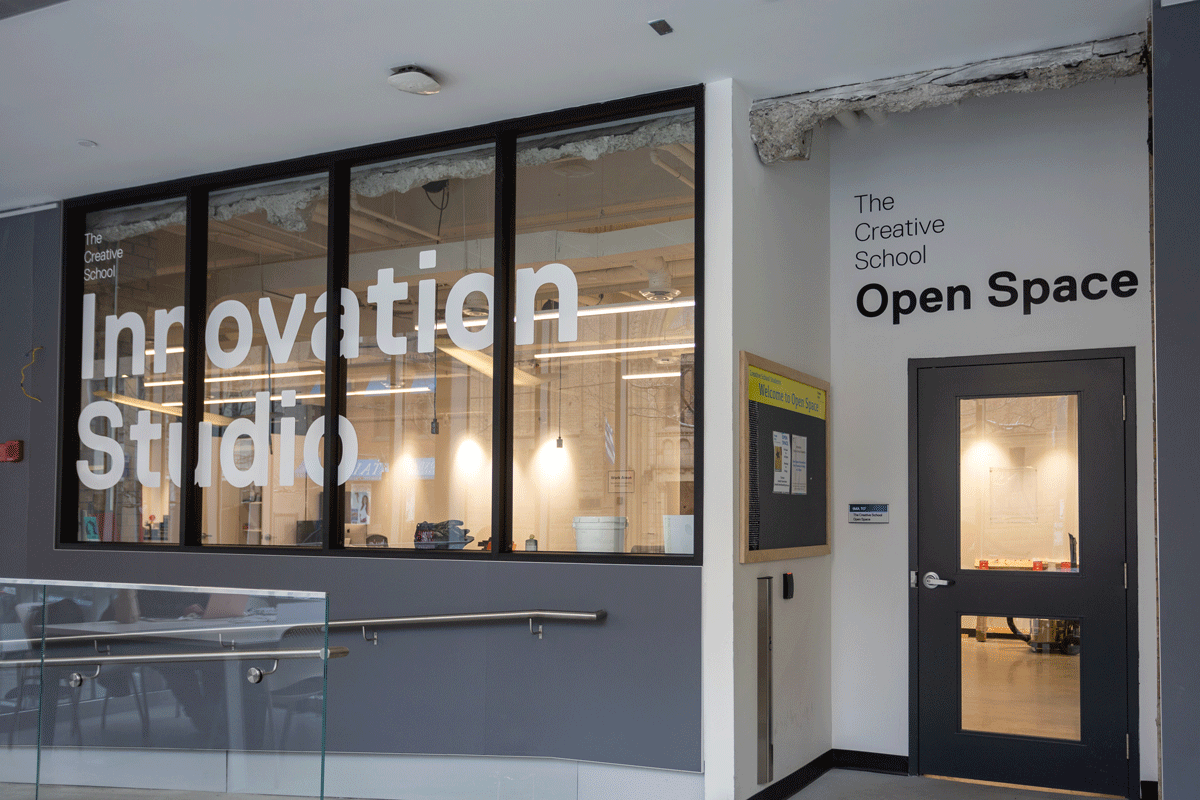
- Open Space and The School of Image Arts Workshop will be available for fabrication and assembly work for the Spring/Summer 2023 term.
Hours of operation will be: Monday-Friday 8:30 AM - 3:30 PM. - Appointments can be made with the Technician, Joseph Lammirato. Should you have any questions about whether or not your project is right for Open Space, feel free to drop by the space and chat with Joseph.
- Joseph will also be available for online student consultations through Google Chat, Google Meet or Zoom. Please make arrangements and appointments by email to joseph.lammirato@torontomu.ca