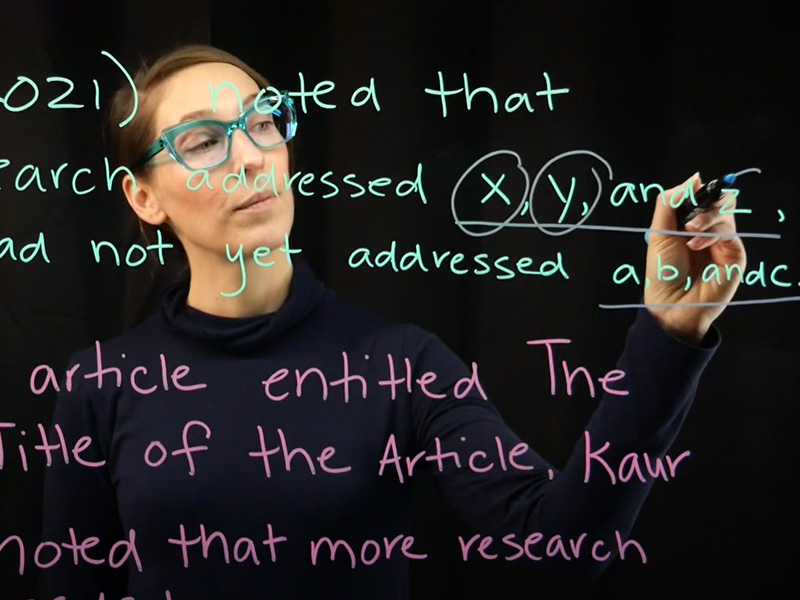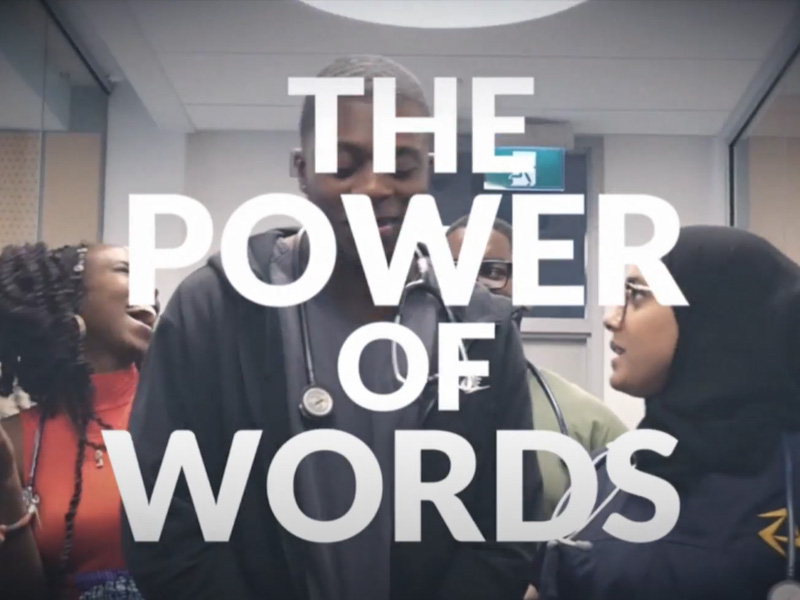Tech for Teaching
Connecting the Toronto Metropolitan University teaching community to:
- guides with instructions and best practices for using technology to deliver content and keep students engaged in learning
- resources, tools, and activity suggestions using a keep-it-simple approach
- templates for producing course content
- Learning and Teaching Grant recipients
- Excellence in Teaching Program participants
- Approved Reimagining Teaching courses
- Teaching Fellows Initiatives
- Graduate Educational Developers (GED) projects
- Other teaching projects based on availability
- Digital Learning consultation prior to booking.
- Teaching Spaces Coordinator to oversee your booking
- Student technical assistance team led by Digital Learning's Instructional Technologist.
- Post-production support upon request and based on availability.
Setups
- Lightboard
- Green screen
- Black backdrop
- White backdrop
- TV monitor
- Document camera
- Audio recording
Portable tech
(available by appointment with technical support)
- Laptop with OBS and stream deck
- 2 Lumix cameras
- LED three-point lighting kit
- Teleprompter for mobile phone
- Microphones, cables, and stands
- Ipevo document camera
- 360 video camera kit
- Submit a request to use the Tech for Teaching Studio using the (google form) booking form (external link) .
- Meet with CELT staff to develop a production plan.
- Come in to record in-studio with the help of CELT staff.
- CELT staff provide post-production services (based on timelines and availability - determined during consultation)
- Final materials are provided via Google Drive for you to share with your students.
Tech for Teaching Resources

Tech for Teaching Blog
Tips, resources and advice on incorporating technology and digital resources in your teaching.
Featured articles:
- Five remote teaching strategies to bring back to the classroom (opens in new window)
- Teamwork tech for making groups that work (opens in new window)

Tech for Teaching templates
These templates are optimized for remote teaching and include step-by-step instructions.
(google slide) Icon Library (external link, opens in new window)
(google slide) Slide Presentation Library (external link, opens in new window)
(google slide) Google Forms Library (external link, opens in new window)

Need Zoom Support?
Watch our Tech For Teaching Zoom tutorial videos
View the guides provided by Digital Media Projects.
If you need additional technical support for Zoom, contact avhelp@torontomu.ca.
The keep-it-simple approach to tech-enabled teaching
In order to deliver content to students in a consistent way, it’s a good idea to have your D2L Brightspace shell and your Google Drive set up ahead of time. Both options are available from the my.torontomu portal under Self Service: Courses and Organizations.
Most of us are familiar with the process to request a course shell, but it is recommended that you also request a Google group for your class. This will provide you with a way of sharing content from Google drive with your class by applying class-wide permissions to folders and documents. Our suggestion is to create two folders: one for “read-only” resources, like video recordings of lecture presentations, and another for student collaboration.
This simple structure will make it easier for students to access and engage with course materials. In addition, knowing where and how you will share content means one less thing to worry about as you incorporate technology in your teaching.
A combination of Zoom, Google applications, D2L Brightspace and other Toronto Metropolitan University-supported tools can be used effectively to create much of the content and engagement opportunities in your class. When you stick with these tools, it creates a consistent learning environment for students who are likely enrolled in courses across the university. In addition, external tools may not meet privacy and security standards.
There are exceptions to this rule. For example, there is industry-standard software that students are expected to learn as part of certain courses. The key takeaways are to include outside tools deliberately and only when necessary, and to realize your responsibility as an instructor to ensure a safe and secure learning environment.
Please refer to (google doc) Using External Tools or Apps for Remote Teaching (external link) for more information.
There is no need to become a tech genius overnight to effectively incorporate technology in your teaching. And, even if you are tech-savvy, keeping it simple is a good idea to make sure your content delivery plan is sustainable.
Here’s a few simple ideas to try that can enhance the student experience:
- Add visuals to your slides to make content easier for all students to absorb
- Add links to relevant YouTube videos in your D2L Brightspace shell
- Record a 1-minute video using your webcam or phone to introduce a topic/module
- Make a one-question Google Form to collect student questions
- Record a 3-minute audio file to summarize a lesson
Choosing one or two of these ideas to incorporate into teaching can have a big impact.
It is important to create course materials that are accessible to all students in your class. Materials you add and create should meet AODA standards (external link) as much as possible. This includes adding captions to videos and providing transcripts.
In addition, it is important to keep in mind that not all students have the same access to technology and internet connectivity. Some have to share a computer, and others may connect using their phone.
When creating materials for your class, keep content short and simple. It will lessen your workload in order to address accessibility, and will make it easier for all students to access the materials.
Please review Tips and strategies for delivering accessible online education, and consider (google doc) using the Student Technology Survey (external link) .
Reduce your dependence on technology. Not all course content has to be created digitally. Consider what you can achieve with pen and paper, post-it notes, kids’ toys and other household items. You can take photos of these creations, or share them during a live session.
Reduce your content output by involving the class. As part of an assignment or class activity, your students can create study guides, short videos, or podcasts that can become a resource for the entire class.
Reuse content that already exists. You don't always have to be a "content creator." Consider using your expertise to be a "content curator." From YouTube to free online textbooks, there are many resources already available that you can integrate into your teaching.
Recycle the digital assets you create. Try to avoid referring to weeks, modules, or things discussed in the last class in videos, podcasts and other digital content. Leave these references in the text posted to your course shell or in discussions during live sessions. This way, all the hard work you put into creating digital content can be used again in other ways and in other courses.
How-to guides and additional resources
Note: The majority of guides below provide instructions for using Toronto Metropolitan University-supported tools. For information about introducing other tools to your students, please refer to (google doc) Using External Tools or Apps for Remote Teaching (external link)
Course delivery
| How to... | Guides | Other Resources |
| make effective slide presentations | ||
| conduct a live virtual class |
|
|
| record lectures |
|
|
| create podcasts |
|
|
| create video demonstrations |
|
|
| put it all together in D2L Brightspace |
Communication and collaboration
| How to... | Guides | Other Resources |
| survey students | ||
| poll students for real-time feedback | ||
| create a collaborative digital space | ||
| set up virtual office hours and small meetings |
|