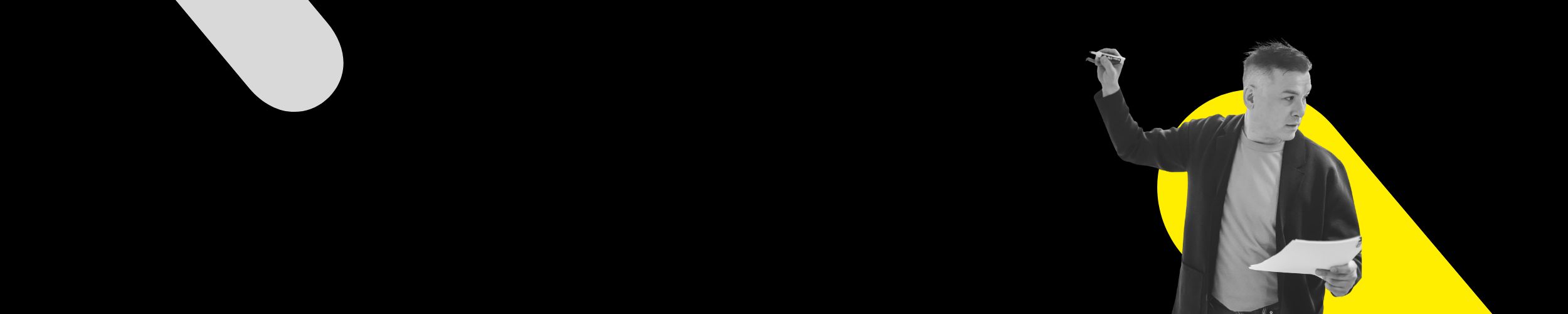Learning and teaching resources
Learning & Teaching Resources
We invite faculty, contract lecturers, graduate students and staff to explore our collection of learning and teaching resources, curated with the Centre's mission to develop inclusive teaching practices that enrich the student learning experience at Toronto Metropolitan University in mind.
This page is updated regularly. Feel free to revisit for the latest information, or subscribe to our newsletter, Teachnet, to ensure you stay informed about new resources, programming, and more.
Connect with our team to book a consultation
Get personalized guidance and support from our team of experts on various aspects of your course design, curriculum development, and technical support.
Listen to the latest episode of Podagogies: A Learning & Teaching Podcast
Episode 30 | When Grief Comes to Class with Dr. Jennifer Poole
Want to know more about generative AI in the classroom?
CELT Resource Area websites
Academic Integrity Office
The AIO is an information resource that seeks to promote a culture of integrity and educational excellence by informing, inspiring, and educating the members of the Toronto Metropolitan University Community.
Digital Learning
Online and in-class course components are being integrated to create active learning opportunities for students and instructors, and these opportunities can improve equitable access to high-quality learning experiences for our students.
Visit DL
Curriculum Quality Assurance
The Curriculum Quality team partners with Toronto Metropolitan University programs to imagine innovative, evidence-driven curriculum initiatives that are student-focused, career-relevant, and inclusive.
Experiential Learning
The Experiential Learning Hub supports and provides resources for those interested in curating experiential-based courses and activities, and fosters a culture of excellence and innovation in teaching.
Visit EL
Digital Media Projects
The Digital Media Projects (DMP) office provides faculty, staff, and graduate students who are teaching or assisting their professors, with assistance in the use of instructional technologies for teaching and learning
Teaching Development
As the primary support for the teaching community at TMU, the Teaching Development team fosters a culture of excellence and innovation in teaching, working to continually enhance student learning across the university.
Visit TD
Explore resources for...
Designing a course
Once you’re ready to embark on the process of course design or redesign, we are here to help.
Teaching a course
Access teaching strategies that have been shown to be effective in the university classroom.
Assessments
Resources for assignment design to help students learn, and increase course satisfaction.
Browse our full resource repository
| Title | Description |
|---|---|
| Academic Integrity Resources | The Academic Integrity team at the Centre has compiled a resource repository to help you in your instruction. |
| Academic Integrity in Space | Promote Academic Integrity and Policy 60 education through gameplay with the AIO's new resource: Academic Integrity in Space! Students go head-to-head with Captain Plague and the League of the Unearned to learn about academic integrity and to earn certificates from the planets Ethica, Originon, and Independus. |
| Academic Accommodation Support Resources | TMU is committed to fostering an inclusive, collaborative educational environment for students with disabilities while preserving academic standards. Academic accommodations are designed to reduce or eliminate disability-related academic barriers and ensure students can more fully participate in their studies, while upholding the academic integrity and essential learning objectives of a course or program. Academic accommodation is a shared responsibility and a collaborative process between students, faculty and instructors, university administration, and AAS. |
| Academic Integrity Education for Faculty | Includes information on what to do when there's a suspicion of academic misconduct, when there's a finding, responding to an appeal, progressive discipline, and penalty hearings |
| Artificial Intelligence FAQs | The increased availability of AI writing and design tools has raised a number of questions for instructors and students alike. Recognizing that the pace at which these technologies are developing, as well as the infancy of established best practices for AI in postsecondary education, below are the university’s current recommendations in the form of questions and answers. |
| Best Practice Guides | Our team has produced a variety of resources to assist the university's teaching community in enhancing their classroom learning environment. Our Best Practices guides cover how to design a course, tips for implementing instructional strategies that enhance student learning, and templates for creating assessments and rubrics. We also support professional development in teaching, including writing a teaching philosophy, developing a dossier, and evaluating your teaching. |
| Curriculum Development | Programs and curriculum at Toronto Metropolitan University dynamically evolve within a landscape of changing careers, professions, and scholarly disciplines. Longstanding partnerships with community, industry, government, and professional practice, drive innovation, research, and curriculum development. |
| Curriculum Quality Resources & Support | Curriculum Quality provides a range of customizable services and resources to programs working through periodic program review, curriculum assessment and modification, and new program development, including:
|
| Digital Media Toolbox | Access a selection of supported tools by Digital Media Projects, Computing and Communications Services, and Toronto Metropolitan University. Explore these resources and learn how you can integrate these tools into your course or classroom setting. |
| Digital Media Projects Teaching Scenarios | Teaching scenarios are a collection of tasks you may want to achieve in the classroom or while managing your course. Each teaching scenario is paired with a technology-based solution on how to achieve that task. These teaching scenarios may help you answer questions such as: How can I create narrated slides? How can I better explain a difficult concept? How can I provide office hours that works for my students? |
| Definitions of Academic Misconduct | According to Policy 60: Academic Integrity, academic misconduct is: "Any behaviour that undermines the University’s ability to evaluate fairly students’ academic achievements, or any behaviour that a student knew, or reasonably ought to have known, could gain them or others unearned academic advantage or benefit” (Section 3.1). Below are examples of academic misconduct (taken from Policy 60, Appendix A), but note that the list is not exhaustive. These are some examples of ways that students might gain or attempt to gain unearned academic advantage. |
| EL Hub & Resources for Faculty & Staff | Do you currently offer EL, or are you considering incorporating an EL opportunity into your curriculum? The Experiential Learning Office at the Centre works to serve as a place for idea creation, knowledge exchange and vision building. Access our EL Resources and learn how to incorporate them into your classroom. |
| Getting started with Periodic Program Review | Programs scheduled to begin their PPR will be contacted by the Vice-Provost Academic (undergraduate) or Vice-Provost and Dean, YSGS (graduate) to attend an orientation workshop. |
| Institutional Quality Assurance Process (IQAP) | Toronto Metropolitan University’s Provost and Vice-President, Academic is responsible for the Institutional Quality Assurance Process (IQAP) as described in Senate Policy 110 and is the authoritative contact between the university and the Ontario Universities Council on Quality Assurance (the Quality Council). |
| Live Actor Simulation (LAS) | LAS is part of the EL Hub. This team works closely with clients to build and deliver live performance-based simulations that target specific learning objectives, enhance professional development and support a variety of performance assessment models. Live actor simulation is a unique example of EL at Toronto Metropolitan. |
| Modes of Course Delivery Definitions | A list of definitions that offer some consistency in describing various modes of in-person, distance, and hybrid learning for students and instructors, timetabling, and creating course timing and expectations. |
| Remote Teaching Resources-at-a-Glance | We have compiled a comprehensive list of resources at-a-glance to support faculty and instructors in preparing for remote teaching. |
| Tips for inclusive teaching | This checklist was compiled in consultation with resources shared by Disability Support Offices across Ontario, with specific thanks to University of Toronto. |
| Tech for Teaching | Connecting the Toronto Metropolitan University teaching community to:
|
Do you know of additional resources that may be a good fit for this page? Contact our team teachingcentre@torontomu.ca