You are now in the main content area
Vanity URL
- Open the Page Properties of the page i.e. The destination file for the vanity URL.
- Under Configuration, expand Vanity URL option near the bottom
- Select "Add"
- If you want the vanity redirect to be torontomu.ca/focusforward, type in your vanity URL like this: focusforward
- Recommended: Select the checkbox next to Redirect Vanity URL (to prevent URL masking)
- Select OK
- Publish page
- Go to a browser and test your vanity URL
In this case, the vanity URL is torontomu.ca/focusforward
- You should now be redirected to the actual destination page
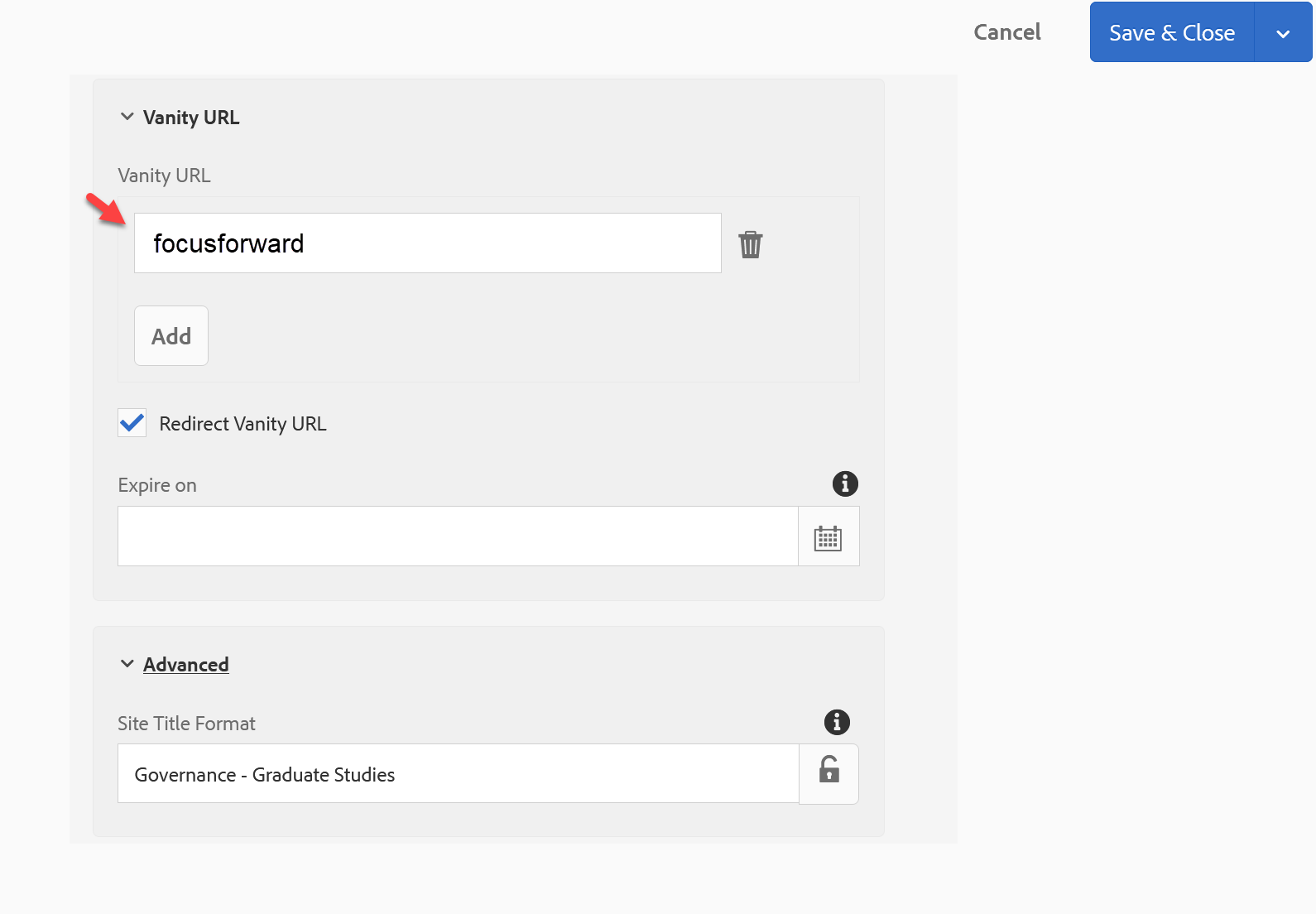
Has your content moved?
Then use a redirect, not a vanity URL.