Assessments & Feedback
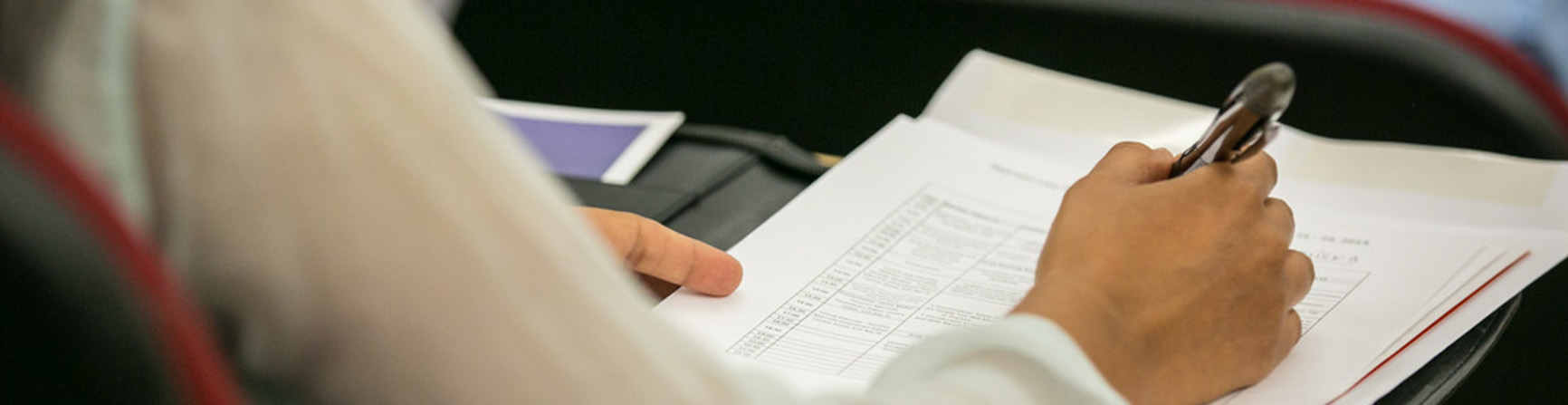
Teaching scenarios and strategies to deliver engaging assessments and quality feedback.
Assessments
Being able to have in-class quizzes and polls with instantaneous results will enable instructors to engage students and gauge their understanding in the moment. The student response system, also known as clickers, allows each student to respond to questions during class using their clicker device or app. By answering questions and seeing the results displayed right away, students will know how they are doing and how they compare with their peers. Using clickers also gives shy students (who normally don’t raise their hands) an opportunity to participate.
Learn more about iClicker.
Pre-assessment quizzes are good for gauging how much students have learned, find out whether students read the assigned readings, and can help you narrow the focus and direction of your lecture; potentially saving you time while teaching new material. One method to do this is by using the D2L Brightspace quiz tool. Another way is with Google Forms. The Google Form you create can be shared to anyone via a URL or email, even to those outside of your course. Instructors can indicate correct and incorrect answers for multiple choice, checkboxes, or drop-down question options.
Learn more about creating Quizzes with Google Forms.
Learn more about the D2L Quiz Tool.
All members of the Toronto Metropolitan University community have a responsibility to adhere to and uphold the highest standards of academic integrity, including students in submitting their assignments.
Toronto Metropolitan University subscribes to Turnitin, a plagiarism prevention tool. Turnitin is integrated with D2L Brightspace. An instructor can turn-on the Turnitin originality report feature on student assignments uploaded to the Brightspace D2L course. These papers are then cross-referenced with Turnitin.com's in-house database of millions of manuscripts turned in from schools in Canada, the United States, and the entire internet. The results are compiled into an originality report that outlines any similarities to these sources.
Learn more about Turnitin.
Feedback
There are multiple ways to provide feedback to students depending on the type or method of assessment. Spoken feedback can be more personal than standard text-based feedback, with the added benefit of quick delivery. For assignments or papers submitted via D2L, we suggest using the feedback field corresponding with the student’s submission or using the “Record Audio” button to give spoken feedback.
Learn more about Evaluating assignment submissions in D2L.
Learn more about the Turnitin Feedback Studio® for assignments.
Screencasting is a way of providing audiovisual feedback, which involves recording your screen and voice to deliver clear commentary on assignments instead of writing. This method is a refreshing way of delivering feedback in an engaging way that can create a sense of support for students. This method of feedback is especially great for online or distant courses where there is no physical classroom presence.
Learn how to record your screen using QuickTime on Apple computers. (external link)
If using a Windows computer, you can check out free tools like iSpring Free Cam (external link) and OfficeMix (external link) , or a paid solutions such as SnagIt. (external link)
Soliciting feedback from students about how the course is going provides you an opportunity to refocus (if necessary) and refine your teaching; while also demonstrating your openness to student concerns. Gathering feedback midway through the semester is a good strategy and can be done efficiently using an online survey.
Online surveys can be done using Google Forms. Google Forms are a great and easy way to create polls, surveys, and gather open feedback from students. There are different question types and form fields to make either closed or open questions. You also have the option to make the Google Form completely anonymous by unchecking the “Collect email address” in the settings.
Learn more about Google Forms.
Another way to deliver an online survey is with the D2L Brightspace Survey tool. This tool is already built within your D2L Brightspace course. Since it’s a survey, the responses you receive will be anonymous.
Learn more about the D2L Survey Tool.