Students

Once you’ve received your card, you don’t need to renew it. As long as you have an active student registration with TMU, your OneCard will remain active and will allow you to access campus buildings and university services.
Applying for your OneCard
To apply for your first OneCard, follow the steps below.
If you’ve had a OneCard before, please visit the replace your card page.

Step 1: Check eligibility
To be eligible for a OneCard, you must belong to one of the following groups and be an active student enrolled in classes.
- Undergraduate
- Graduate
- Chang School of Continuing Education
- Faculty of Law
- Law Practice Program (LPP)
- George Brown College Early Childhood Education (ECE)
- York University Communication and Culture
- Toronto Metropolitan University International College (TMUIC)

Step 2: Apply Online
To access the OneCard application portal and learn about photo submission requirements, please visit the apply online page.

Step 3: Pick-up your OneCard
Once you’ve received confirmation that your OneCard application has been approved, please pick up your card. Bring a physical piece of ID and your 9-digit TMU student number in order to pick up your OneCard.

Step 4: Setup your Digital OneCard and add it to your mobile device
New students beginning their studies at TMU as of Fall 2024 or later can add a digital copy of their OneCard to their mobile device for use on campus.
OneCard pickup hours
August 26 - September 6, 2024
Date |
Hours |
Location |
|---|---|---|
Monday to Friday |
9 a.m. to 4 p.m. |
POD-56 |
After September 6, 2024
Date |
Hours |
Location |
|---|---|---|
Monday to Friday |
9 a.m. to 4 p.m. |
POD-48 |
To pickup your OneCard, you must bring one of the following pieces of government-issued identification with you. If you do not possess any ID issued by a Canadian federal, provincial or territorial government, you must present a passport.
Present one of the following documents as a means of identification:

Passport
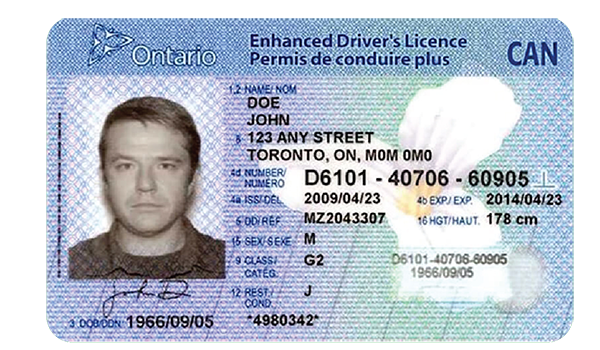
Driver’s Licence
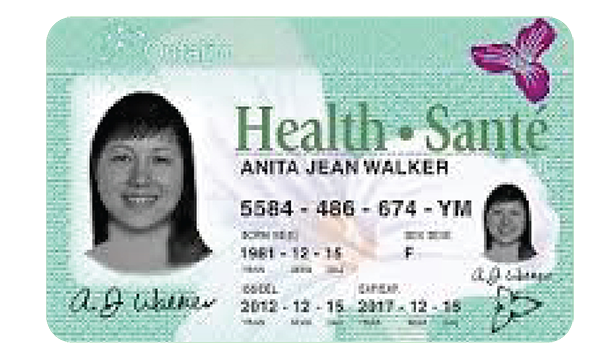
Photo Health Card
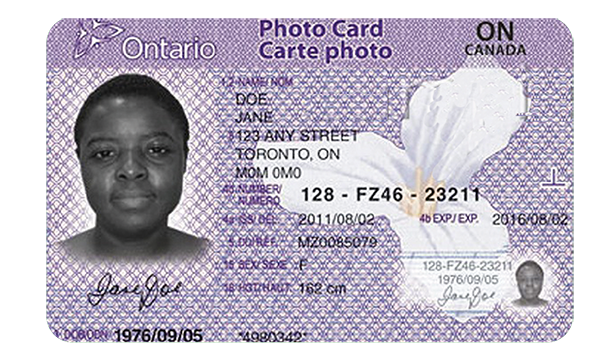
Ontario Photo Card
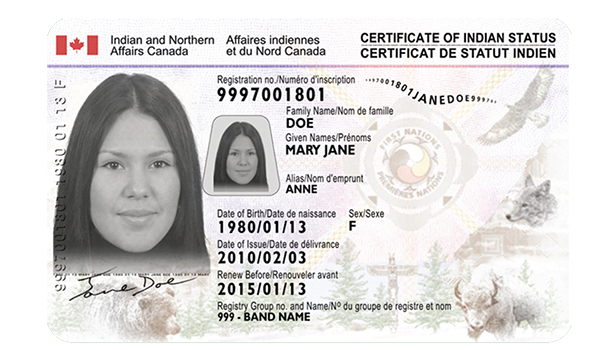
Secured Certificate of Indian Status Card

Permanent Resident Card
Accepted ID requirements
- Original documents will be accepted. Copies will not be accepted.
- All documents must be valid. Expired documents will not be accepted.
- The name on your documents must match your primary name on file with Toronto Metropolitan University.
- If there has been a name change, a marriage certificate and/or other documentation supporting the name change must be provided.
Accommodations for trans and gender non-conforming students
For instructions on adding a chosen or preferred name to your OneCard, visit the accessibility and accommodation page.