Google Maps sign in issue workaround
Please note that Google has updated the way you visit Google Maps. When you visit google.ca/maps, it will sign into Google Maps with the first Google account you have signed in your browser. If the first account signed in is your Ryerson Google account, it will give you the following error message:
“We are sorry, but you do not have access to Google Maps. Please contact your Organization Administrator for access.”
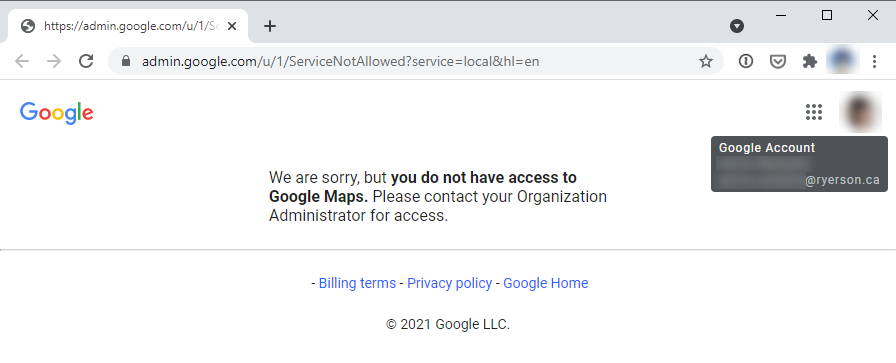
Error message when accessing Google Maps with a Ryerson Google account signed in.
Google Maps is an additional service in Google Workspace for Education, it is not covered by our service level agreement with Google. The Google Maps service was never enabled for Ryerson accounts and cannot be enabled without a privacy and security impact assessment. For more information about Google Workspace for Education core apps and additional services, please visit our page on the differences between core and additional services, and which additional services have been enabled.
With this new sign in flow for Google Maps, we recommend accessing Google Maps by either logging out of your Ryerson Google account, accessing Google Maps in a private browsing window, or create work and personal profiles in your internet browser. Instructions on how to browse privately or create profiles for your internet browser can be found in this section of our Google Workspace for Education core apps and additional services page.