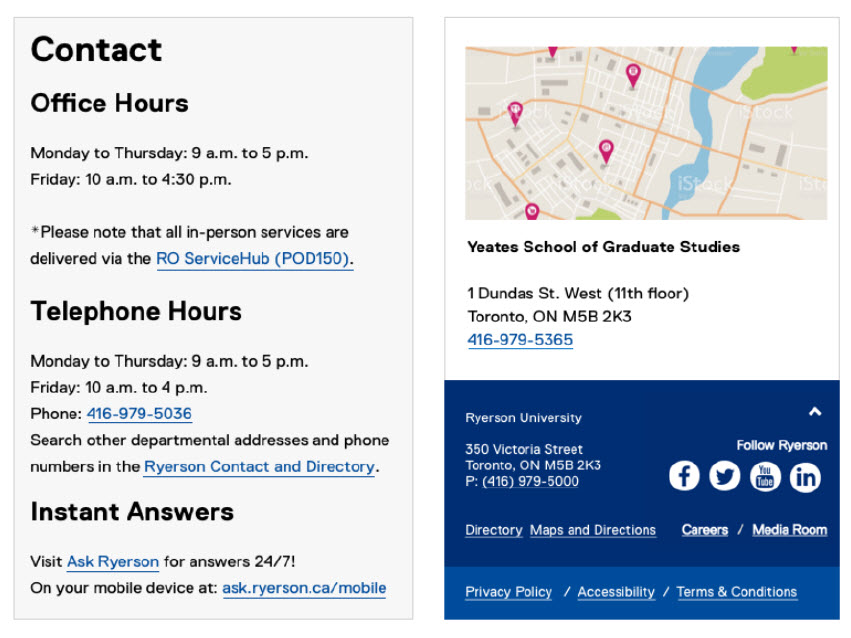Web style guide updates to responsive templates and components
Category:Sprint 60, Sprint 61
January 24, 2019
The following is a summary of changes requested by University Relations and implemented by Digital Publishing, CCS. These changes reflect updates to the Ryerson Web Style Guide.
If you have any questions regarding Style Guide changes, please contact Michael Lund, University Relations.
1. Colour palette changes
- New accent colours and colour pairings
- A single accent colour can be applied via the Site Colour tab in the Page Properties of the responsive homepage template
- Available accent colours (7) are dependent on primary colour choice
- Primary colour is applied to:
- Page header
- Overlay text (Image + optional text component)
- Announcement Block (solid)
- Accent colour is applied to:
- Call-to-action Style of button component
- Announcement component (outline)
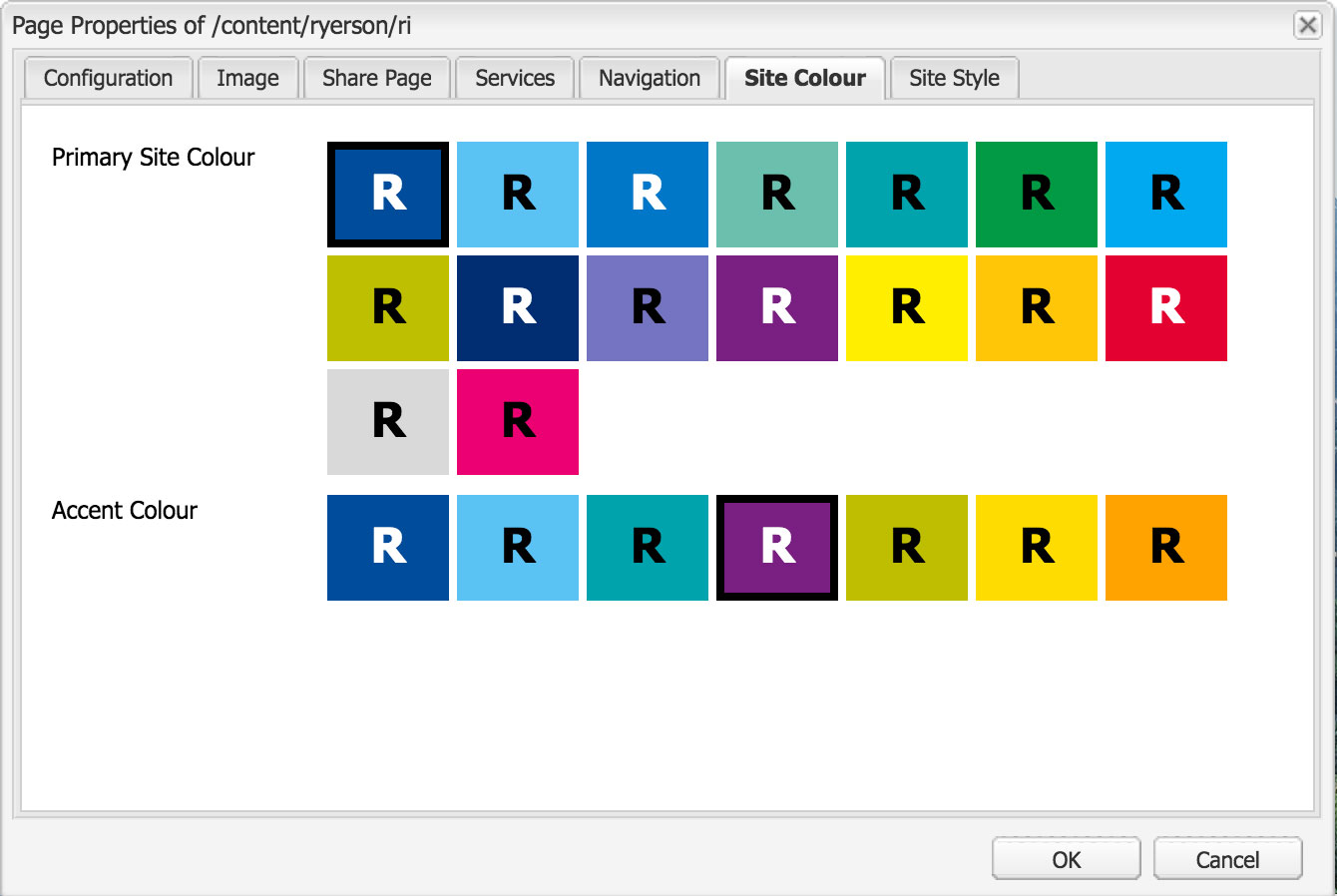
2. Button Styles
- Three style options available
- New style is applied to button components, the form submit/reset buttons and the Register button (event template/event lists)
- Impact of change: All current buttons styles will update to the new default style using the primary site colour.
Edit the component to modify the style.
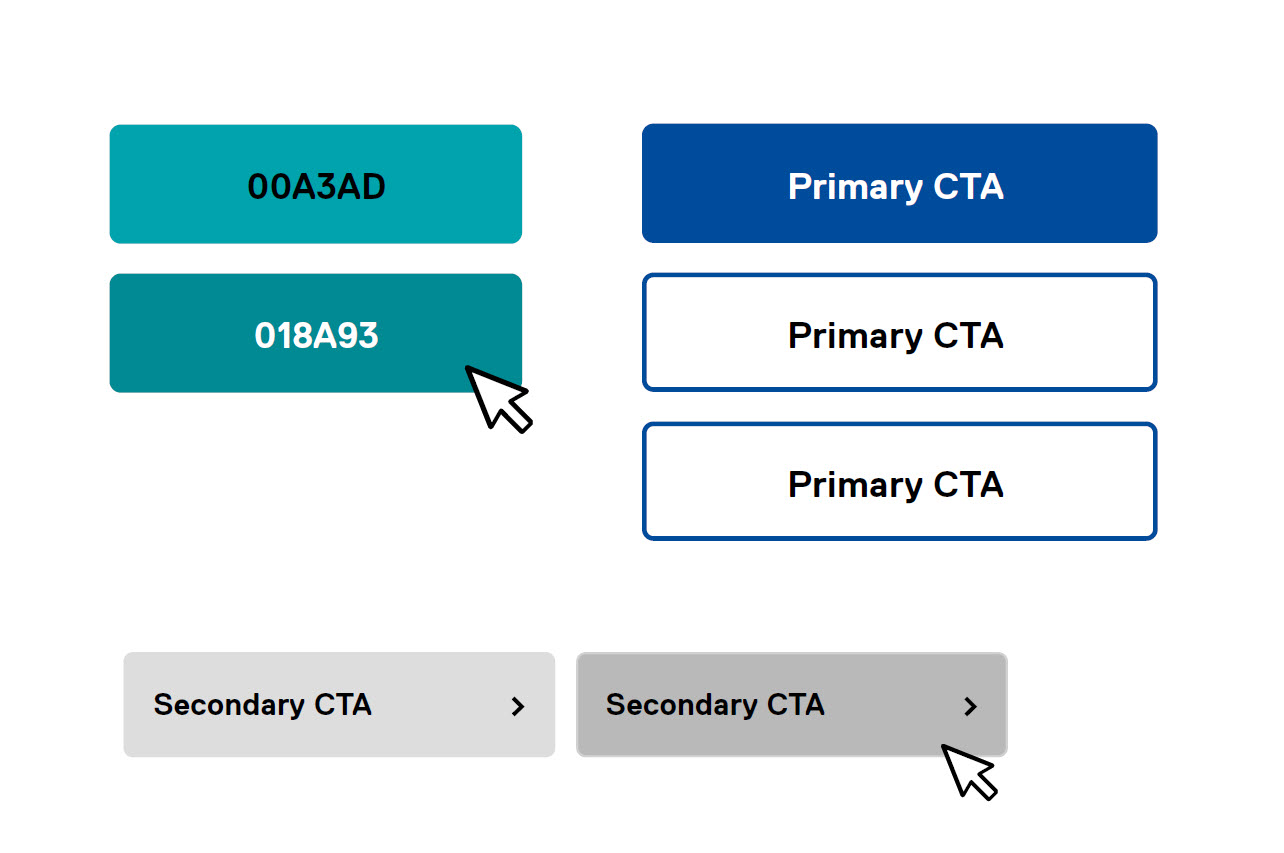
3. Typography changes
- Changes have been made to headings, block quote, links and overlay text.
- Affected components: Title, Text, Text + Image, Table, Video + Text, Sitemap
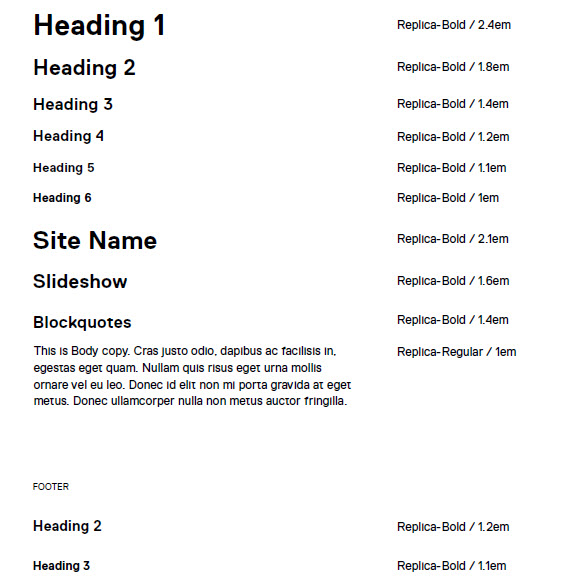
4. Announcement Component
- Two styles available: solid background or outlined
- Predefined icons provided
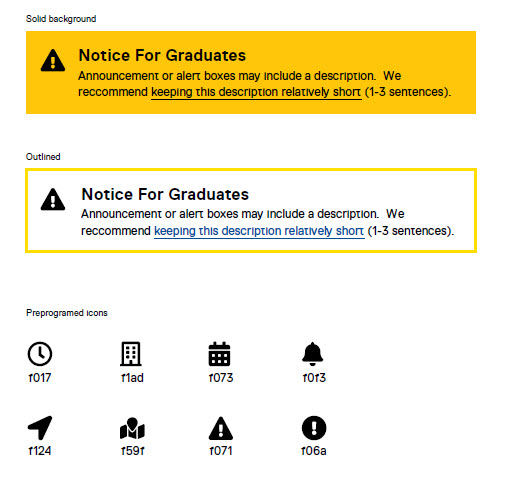
5. Infographic Component
- Multiple layouts available
- Can be used with or without icon
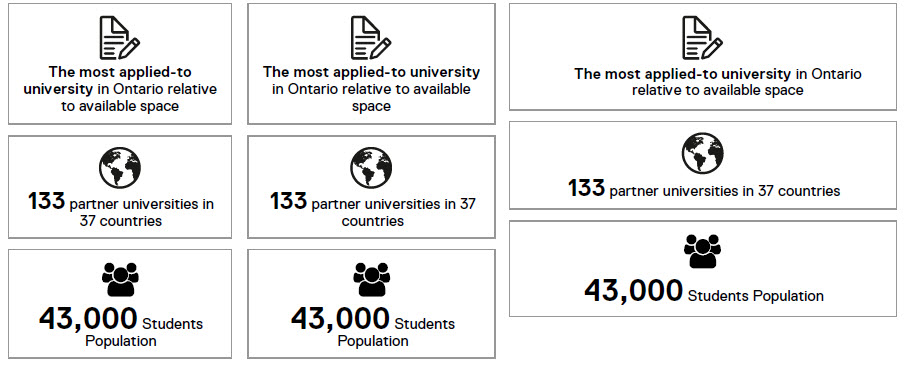
5. Auto-create click-to-call Ryerson phone numbers
- For phone and fax numbers, use dashes and add a comma before the extension.
Example: 416-979-5000, ext. 1234
- For existing content, the patterns that are detected automatically include:
416-979
(416) 979"
416 979
(416)979
416979
*Extensions are not included in click-to-call