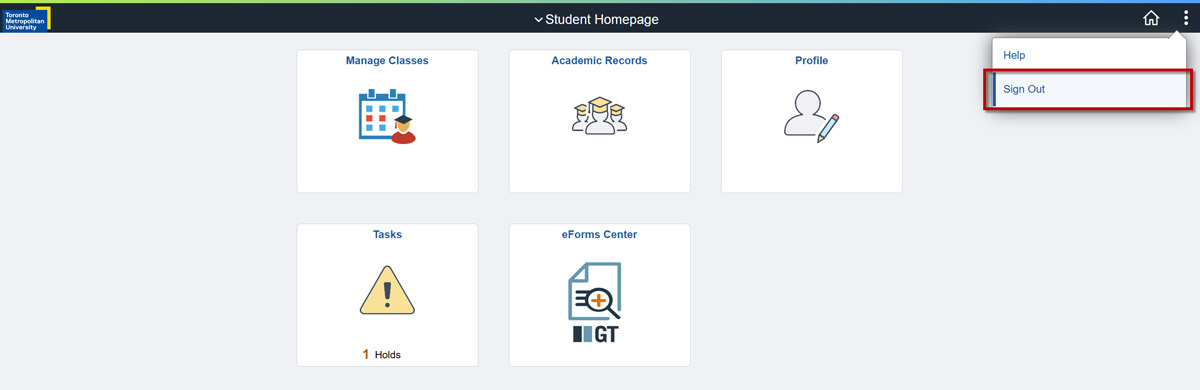TMU Cairo Students (Universities of Canada in Egypt)
Toronto Metropolitan University (TMU) Cairo students have access to information related to the official TMU student record in MyServiceHub.
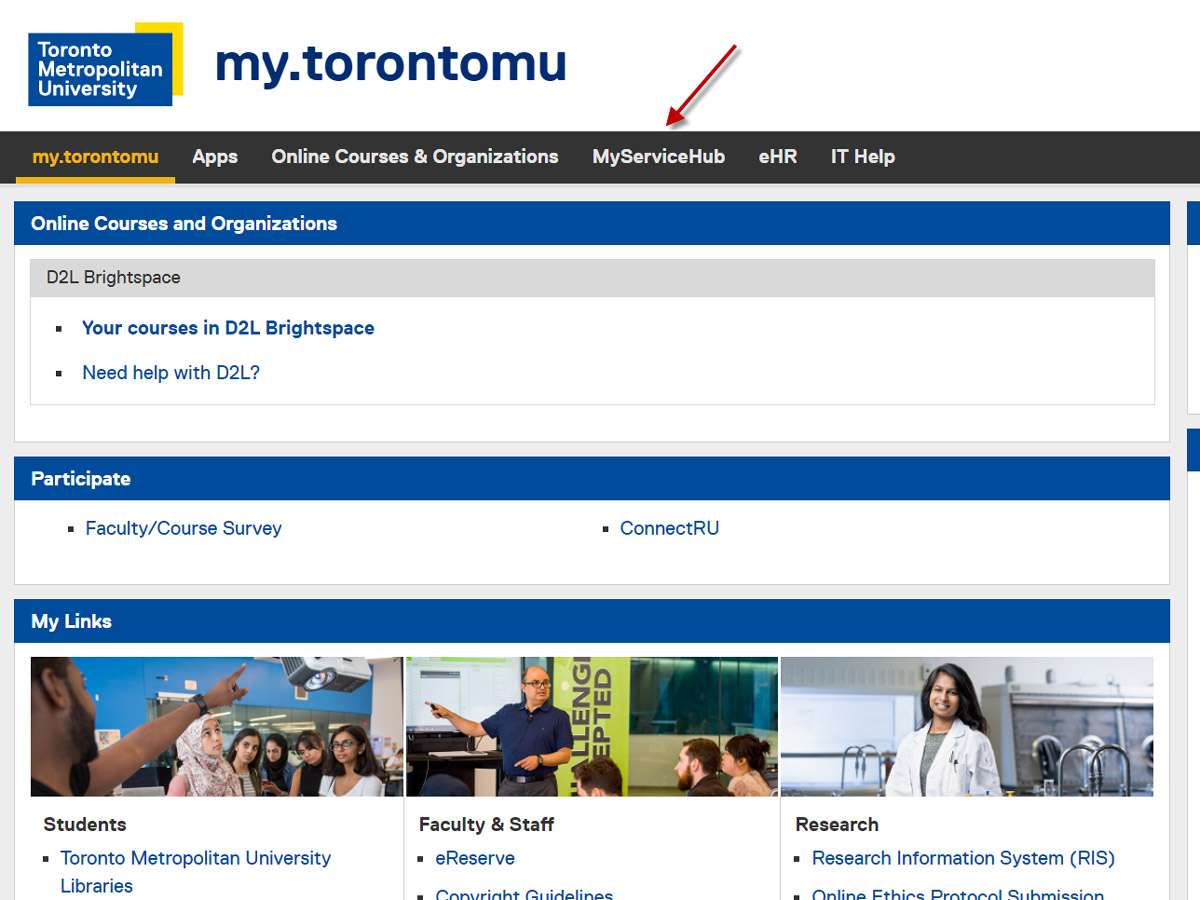
Use MyServiceHub to:
- View your Advisement Report
- View your official grades and academic standings
- View your unofficial transcript
- Request an Official Transcript
- Apply to graduate
- Select a Minor for Graduation
Please note that MyServiceHub is unavailable for scheduled maintenance daily from 12 - 1 a.m. Eastern Time.
Navigating MyServiceHub
-
Click the MyServiceHub tab. MyServiceHub will open in a new window.
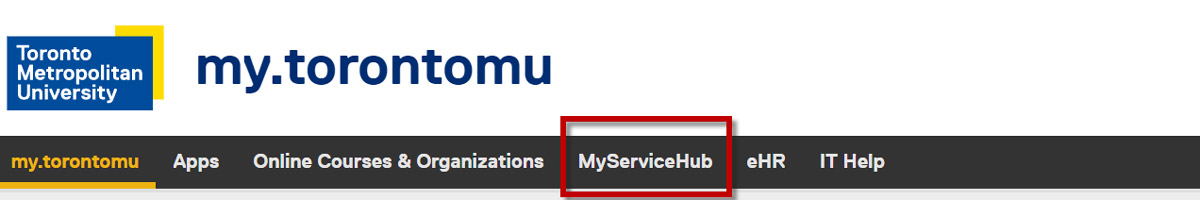
If it does not open, your web browser’s pop-up blocker or the security settings may be preventing new windows. You will need to enable pop-ups for https://my.torontomu.ca.
Please refer to the Allowing Pop-ups tutorial on the Digital Media Projects site for instructions.
-
Once you have logged in to my.torontomu.ca (opens in new window) , you can access the Student Homepage from the MyServiceHub tab.
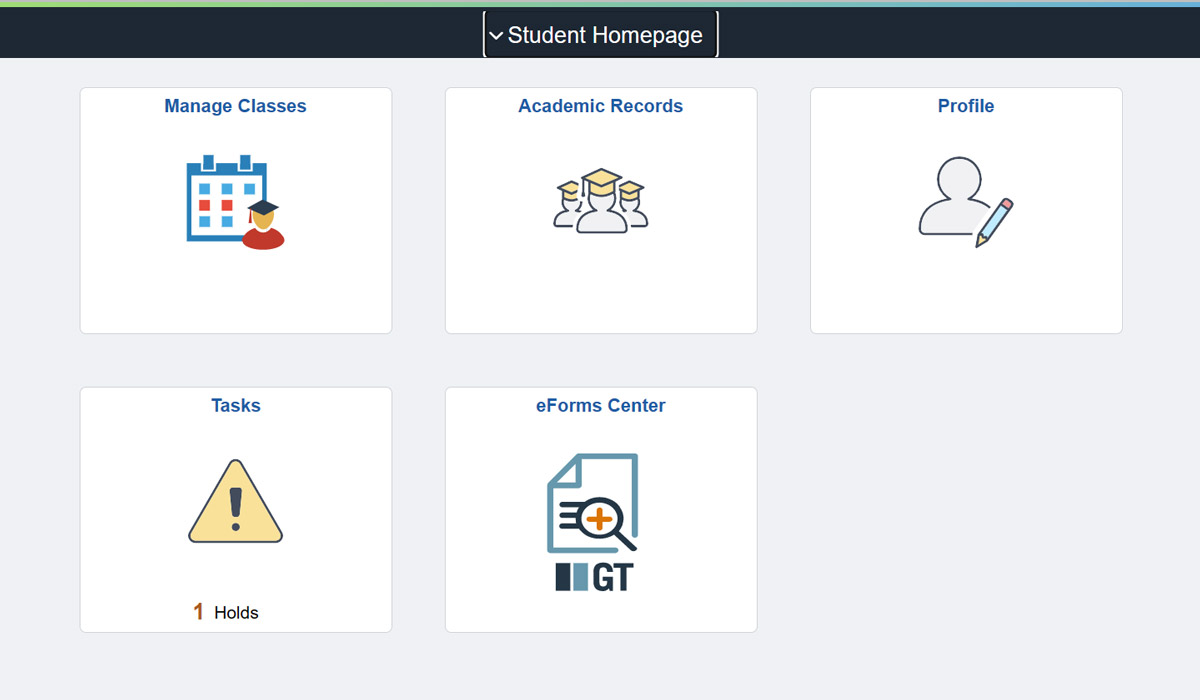
There are five sections to your Student Homepage:
- Manage Classes
- Academic Records
- Profile
- Tasks
- eForms Center
Getting to Academic Records
Select the Academic Records tile.
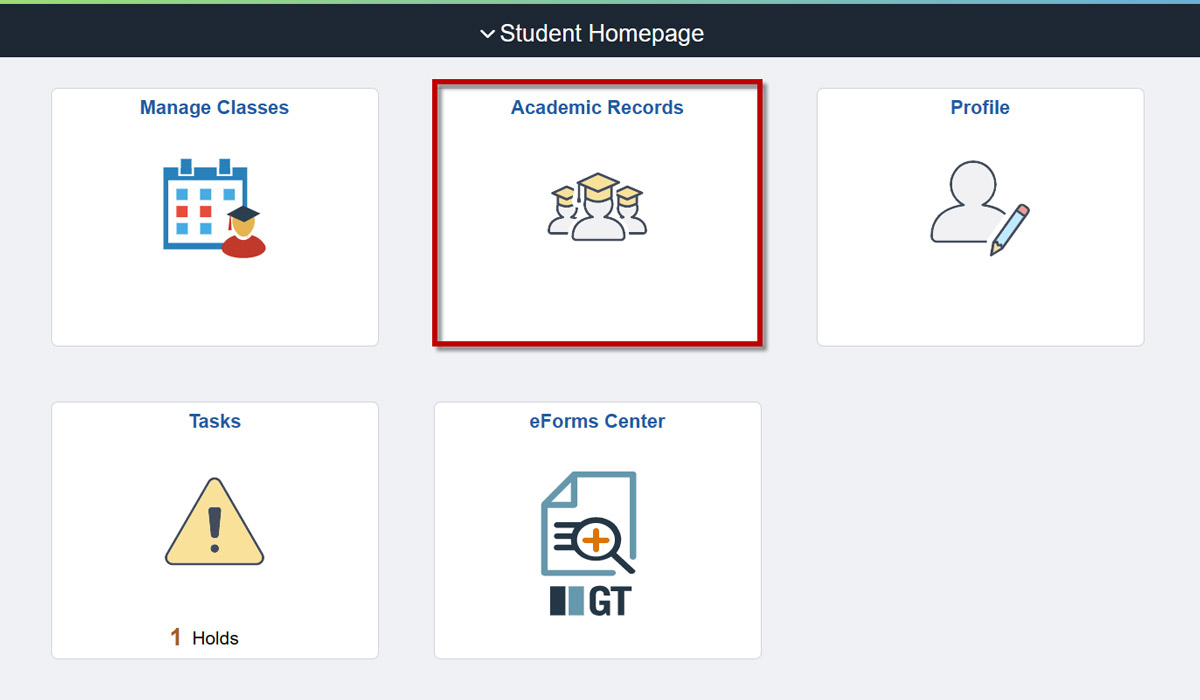
What's in Academic Records?
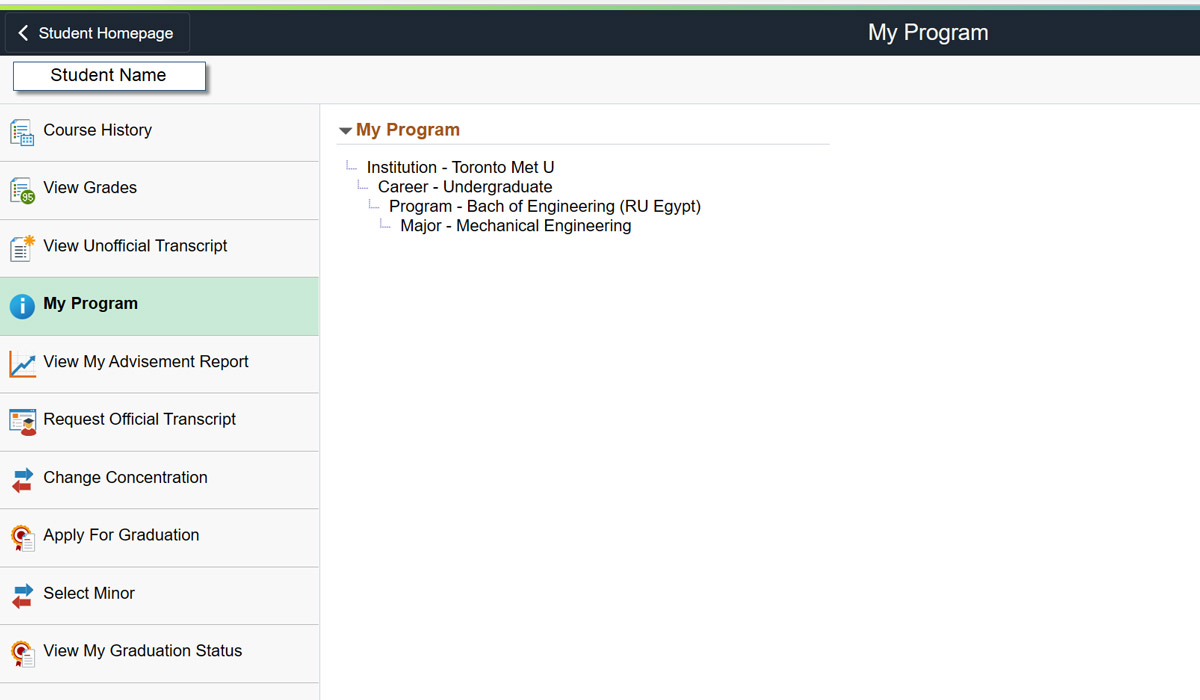
This is the Academic Records home page. It is your starting point and contains a summary of key information, like your academic history including final grades and academic standing information.
Available Academic Records Tutorials
The Academic Records section of your Student Homepage shows a summary of your academic status and has the links that you need to manage all aspects of your academic information.
The Manage Classes section of your Student Homepage shows a summary of your classes for a term.
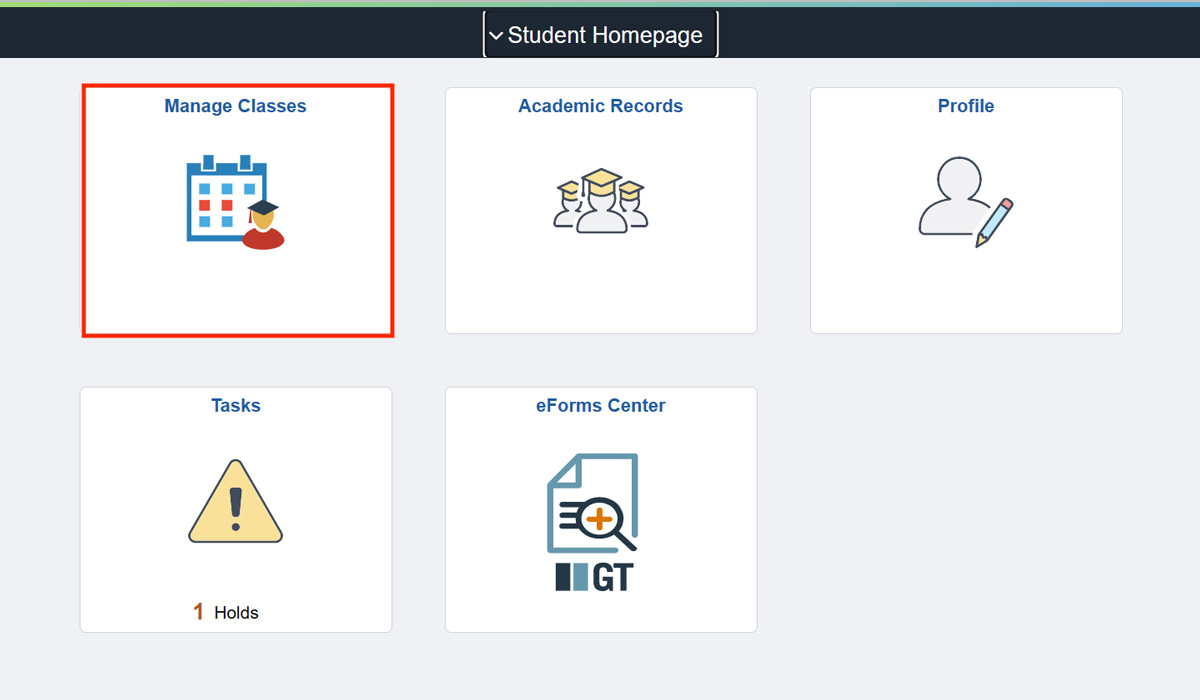
The Profile section of your Student Homepage displays your personal information, including name, address and contact details.
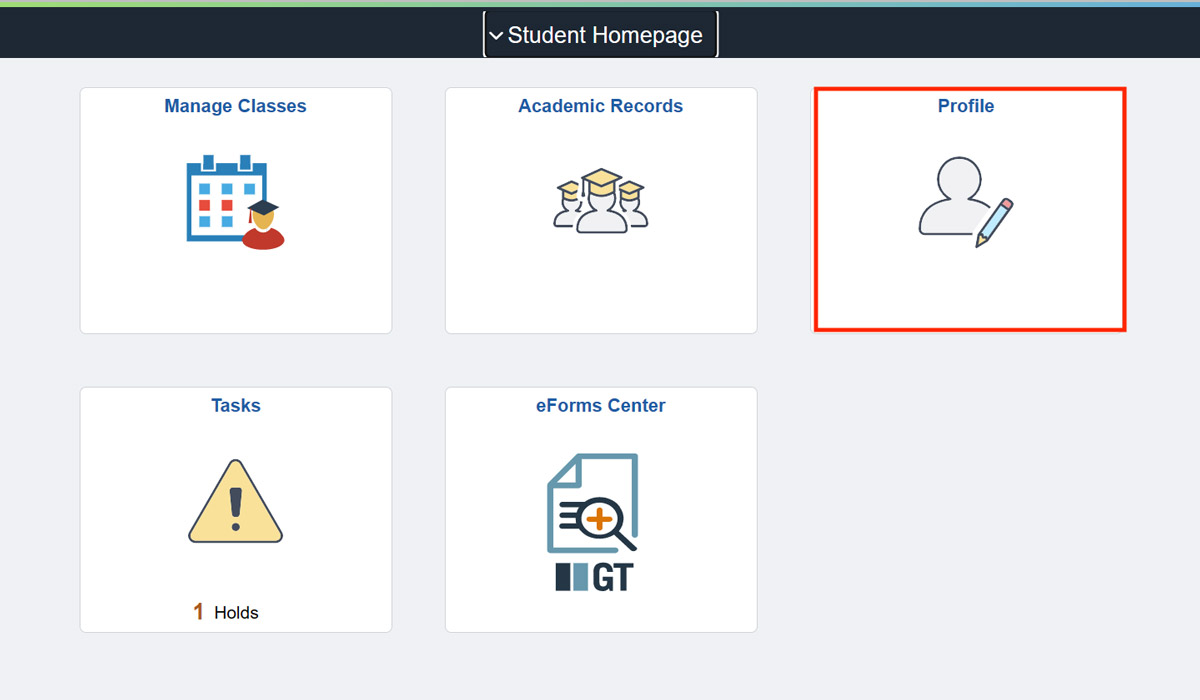
The Tasks section of your Student Homepage displays Holds related to outstanding fees to the Universities of Canada.
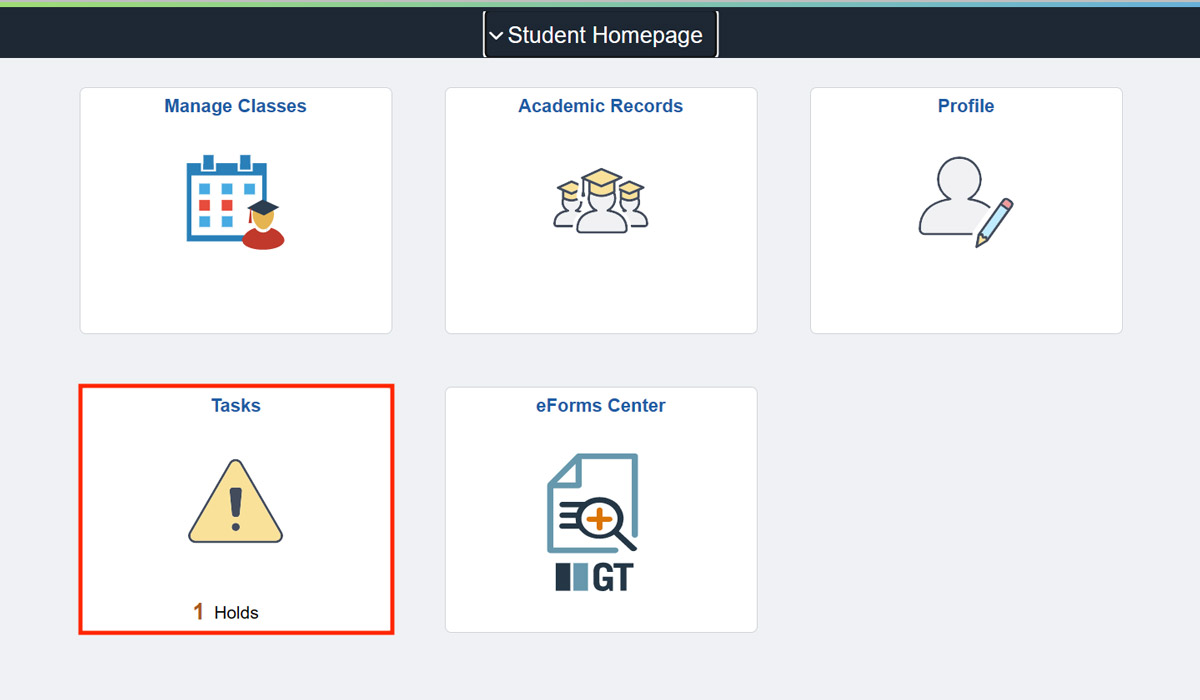
Outstanding fees to the Universities of Canada will result in holds on your record at TMU. Holds could prevent you from requesting your unofficial/official Transcript or viewing your official grades.
Click on the hold to view more details.
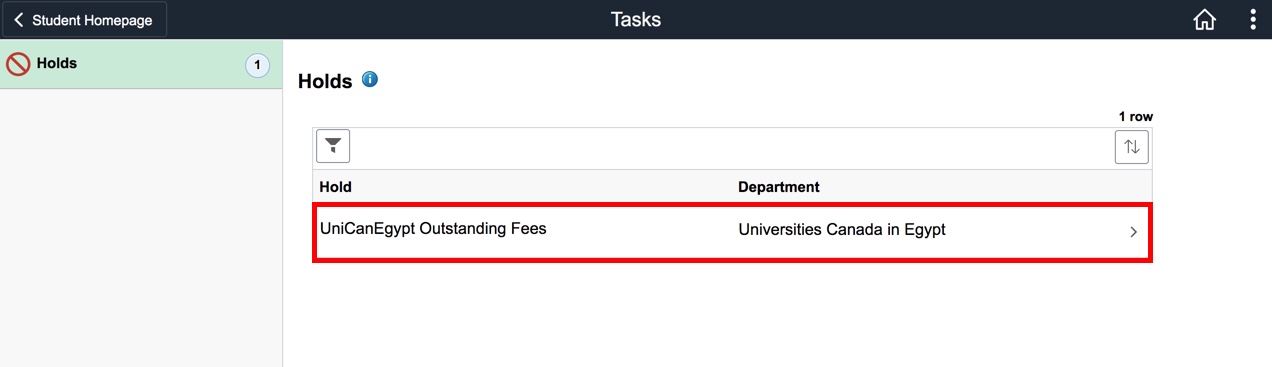
When you are finished using the Student Homepage, you need to exit from MyServiceHub. To do this you click the three dots at the top right of the page and click Sign Out.