How to View My Transfer Credit Report
This tutorial is for Continuing Education students.
For Undergraduate and Graduate student tutorials, please refer to the main Academics page.
Once the review of the transfer credits you submitted for evaluation is complete, you can view the results on a Transfer Credit Report. More details on the transfer credit process at Toronto Metropolitan University (TMU) are available on the Transfer Credits website.
You can view your Transfer Credit Report from the Academics section of your home page.
-
Click the My Academics link on your Student Centre.
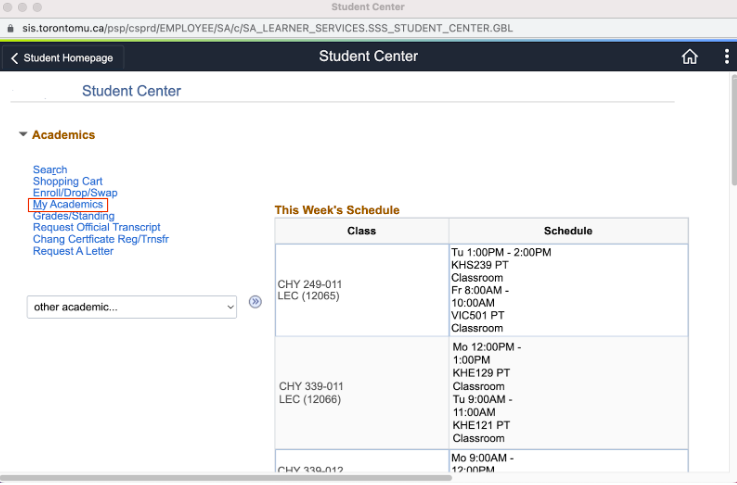
-
Click the View my transfer credit report link.
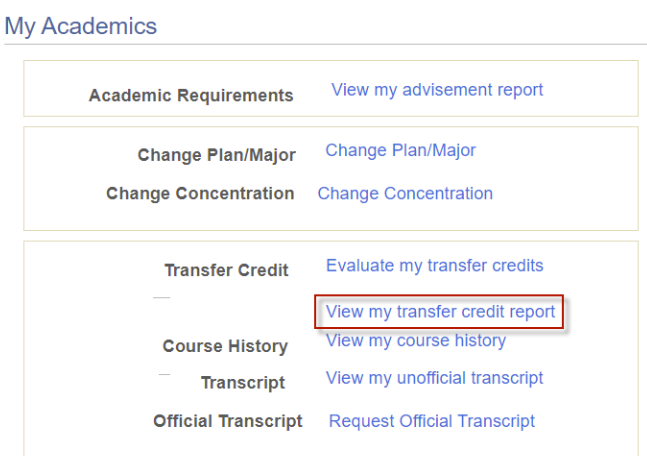
-
This gives you an overview of what you will see on your Transfer Credit Report. You should read this before proceeding to make yourself familiar with the terms used in the report.
Scroll down to the bottom of the page and click the View Transfer Credit Report link.
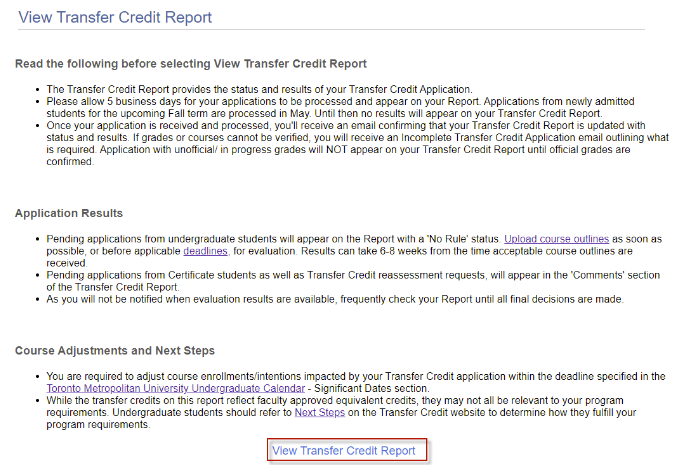
Your Transfer Credit Report shows the results of your course submissions for transfer credit. The report is divided into three sections:
- Course Credits – courses that have been accepted and/or denied as transfer credits and those pending validation. Once validated, granted credits are recorded on your TMU academic record with a grade of CRT and are not included in the calculation of your GPA.
- Other Credits – challenge credits that are based on skills and knowledge gained through work experience, etc. are recorded on your TMU academic record with a grade of CHG and are not included in the calculation of your GPA.
- Denied Credits – course that have not been accepted as transfer credits. These are not recorded on your TMU academic record.
To determine how these transfer credits apply to your program/plan requirements, submit a request for a (google form) Manual Advisement Report (external link, opens in new window) .
More details about the Transfer Credit Report can be seen by clicking the ( ) Transfer Credit Help link at the top of the page.
) Transfer Credit Help link at the top of the page.
If you are still having problems, contact tcredits@torontomu.ca.