TMU Safe alerts will be broadcast via Toronto Metropolitan University’s main Twitter account @TorontoMet (external link) .
Preview of an alert on Twitter
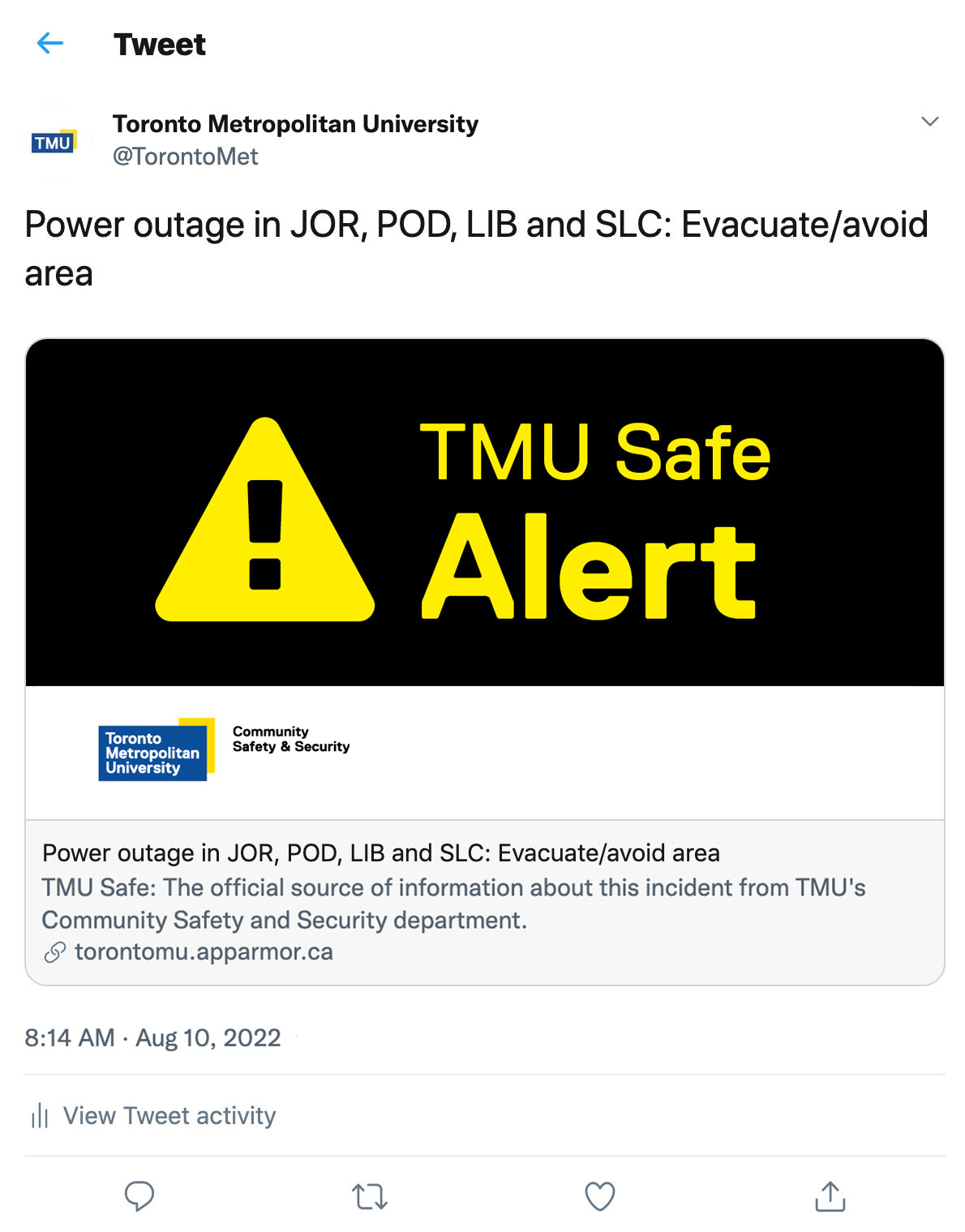
Alert on Twitter on @TorontoMet (external link)
Alerts point to one single source of information
When an alert is sent out, the TMU Safe system will generate an accompanying web page that will act as the single source of information. This page will be hosted by AppArmor (the mass notification system supplier) on their servers. Alerts to your device, email, on the website banner and Twitter will point to this page for all the details we have available for you.
The aim is to get you the information you need to make informed decisions, which means you may receive multiple alerts within the span of a few minutes.
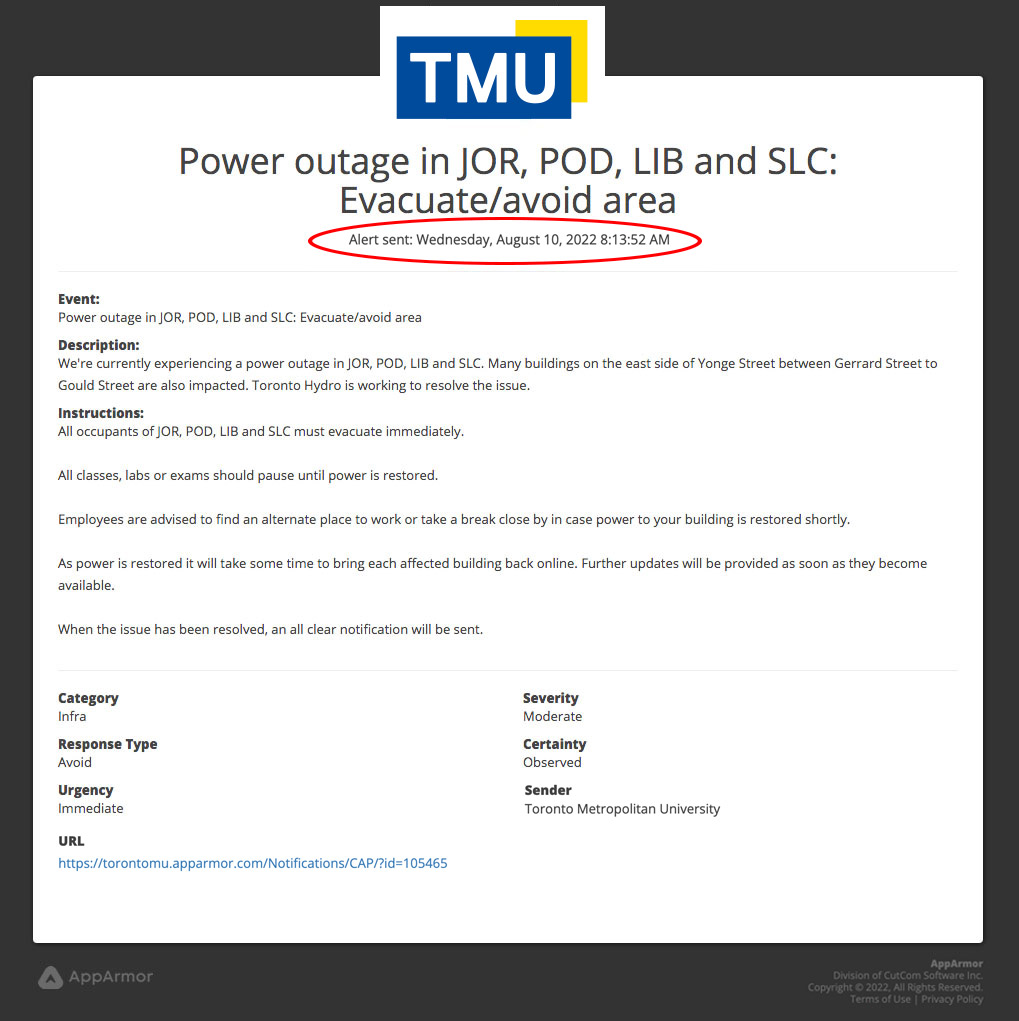
Each time a new alert is sent, a new source of information page will be generated. We encourage you to pay attention to the date and time stamp on the alert so you know when it was sent.
When the issue is resolved, an “all clear” notification will be sent
TMU Safe alerts provide the latest and most up-to-date information. When an issue has been resolved, we will send an alert stating the issue is all clear.
Questions?
If you have technical questions about using the TMU Safe app for COVID-19 health screening or submitting your proof of vaccination, please contact support@apparmor.com. For more information about COVID-19 vaccinations at TMU and related frequently asked questions, visit the Vaccinations page on the COVID-19 website.
For any other questions about TMU Safe, please contact Maryam Paknejad, Community Safety and Security, at maryam.paknejad@torontomu.ca or 416-979-5000, ext. 553076.
For general questions about Community Safety and Security, please email security@torontomu.ca or call 416-979-5040.